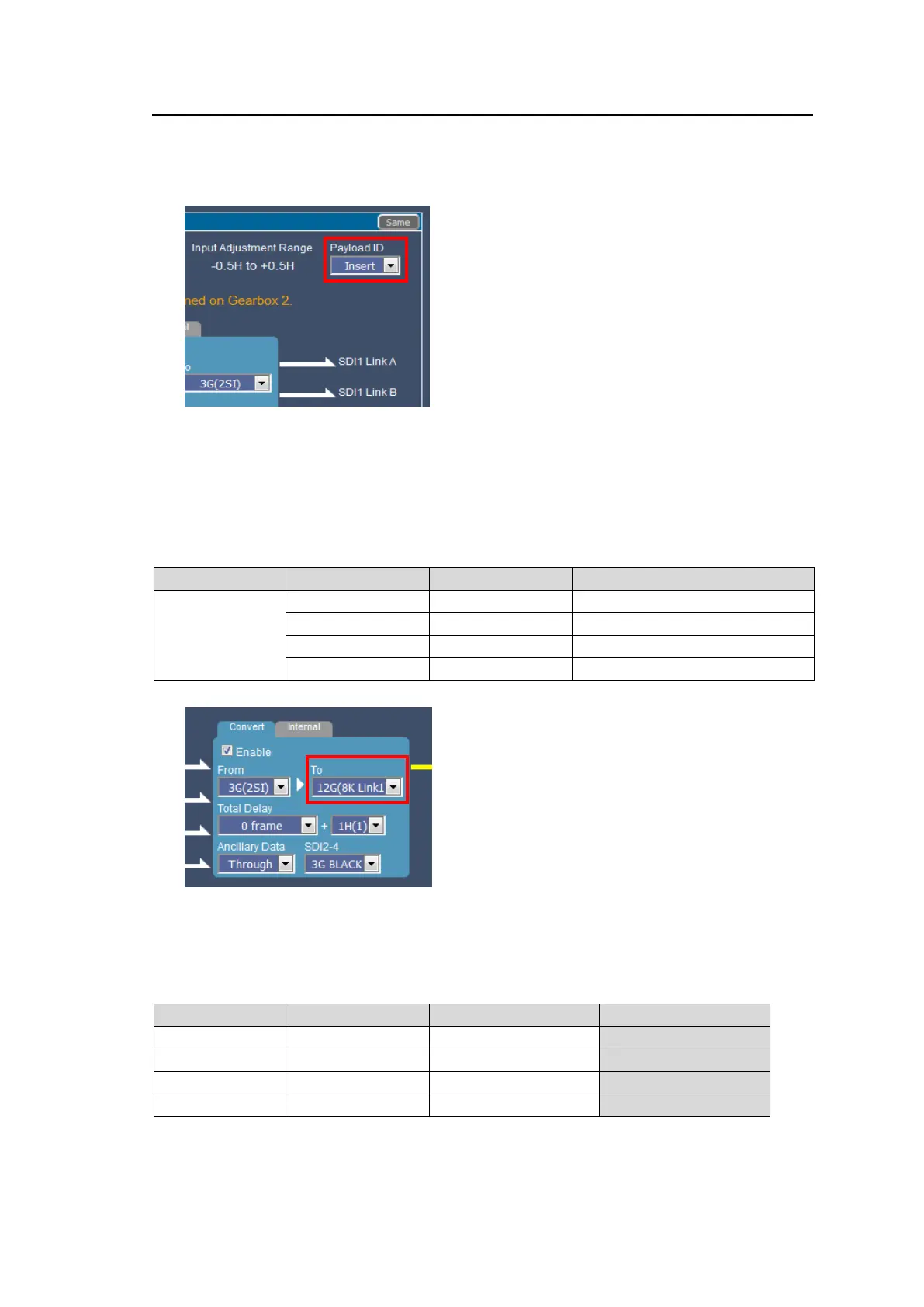73
7-3-5. Payload ID
Adding Payload ID information to Output Signals.
Select Payload ID information source for output signals.
Insert: Data created for output signals.
Through: Data embedded to input signals.
Adding 8K Quad-Link Payload ID Information.
When converting 3G Quad-Link to 12G-SDI, Payload ID information for 8K Quad-Link (In
compliance with SMPTE 2082-1) is able to be added to 12G-SDI output. Set as shown
below.
Payload ID Information to Be Added
3G Quad-Link
(2SI or SQD)
When adding 8K Quad-Link Payload ID information to Gearbox 1 (Gearbox 3), make sure to
also add the information to Gearbox 2 (Gearbox 4) as shown below. Use different Link
Numbers.
Ex.)