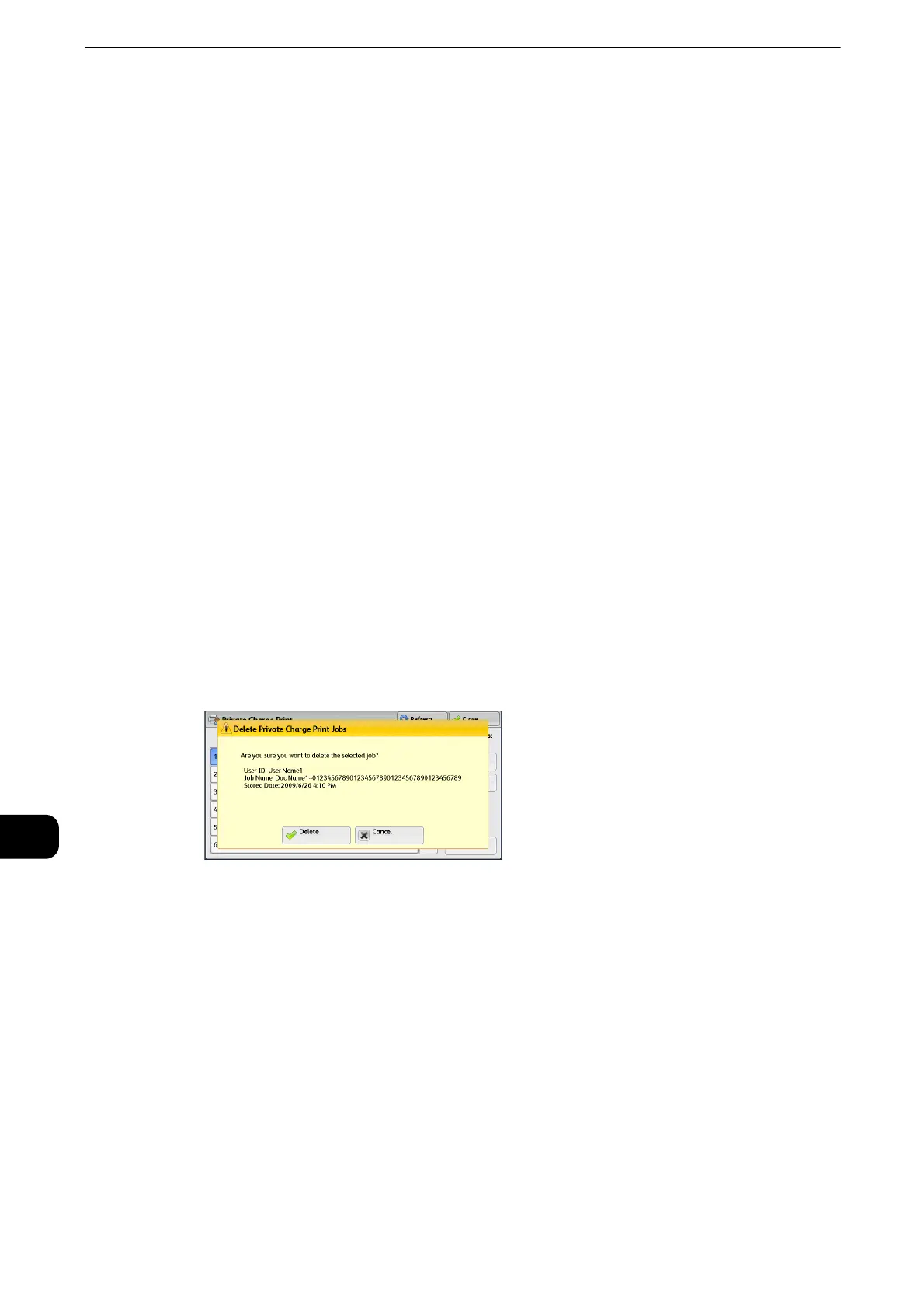Job Status
504
Job Status
11
Delete
Deletes the Private Charge Print job.
z
If jobs with the same user ID are all deleted, the user ID will be deleted.
z
Refer to "When [Delete] is Selected" (P.504).
Preview
Displays the previewed image on the first page of the selected job.
z
If you select multiple documents, [Preview] cannot be selected.
z
Refer to "When [Preview] is Selected" (P.504).
Print Quantity
Specifies the number of print sets using the numeric keypad.
Print
Prints the Private Charge Print job. After printing, the job is deleted.
z
Refer to "When [Print] is Selected" (P.506).
When [Delete] is Selected
1 Select [Delete].
Delete
Deletes the job.
z
Once the job is deleted, it cannot be restored.
Cancel
Cancels deleting the job.
When [Preview] is Selected
1 Select any option.
z
Only the first page is displayed for the preview screen.
z
A previewed image cannot be rotated.
