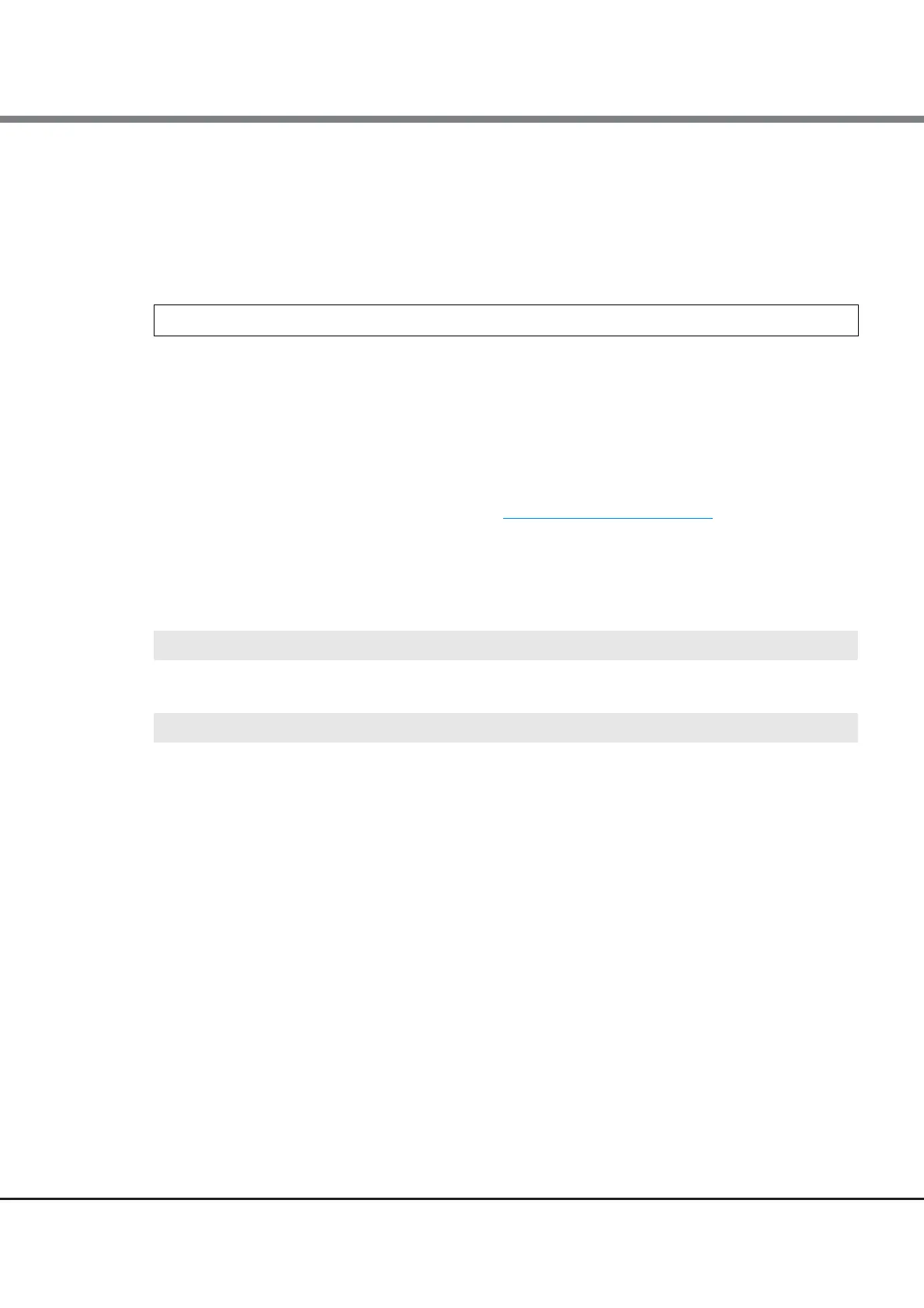Chapter 3 Configuration Settings and Display
3.4 Volume Management > format flexible-tier-volume
ETERNUS CLI User’s Guide
Copyright 2015 FUJITSU LIMITED P2X0-1030-09ENZ0
180
format flexible-tier-volume
This command formats the Flexible Tier Volumes (FTVs) that are already registered in the ETERNUS DX Disk
storage system.
■ Syntax
■ Parameter
■ Example(s)
format flexible-tier-volume {-volume-number
volume_numbers
| -volume-name
volume_names
}
-volume-number
or
-volume-name
This parameter specifies the FTV identifiers that are to be formatted. Multiple FTVs can be
formatted in a single command. This command results in an error response if a non-FTV
volume is specified. For details, refer to "1.2.9 Volume Syntax" (page 22)
.
The following example formats an FTV named "FTV0001".
CLI> format flexible-tier-volume -volume-name FTV0001
The following example formats consecutive volumes #80 – #99 at the same time:
CLI> format flexible-tier-volume -volume-number 80-99
