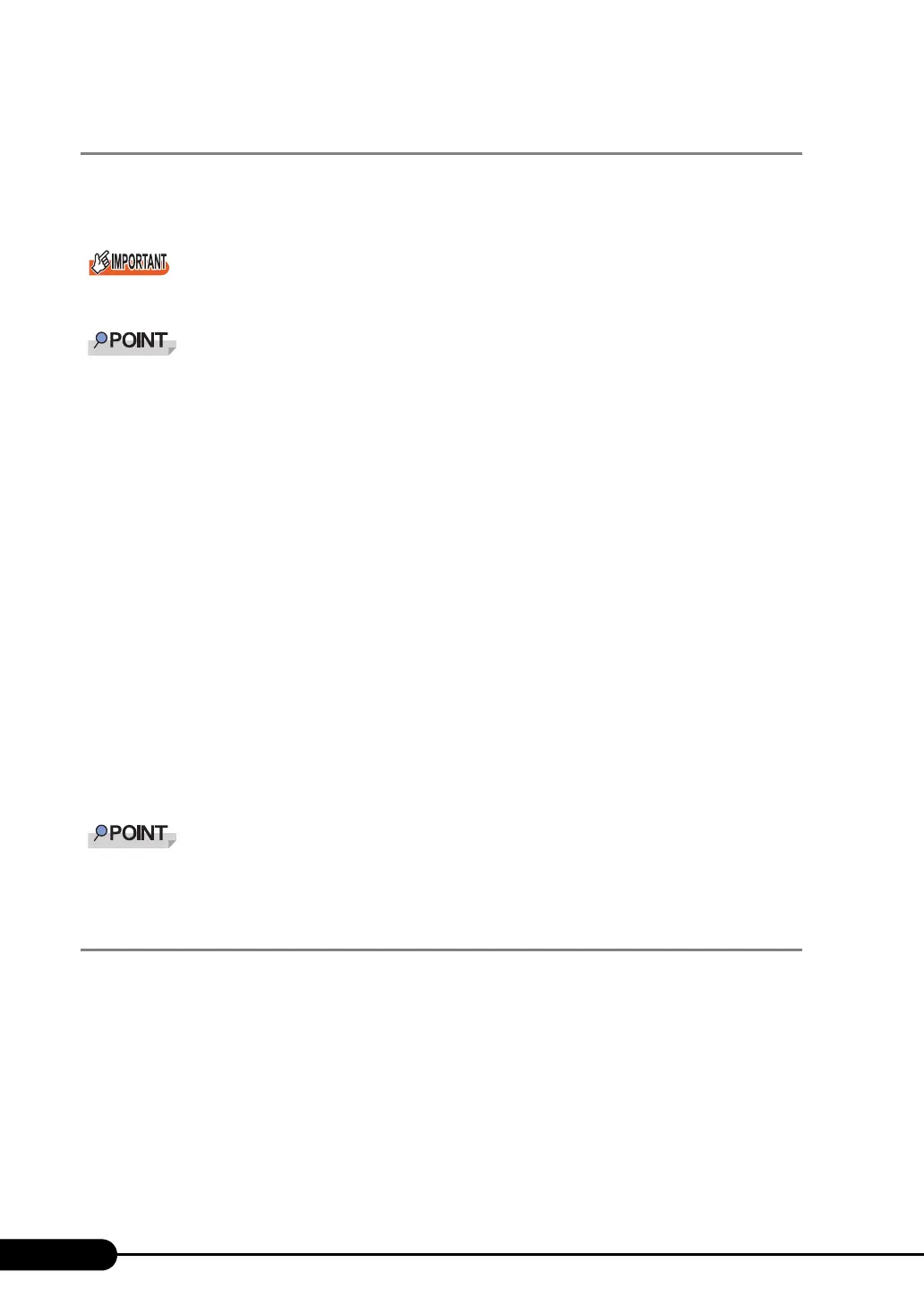158
Chapter 5 Operations after OS Installation
5.5.6 Turning the Power On via a LAN
You can turn the power on the server from a client (via a LAN) by utilizing the Wakeup on LAN (WOL)
function.
Be sure to install ServerView to control the power supply via a LAN.
When the power cable is disconnected from the server or the server is powered off due to power
interruption, restart the server. Unless the server is restarted, the WOL function will be disabled.
Only the onboard LAN supports the WOL function on this server. To control power supply via a LAN,
make sure you connect the onboard LAN and set the onboard LAN adapter bind to "1".
■ BIOS Setup Utility Setting
When power management is performed via a LAN, configure the settings as follows using the BIOS
Setup Utility. This is set to "Enabled" by default.
1 Start the BIOS Setup Utility.
"8.1.1 Starting and Exiting the BIOS Setup Utility" (pg.228)
2 Select the [Power On/Off] submenu from the [Advanced] menu, and press the
[Enter] key.
The [Power On/Off]submenu window appears.
3 Set [Power On Source:LAN] to [Enabled].
4 Save changes and exit the BIOS Setup Utility.
To start up the server via a LAN, refer to "● Performing Remote Installation" (pg.44).
5.5.7 Other Notes on Operation
■ Unnecessary Files
After OS installation is completed, folders named Runonce and Runonce 2 may be left in the drive
where the OS is installed. Delete these folders since you do not need them for the system operation.
