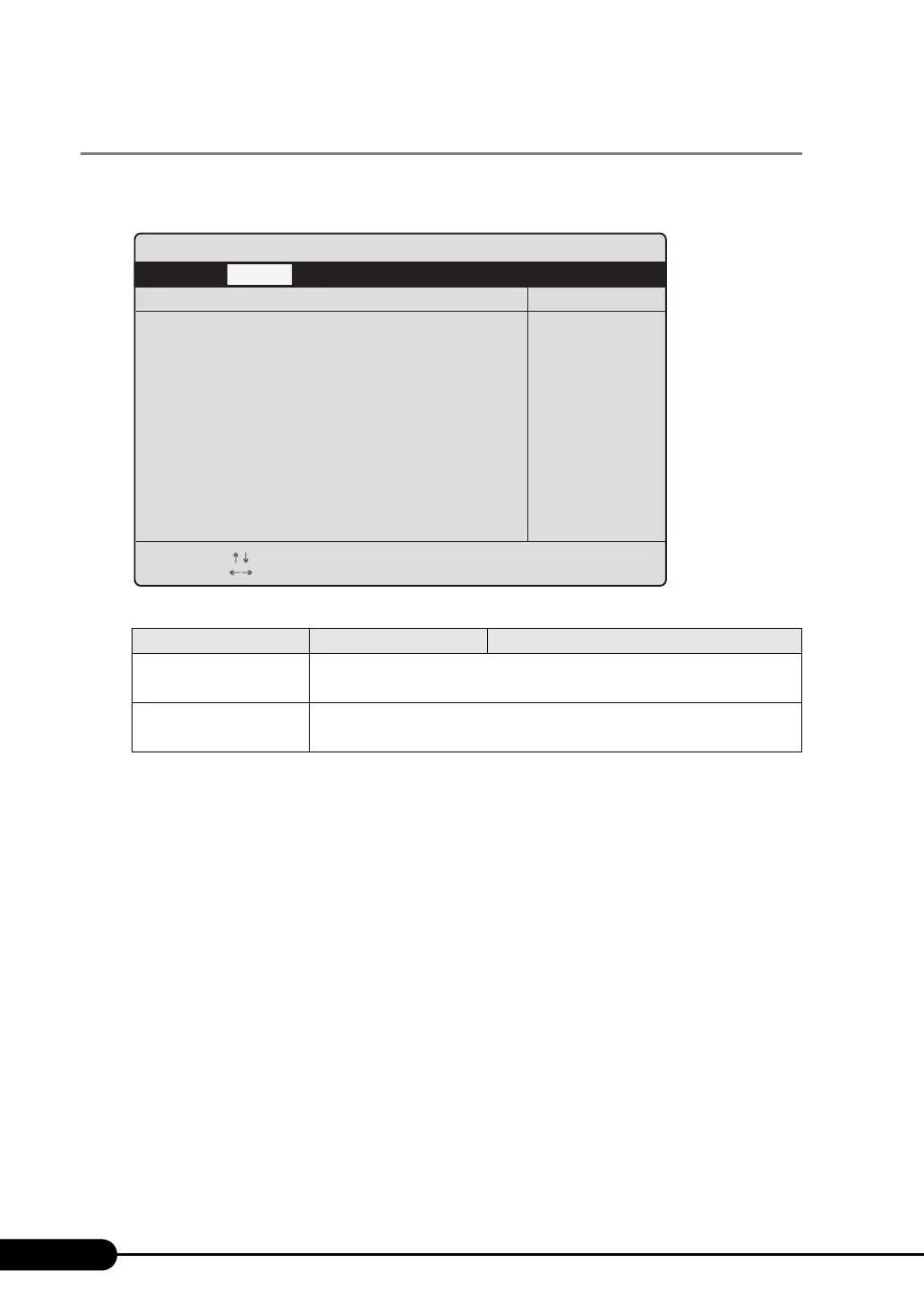238
Chapter 8 Configuring Hardware and Utilities
8.1.7 The PCI Configuration Submenu
This submenu appears when you select [PCI Configuration] from the Advanced menu.
Use this submenu to configure the PCI device.
table: Items on the PCI Configuration Submenu
Item Setting Description
PCI SLOTS Configuration Configures the PCI slots.
J"
■ The PCI SLOTS Configuration Submenu" (pg.239)
PCI IRQ Configuration Sets PCI IRQ for each PCI slot.
J"
■ The PCI IRQ Configuration Submenu" (pg.239)
PhoenixBIOS Setup Utility
Item Specific Help
Select Item
Select Menu
Change Values
Select > Sub-Menu
-/+
Enter
F1
Esc
Help
Exit
F9
F10
Setup Defaults
Save and Exit
Advanced Security Server ExitMain
PCI Configuration
PCI SLOTS Configuration:
PCI IRQ Configuration:
>
>
