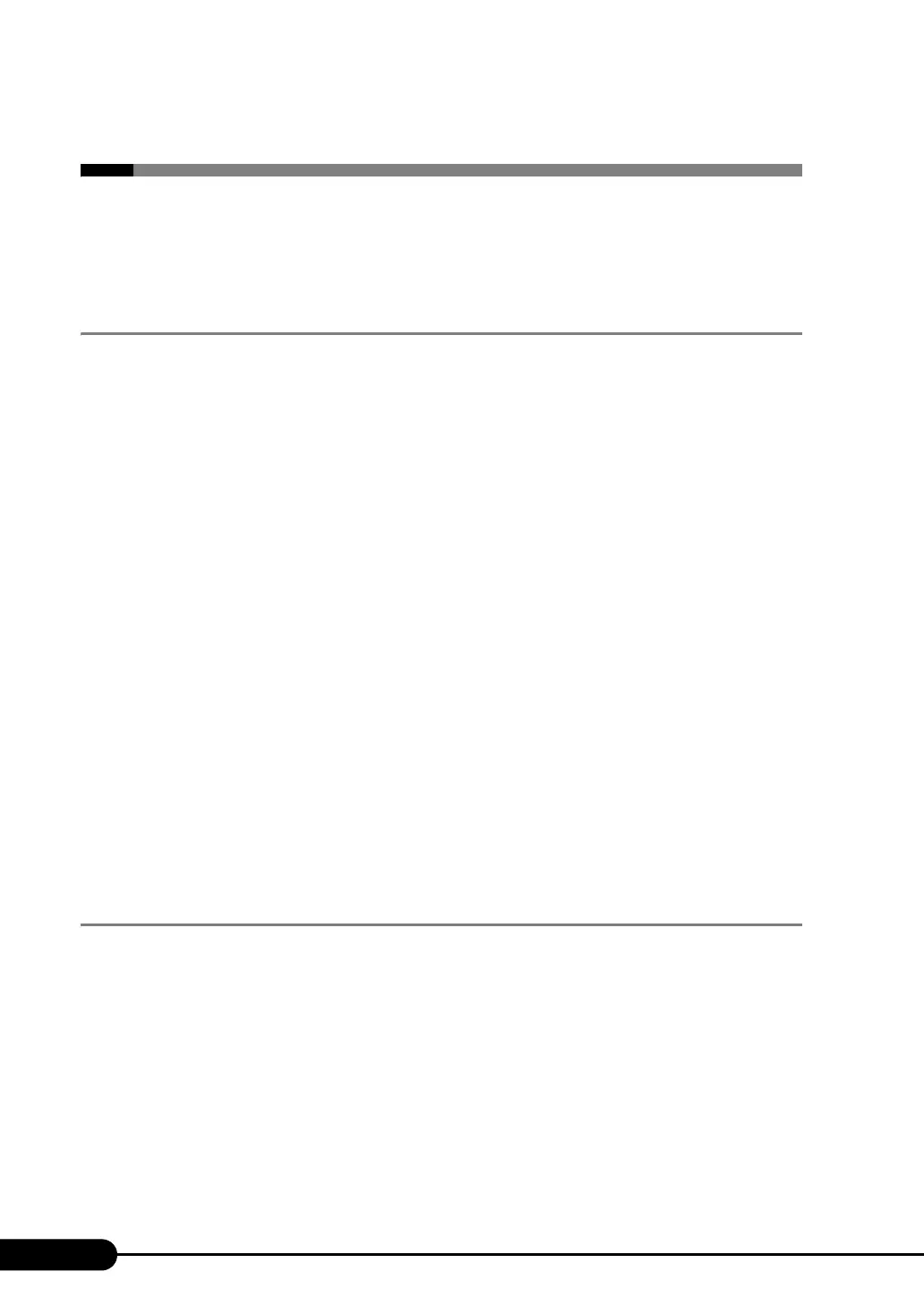302
Appendix
D Remote Management Controller
This section explains functions and features of the Remote Management Controller
(iRMC) and the optional Remote Management Controller Upgrade (PG-RMCU1).
D.1 Overview of the Remote Management Controller
PRIMERGY RX300 S3 has the Remote Management Controller on the baseboard. The Remote
Management Controller makes the hight-quality, high-reliability remote service board function possible.
To use the console redirection function and the remote storage function, the license key of optional
Remote Management Controller Upgrade (PG-RMCU1) is necessary. For details of Remote
Management Controller Upgrade (PG-RMCU1), refer to 「D.4 Remote Management Controller
Upgrade (PG-RMCU1)」(→ P.30 5).
■ Features of the Remote Management Controller
• It is possible to control power supply and reset of the server without depending on the state of the
server.
• The console redirection function and the remote storage function can be used by optional Remote
Management Controller Upgrade (PG-RMCU1).
• It provides with LAN interface. The channel B of the onboard LAN can be used for the OS and the
Remote Management Controller.
• It has the server monitoring function (monitoring server's hang/temperature/voltage).
• It has the server abnormality notification function (it is possible to notify abnormally at the server
hang).
• It is possible to display the server status and control power supply/reset of the server by using the
Web interface.
D.2 Preparation for Using Remote Management
Controller
To enable the Remote Management Controller, perform the following procedure.
• Configuring the BIOS
• Connecting the Server to a PC
■ Configuring the BIOS
To use the function of the Remote Management Controller, perform the following setting using the
BIOS Setup Utility.
The Remote Management Controller possesses a unique IP address, whereas it shares the LAN port of
the server.
