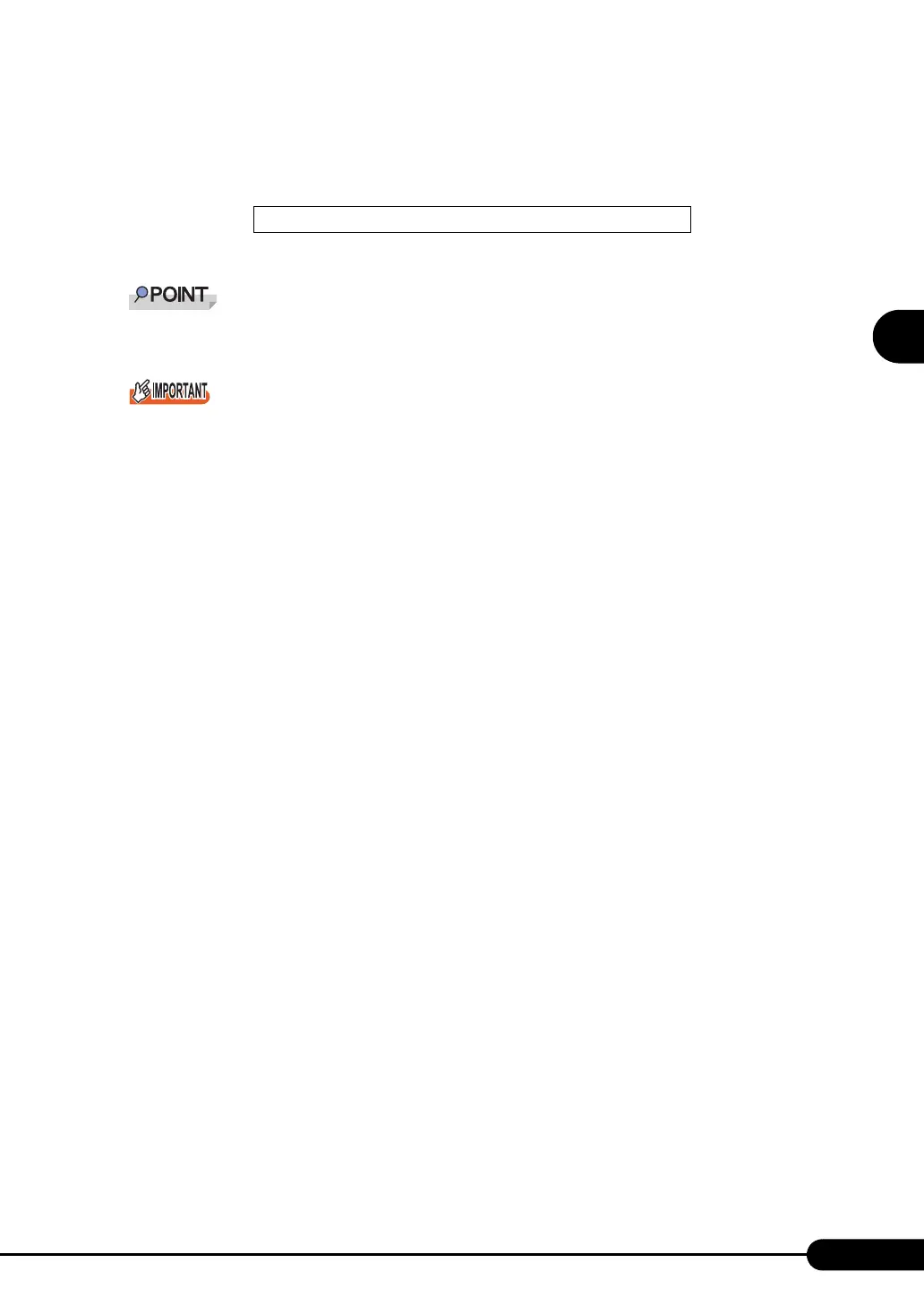45
PRIMERGY RX300 S3 User’s Guide
2
Checking before OS Installation
2 Check the MAC address.
Start up the server from the network.
The MAC address is displayed as shown below.
The MAC address is required for remote installation. Write it down.
You can turn the power on from a client (via a LAN) by utilizing the Wakeup On LAN (WOL) function.
Refer to "5.5.6 Turning the Power On via a LAN" (pg.158).
Be sure to install ServerView to control the power supply via a LAN.
Unless ServerView is installed, the server is not turned off automatically after shutting down the OS.
CLIENT MAC ADDR: XX XX XX XX XX XX
