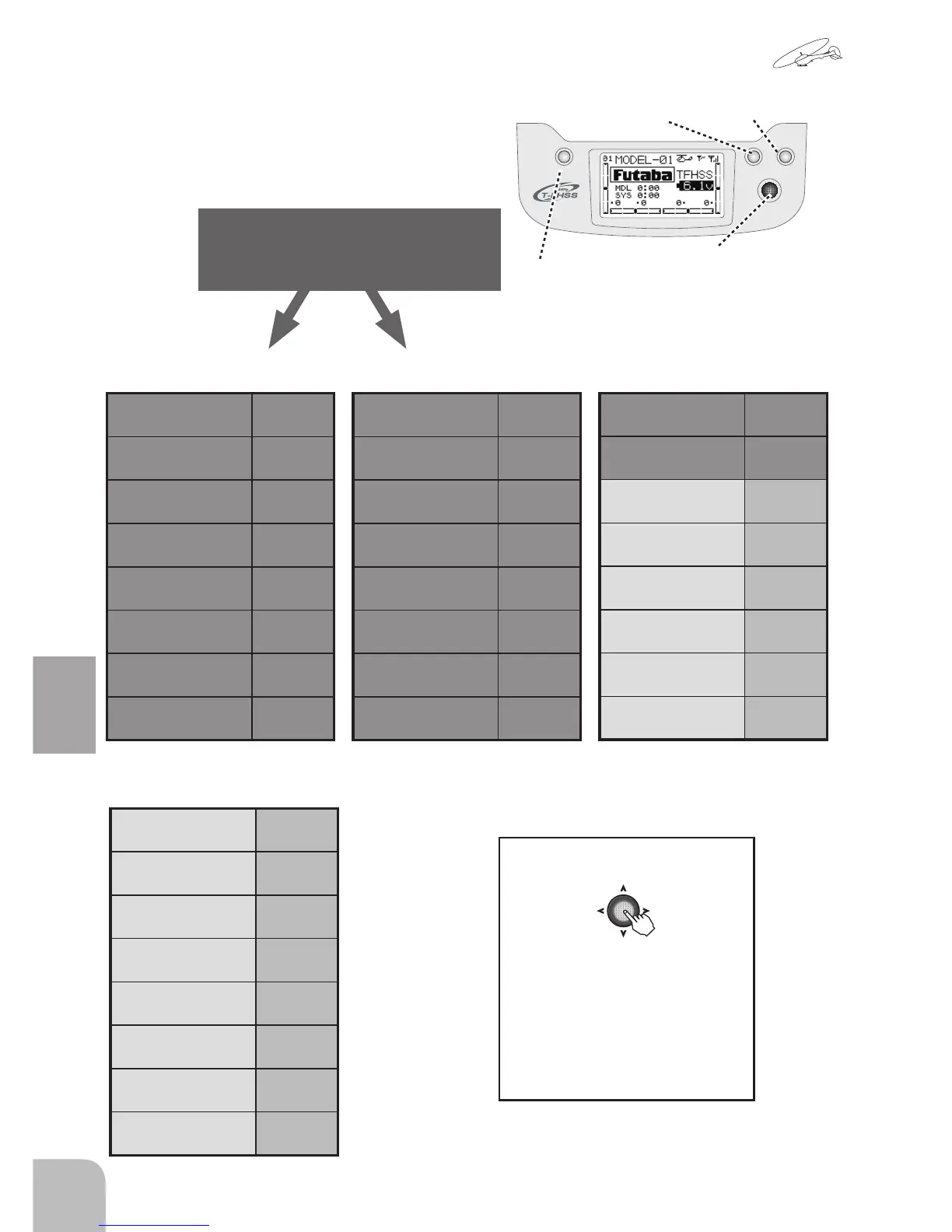(Condition switching at each
setting screen)
● Press the jog button for 1 second.
When setting conditions with the
following function, each setting can
be made by switching the condition
by pressing the Jog key for 1 second.
Throttle curve, Pitch curve,
Pitch → Rudder, Gyro sens, OFFSET,
Swash MIX
■ Function
key / LCD
●Jog key
●- key●
+ key
●
END key
Refer to "Common Functions"
previously described for a
description of this function.
TIMER
P.92
TRAINER
P.94
CONDIT
P.115
THR CUT
P.116
DR EXP
P.118
OFFSET
P.120
DELAY
P.121
GYRO
P.122
SWH AFR
P.123
SWH MIX
P.124
THR CRV
P.126
PIT CRV
P.128
REVO MX
P.130
TH HOLD
P.132
HOV THR
P.133
HOV PIT
P.134
◆ MENU 3/4
◆ MENU 4/4
MDL SEL
P.50
MDL TYP
P.53
MDL NAM
P.55
F/S
P.57
E POINT
P.59
TRIM
P.60
SUB TRM
P.61
REVERS
P.62
PRMTR
P.63
P.MIX
P.68
AUX CH
P.71
SERVO
P.72
TLMTRY
P.73
SENSOR
P.86
S.BUS
P.88
M TRANS
P.91
◆ MENU 1/4 ◆ MENU 2/4