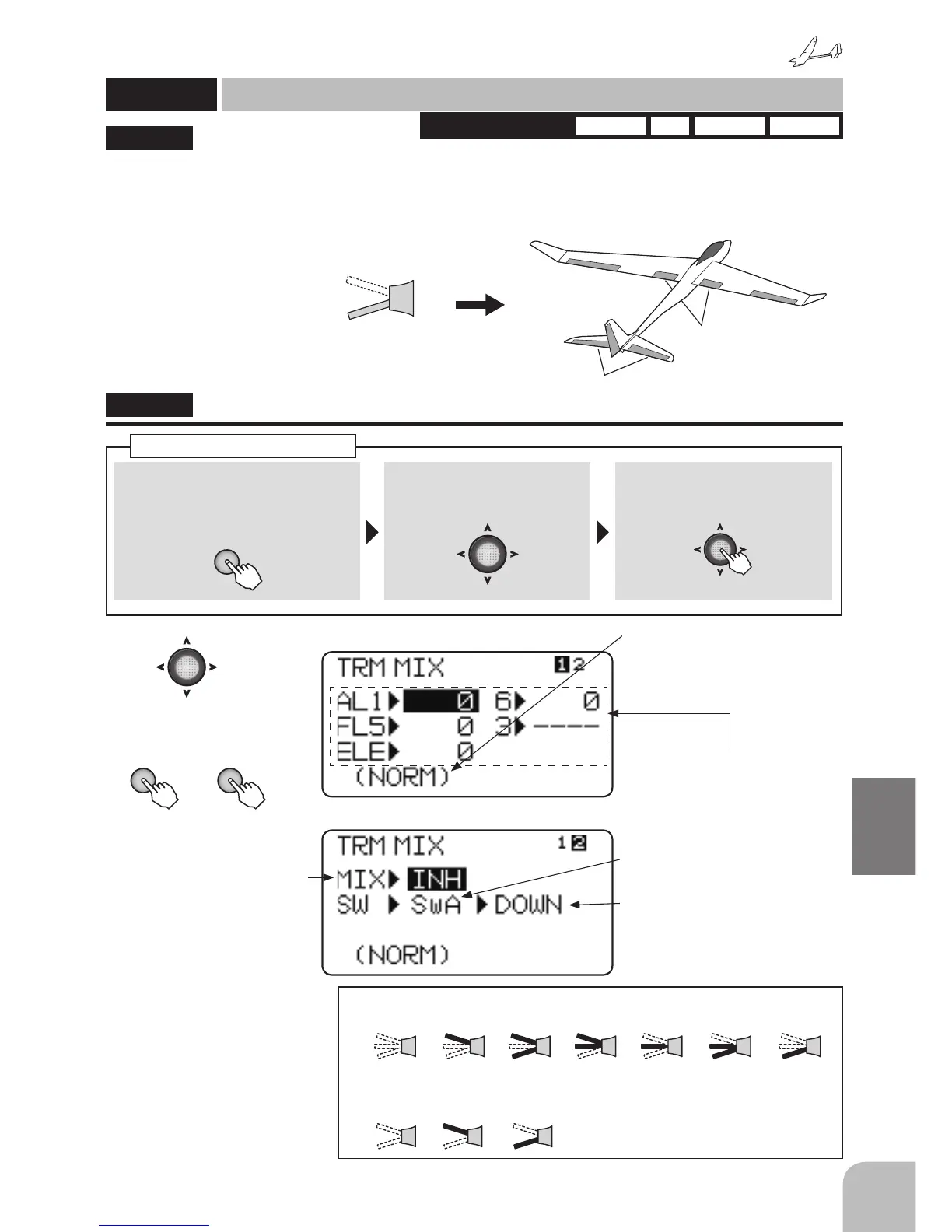① Call the menu screen from the
home screen by pressing the +
key for 1 second.
+
② Select
from the menu with the
Jog key.
③ Open the setting screen by
pressing the Jog key.
(1 second)
Calling the setting screen
This function shifts the ailerons, elevator, and
each ap trim to the preset position by means of a
switch.
●The servo speed at which trim is to the set position
can be set.
"TRM MIX"
TRM MIX
Trim mix
(GLIDER)
● Select the setting item
with the Jog key.
● The ON/OFF switch can be changed.
(Selected with the Jog key and
changed with the +key)
● Sets the ON/OFF direction of the
selected switch.
● When condition is used, the display
can be switched and each connection
can be set by switching the condition
switch.
Trim of each control surface is
moved to the set value.
● Sets the trim neutral position of each
control surface.
Range:-100 ~ +100
Returned to 0 by pressing the + key
and – key simultaneously.
ON
ON
ON
ON
OFF
OFF
ON
ON
OFF
ON
ON
OFF
ON ON
OFF
OFF
ON
OFF
ON
OFF
OFF