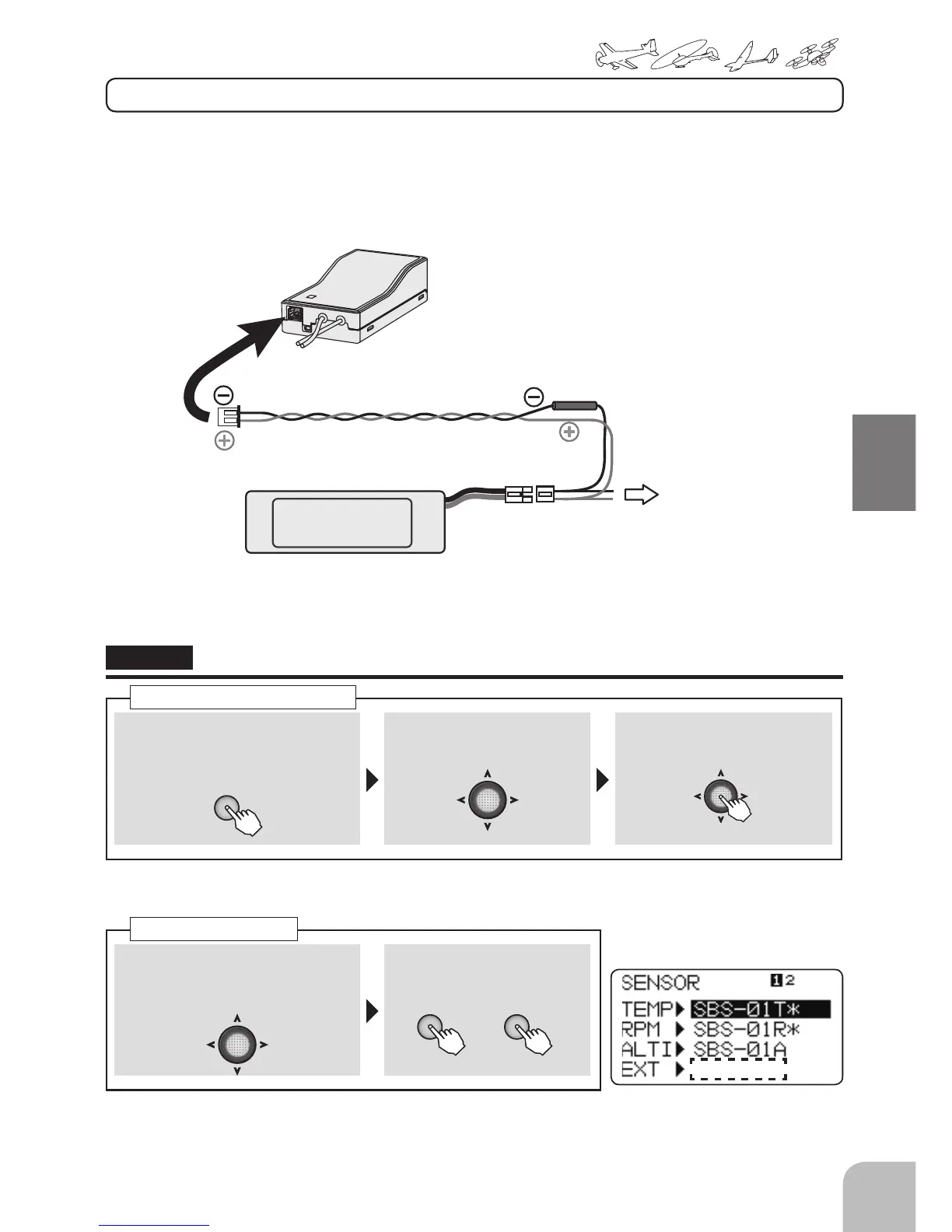When connected as shown in the gure, the drive battery voltage is displayed at the transmitter.
When connected as shown in the gure, the voltage of the drive battery in the aircraft and another
power supply battery can be displayed at the T6K.
● R3008SB Receiver, CA-RVIN-700 (external voltage input cable sold separately) is necessary.
● Soldered wiring work is necessary.
● EXT-Voltage display
EXT-VOLT
Power Battery or
another power supply
for servos
with external power
input must be less than 70V
To Motor Controller
or Servo
Branch
Fuse
Black line
Red line
Extra Voltage
Port
R3008SB
CA-RVIN-700
(Sold separately)
Method
① In the SENSOR screen state, select
"EXT ▶ OFF " from the menu with
the Jog key.
② Select the "R3008SB" by
pressing the + key or – key.
EXT start
+ -
or
SENSOR Screen
① Call the menu screen from the
home screen by pressing the + key
for 1 second.
+
② Select
from the menu with the Jog
key.
③ Open the setting screen by
pressing the Jog key.
(1 second)
Calling the SENSOR screen
"SENSOR"
R3008SB