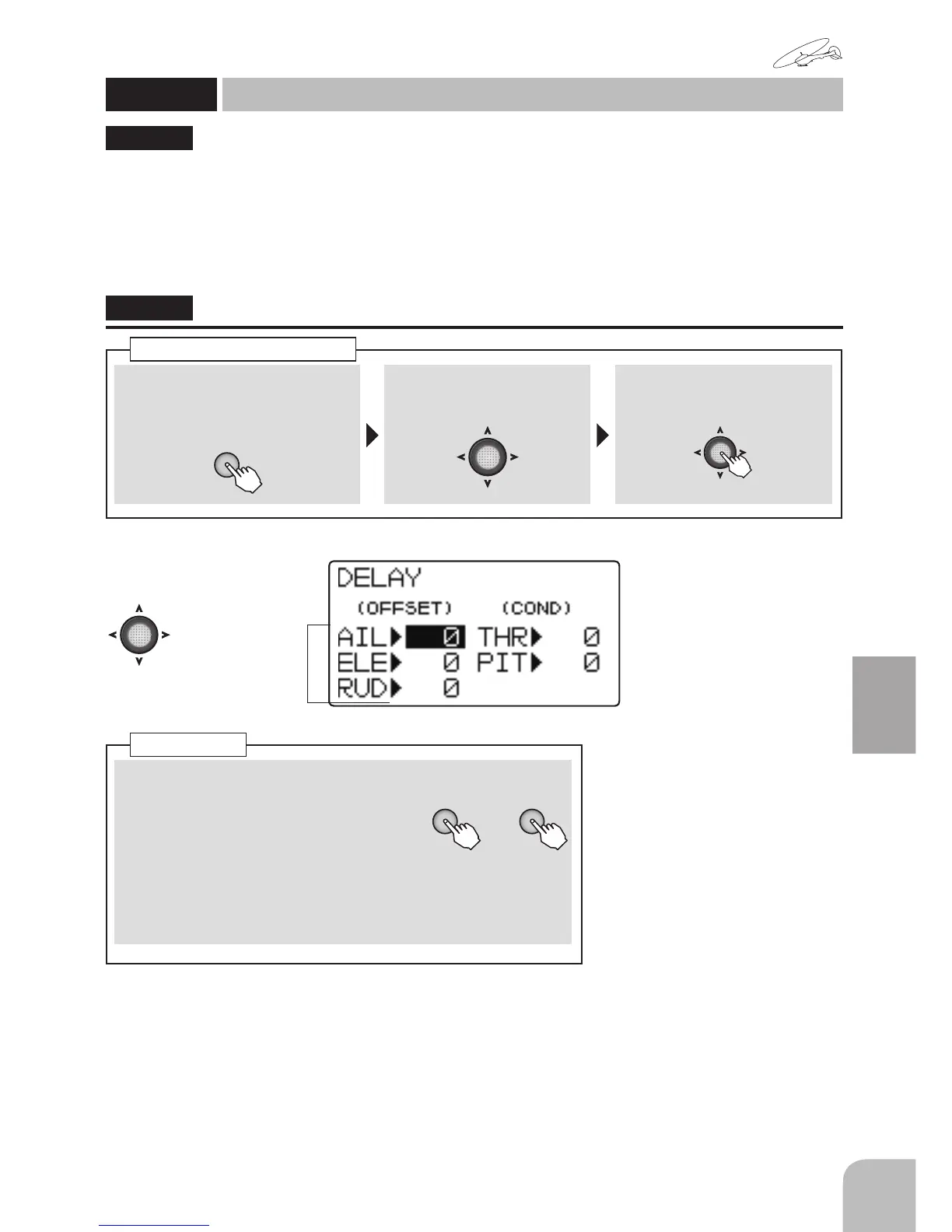① Call the menu screen from the
home screen by pressing the +
key for 1 second.
+
② Select
from the menu with the
Jog key.
③ Open the setting screen by
pressing the Jog key.
(1 second)
Calling the setting screen
This function prevents sudden offset changes
when the offset, condition functions are turned on
and off.
●Delay can be set at the aileron, elevator, rudder,
throttle, and pitch.
●The set delay is common to the offset, and condi-
tion functions.
"DELAY"
DELAY
Delay
(HELICOPTER)
■ Delay rate set
+ -
or
up
① Select the "RATE" item and then adjust
the delay rate by pressing the + key or –
key.
Range:0 ~ 100%
Default:0%
● When you want to return the set value to the initial value, press
the + key and – key simultaneously.
Delay rate
● Select the setting item
with the Jog key.
Delay rate
● The delay is maximum at 100%
(slowly).