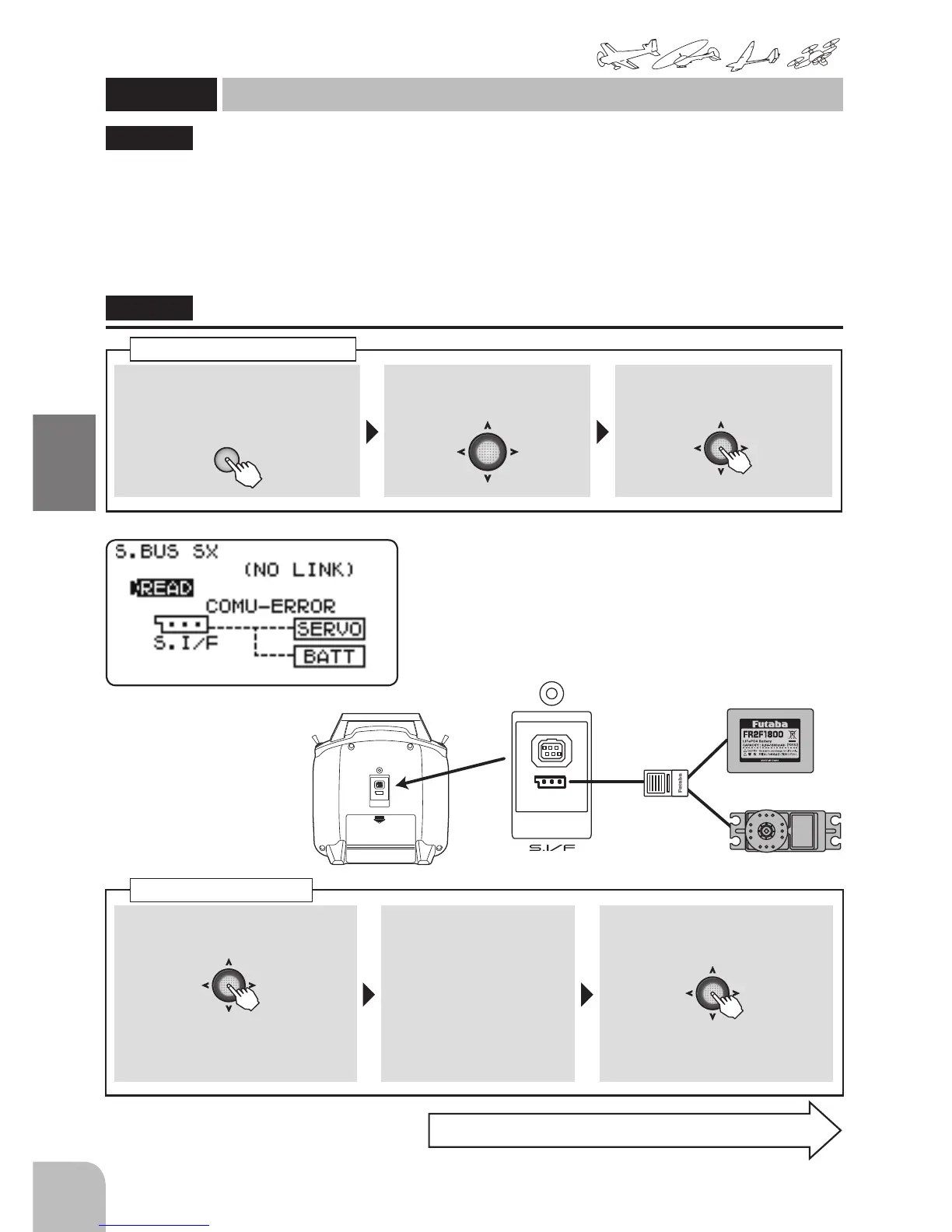① Call the menu screen from the
home screen by pressing the + key
for 1 second.
+
② Select
from the menu with the Jog
key.
③ Open the setting screen by
pressing the Jog key.
(1 second)
Calling the setting screen
⑤ "READ" is chosen by Jog key, Press
the Jog key for 1 second.
⑥ READ is completed and
the item in which data of
S.BUS servo and a setup
are possible is displayed.
* "COMU-ERROR" :
It is failure of READ. Check a
servo and connection.
⑦ S.BUS servo is set up.
⑧ "WRITE" is chosen and Jog key
is pressed for 1 second.
The writing is done when
"COMPLETE" is shown.
S.BUS Servo setting
S.BUS
S.BUS servo link
(Common)
An S.BUS(2) servo can memorize the channel
and various settings you input. Servo setting can
be performed on the T6K screen by wiring the
servo as shown in the gure.
* With some S.BUS(2) servos, there are some functions with
cannot be used. If a function cannot be used, the display
screen will change. (Only the function which can be used by
a servo is displayed.)
* After reading completion, with connection of the above gure,
if a stick is moved, the test of operation of the servo can be
operated and carried out.
"S.BUS"
HUB