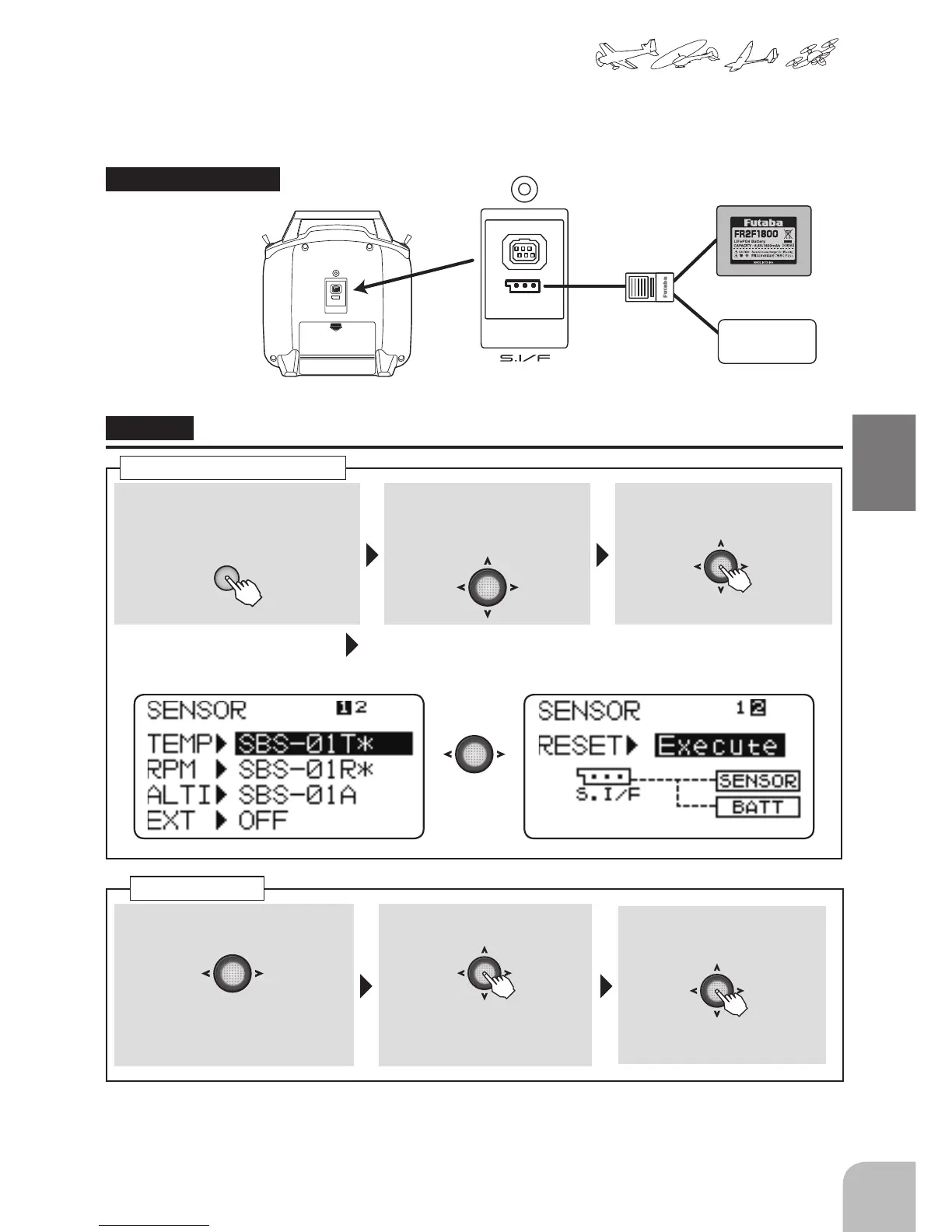This function resets a starting slot of a sensor and registers with a transmitter.
Connect the sensor as shown in the gure and register it by the following procedure.
Method
● REGISTER
(When using sensor to which the slot number was changed by other transmitters.)
Sensor connect
① Call the menu screen from the
home screen by pressing the + key
for 1 second.
+
② Select
from the menu with the Jog
key.
③ Open the setting screen by
pressing the Jog key.
(1 second)
① SENSOR page 2 is chosen by Jog
key.
② Connect a sensor and a battery to the
transmitter.
③ Press the Jog key for 1 second.
④ Press the Jog key.
● A confirmation "beep"
sounds when complete.
Sensor register
● "COMU-ERROR" :
When the number of slots
needed in registration is insufficient, an error is
displayed and registration cannot be performed.
Connect a sensor to add
HUB
T6K
Receiver battery
Sensor
"SENSOR"
Calling the setting screen
● Conrmation message
"sure?" blinks.
④
Jog key presses side
and makes it 6pages.
Left 1-time
press