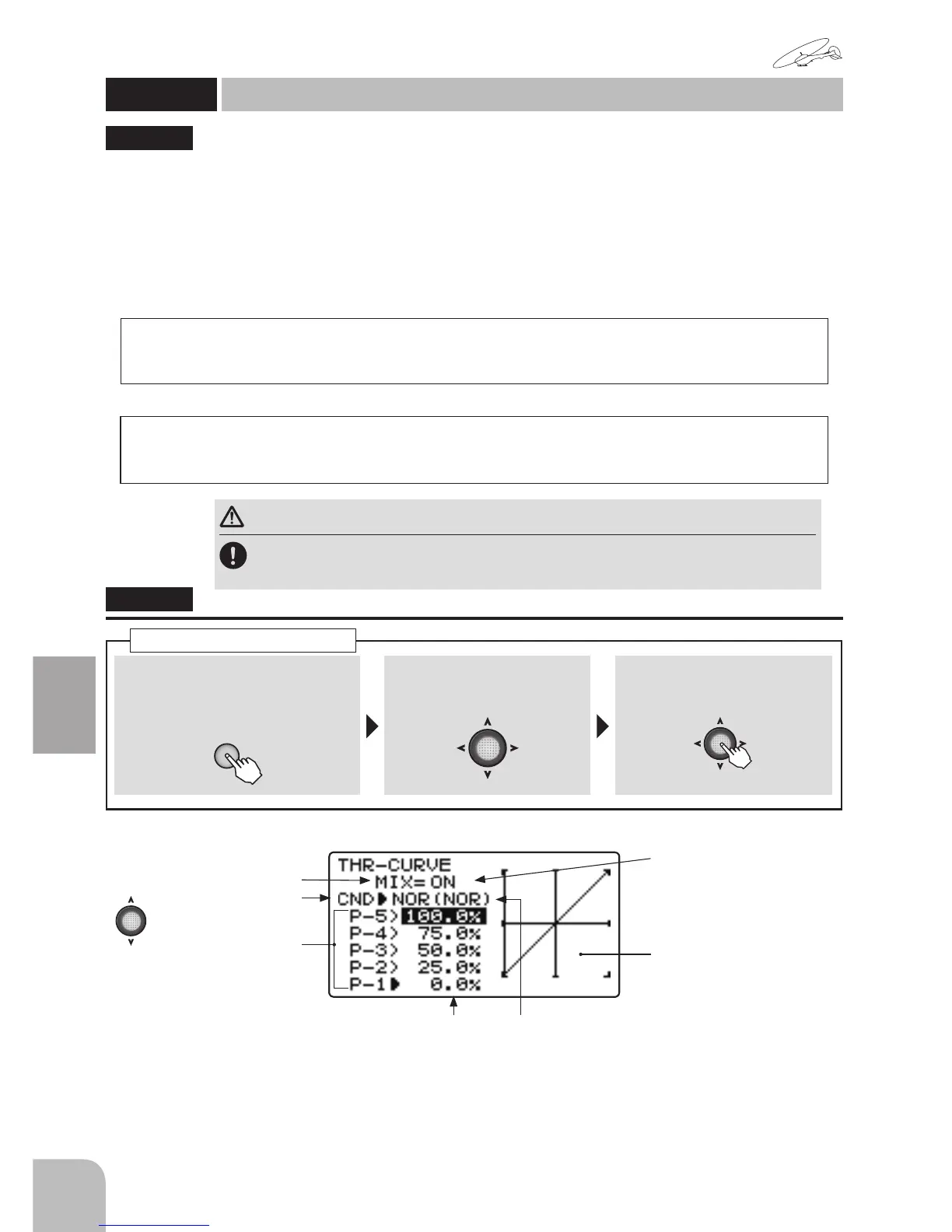① Call the menu screen from the
home screen by pressing the +
key for 1 second.
+
② Select
from the menu with the
Jog key.
③ Open the setting screen by
pressing the Jog key.
(1 second)
Calling the setting screen
The throttle curve function sets a 5 point curve in
relation to the throttle stick movement and adjusts
each point over the 0
〜
100% range so that the
engine speed is optimum for ight.
●Normal (NOR), idle up 1 (IDL1), idle up 2 (IDL2)
throttle curves can be set.
●The normal (NOR), idle up 1 (IDL1), idle up 2 (IDL2)
switch can be pre-set at the condition selection
screen.
(Normal throttle curve adjustment method)
The normal throttle curve creates a basic throttle curve centered near hovering. This curve is
adjusted together with the normal pitch curve so that engine speed is constant and up/down
control is easiest. The normal throttle function is always on.
(Idle up 1/2 throttle curve adjustment method)
The idle up curves are set so that the engine maintains a constant speed even when the pitch is
reduced during ight. Curves matched to the purpose such as loop, roll and 3D are created and idle
up curves 1/2 are by aerobatics.
"THR CRV"
THR CRV
Throttle curve
(HELICOPTER)
Activating the function
Setting condition
5point curve
rate
● Select the setting item
with the Jog key.
● When not using this Function
select INH. The display of On/
Off is shown when active
and assigned to a switch. A
display when normal is "---"
(alwaysON).
● The THR-CURVE settings are
displayed by a curve.
(Rate) (Present condition)
CAUTIONS
[Operation precautions]When starting the engine, always set idle up
sticks 1/2 to OFF and start the engine at idling.