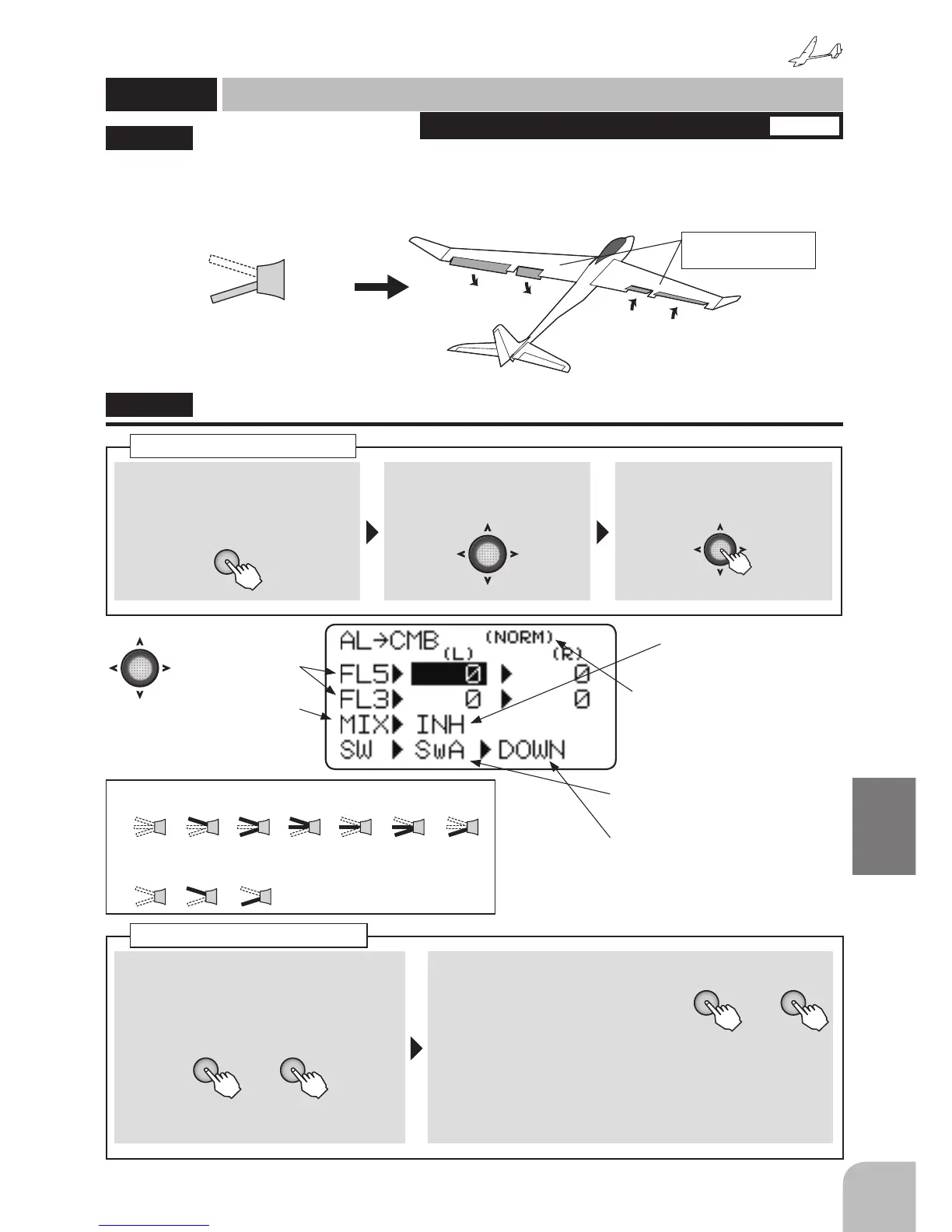Set switch to ON Ailerons operation
Roll is corrected by using
the ailerons to control the
camber FLP.
ON
OFF
■ Activating the function
① Select the "MIX" item and then select
the "ON" by pressing the + key or –
key.
+ -
or
● When you do not use a function, set
to the "INH" side.
■ Mixing rate
+ -
or
② Select the value item and then
adjust the mixing rate by pressing
the + key or – key.
Range:-120 ~ +120%
Default:0%
● When you want to return the set value to the initial value,
press the + key and – key simultaneously.
AIL → Camber mixing
This mixing links the camber aps with aileron
operation (stick). It is used when you want to
increase roll axis maneuverability.
●When the mixing direction is reversed by the
linkage, adjustments can be made by changing
the rate polarity.
"AL → CMB"
AL → CMB
Aileron → Camber mixing
(GLIDER)
Mixing rate
Activating the function
● When not using this function,
select INH.
● Select the setting item
with the Jog key.
● The ON/OFF switch can be changed.
(Selected with the Jog key and
changed with the +key)
● Sets the ON/OFF direction of the
selected switch.
● When condition was used, the
display can be switched and
each connection can be set by
switching the condition switch.
ON
ON
ON
ON
OFF
OFF
ON
ON
OFF
ON
ON
OFF
ON ON
OFF
OFF
ON
OFF
ON
OFF
OFF
NULL UP UP&DWN UP&CNT CENTER CNT&DN DOWN
