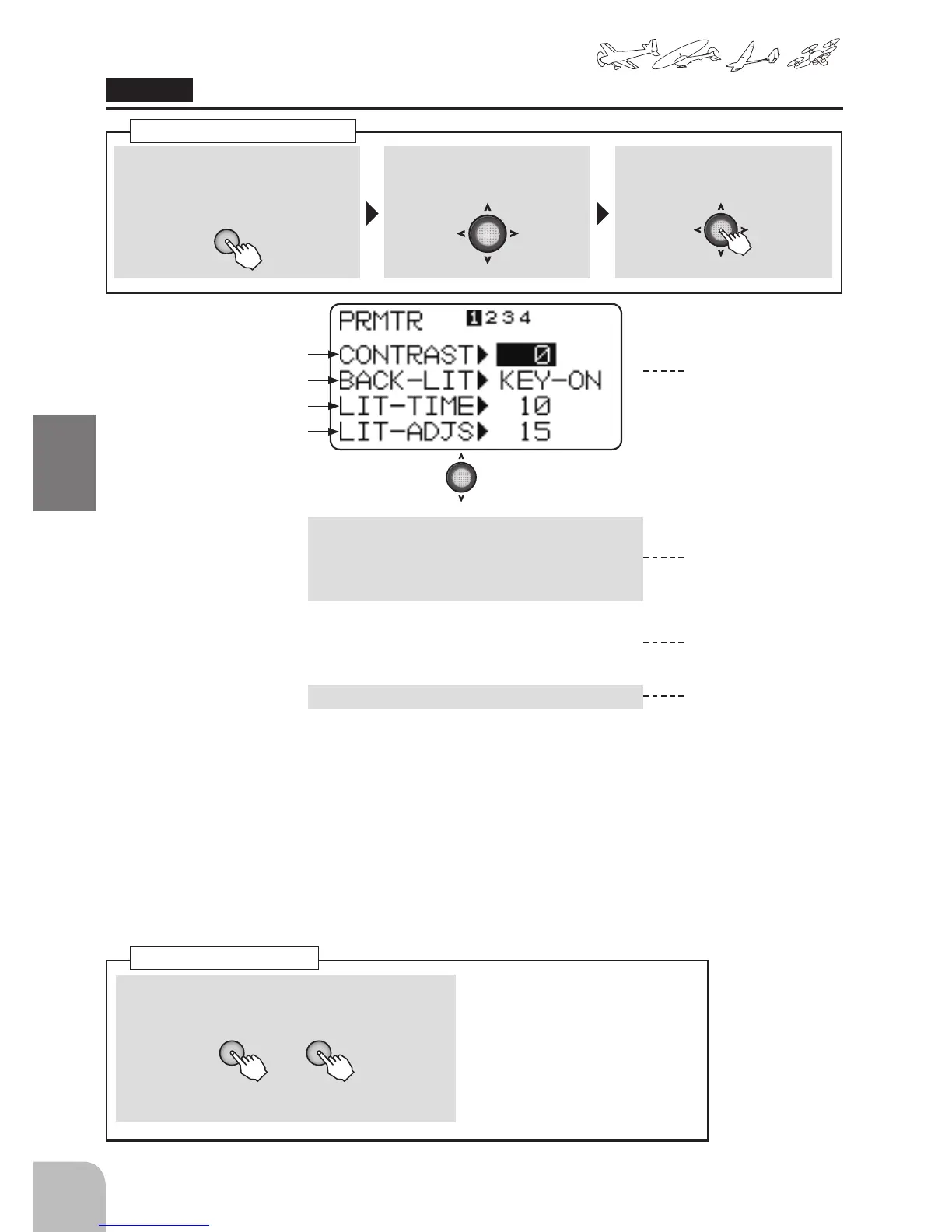① Call the menu screen from the
home screen by pressing the + key
for 1 second.
+
② Select
from the menu with the Jog
key.
③ Open the setting screen by
pressing the Jog key.
(1 second)
Calling the setting screen
● Next page 2 ~ 4
page 1
page 2
page 3
page 4
"PRMTR"
CONTRAST
BACK-LIT
LIT-TIME
LIT-ADJS
Battery alarm(BATT ALM)
Battery alarm vibration(BATT VIB)
Buzzer tone (BUZ-TONE)
Home display (HOME-DSP)
Telemetry mode(TLM MODE)
Telemetry unit(UNIT)
Speech language(SPEECH)
Speech volume(VOLUME)
Stick position alarm(STK ALRM)
① Select the "CONTRAST" item and change numerical
value (contrast) by pressing the + key or – key.
+ -
Selection range:-10 ~
+10
Default:0
LCD contrast
or