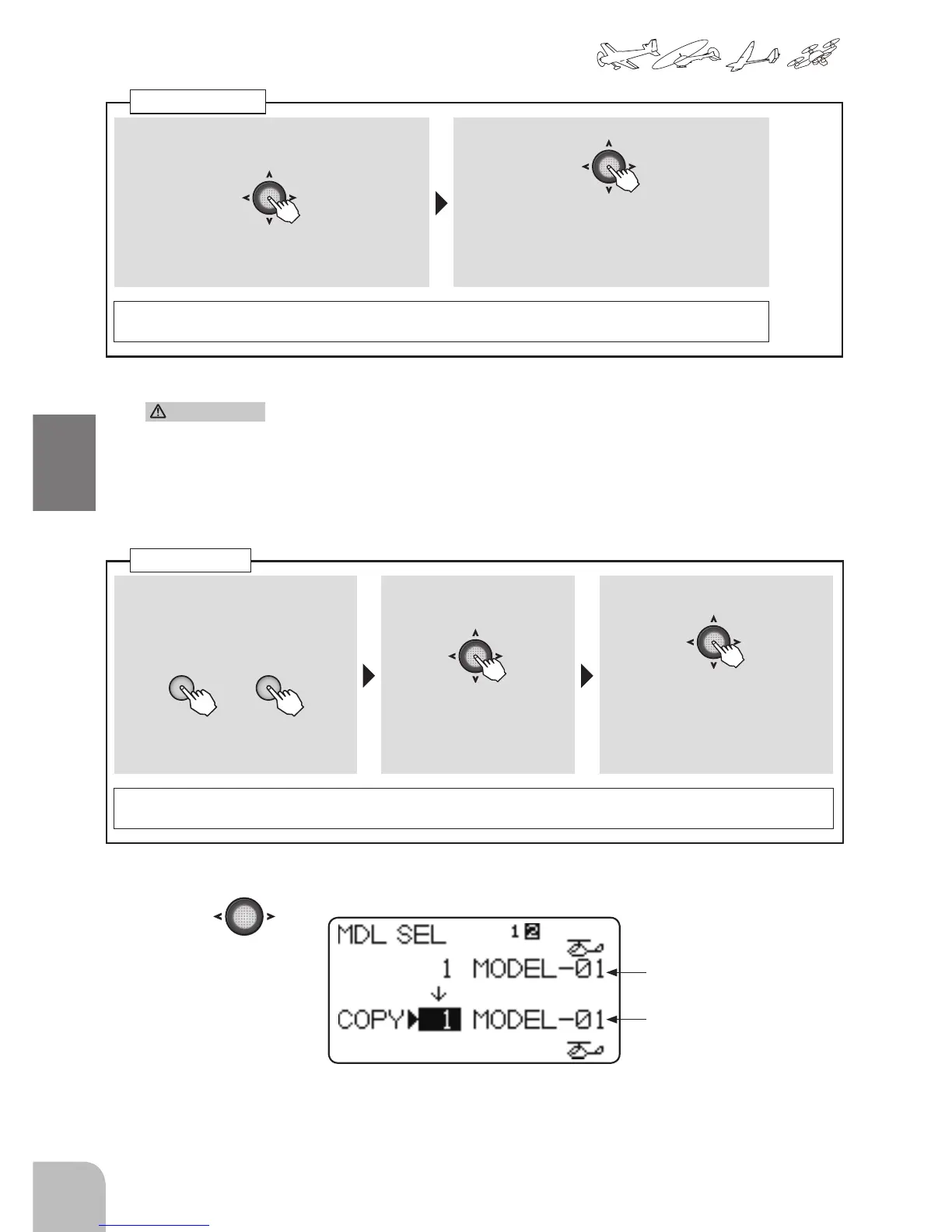① Select the COPY item and the select
the model number of the copy
destination by pressing the + key
or – key.
+ -
or
Selection range:1 〜 30
② Press the Jog key for 1
second.
(1 second)
● Conrmation message
"sure?" blinks.
③ Copy the model by pressing the
Jog key.
● A confirmation "beep"
sounds and "COMPLETE"
is displayed on the screen
to show that copying is
complete.
For safety, a double setting system is used. When a change is cancelled after the confirmation message is
displayed, the change is not made when moved to another setting item by Jog key.
① Select the REST item and then press the Jog
key for 1 second.
(1 second)
● Conrmation message "sure?" blinks.
② Date reset by pressing the Jog key.
● A confirmation "beep" sounds and
"COMPLETE" is displayed on the screen is
complete.
For safety, a double setting system is used. When a change is cancelled after the conrmation message
is displayed, the change is not made when moved to another setting item by Jog key.
Model copy
Date reset
Only the throttle channel (CH3) initial setting is REV (reverse). Thoroughly
check the Hi and Low directions of the engine or motor used and be careful that
they do not suddenly run at full speed.
Even after data reset, CH3 is reversed.