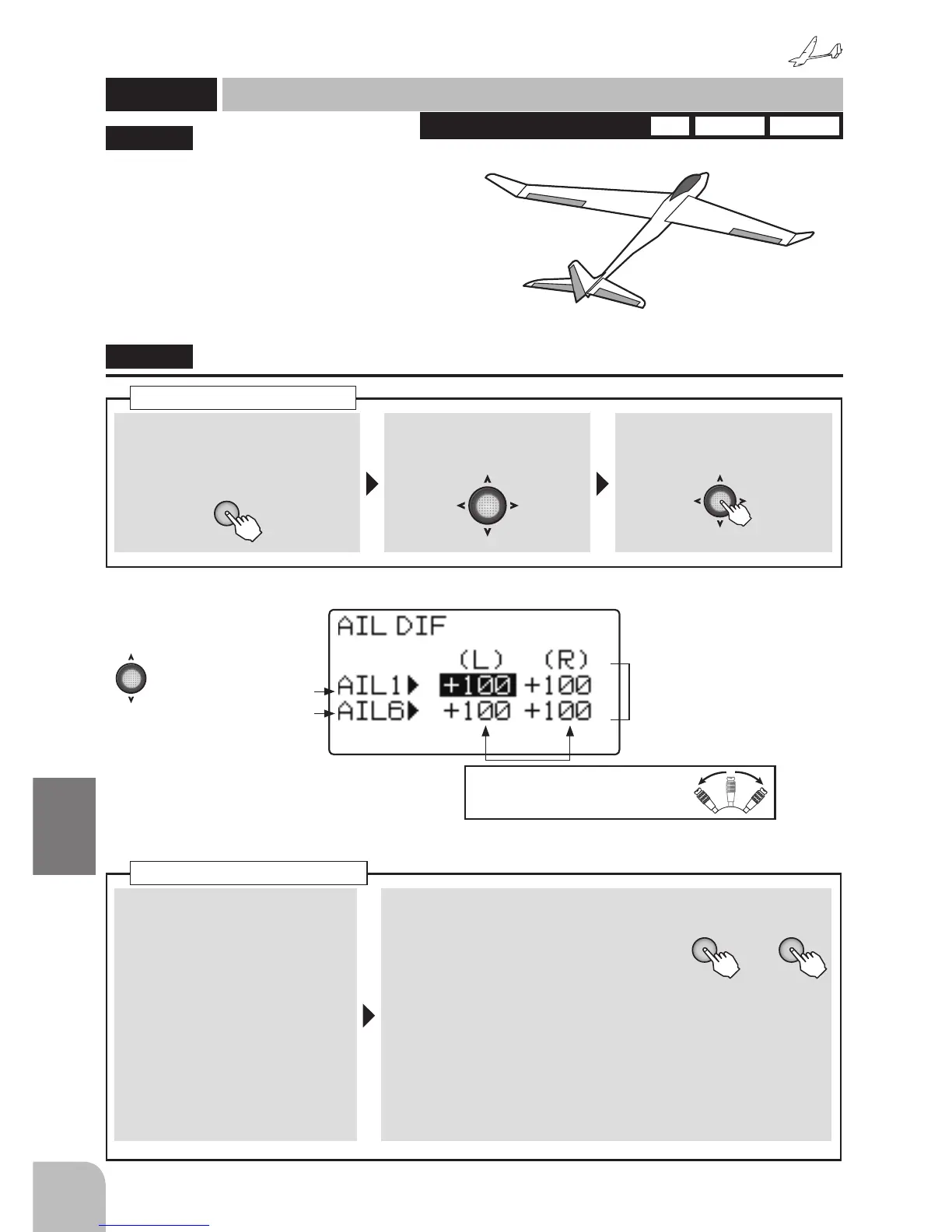① Call the menu screen from the
home screen by pressing the +
key for 1 second.
+
② Select
from the menu with the
Jog key.
③ Open the setting screen by
pressing the Jog key.
(1 second)
Calling the setting screen
Two servos can be used for ailerons and a
differential can be applied to left and right aileron
operation. The left and right aileron differential can
be adjusted independently. This function is restricted
to 2 servo aileron.
Connect the left aileron to CH1 (AIL) and the right
aileron to CH6.
●The up and down angle of the left and right aileron
control surface can be adjusted individually.
"AIL DIF"
AIL DIF
Aileron dierential
(GLIDER)
Aileron 1(CH1)rate
Aileron 6(CH6)rate
(Aileron rate)
L:Aileron Stick Left side rate
R:Aileron Stick Right side rate
● Select the setting item with
the Jog key.
Aileron 1
(CH1)
Aileron 6
(CH6)
Select the Left/Right with the
aileron stick .
■ Activating the function
① Select the "2AIL" or "2AIL1FLP"
"2AIL2FLP" by WING type (MDL
TYP).
■ Aileron rate
+ -
or
② Select the "AIL1" item and move the
aileron stick to the left and right and
adjust the travel of each servo by
pressing the + key or – key.
Range:-120 ~ +120%
Default:+100%
● When you want to return to the initial value, press the + key
and – key simultaneously. However, when the polarity is
changed only the number returns to the initial value.
(Adjust the "AIL6" item in the same way as ② .)
Aileron Dierential