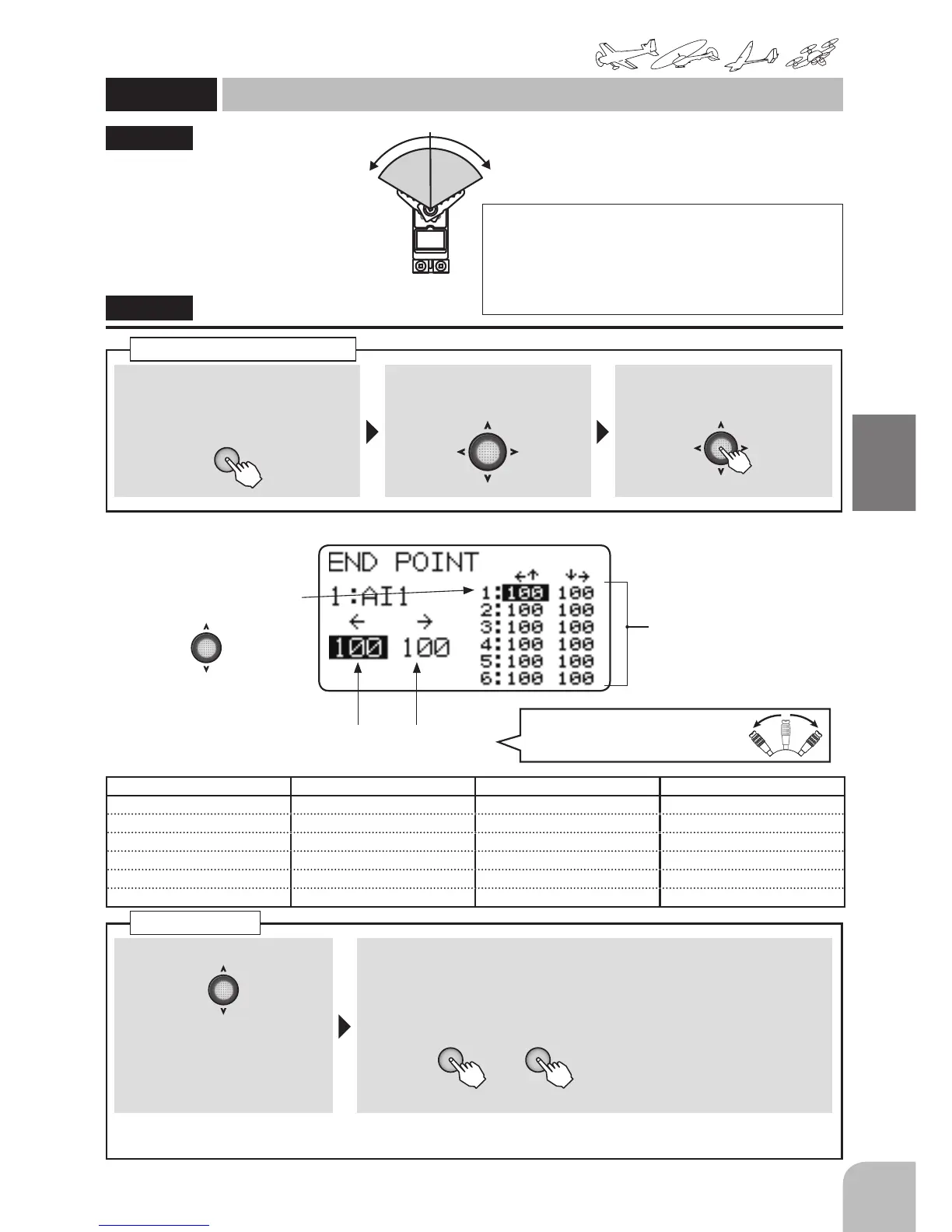① Call the menu screen from the
home screen by pressing the + key
for 1 second.
+
② Select
from the menu with the Jog
key.
③ Open the setting screen by
pressing the Jog key.
(1 second)
Calling the setting screen
0~
140%
0~
140%
The End Point function adjusts the
left and right servo throws, generates
differential throws, and will correct
improper linkage settings.
●The servo travel can be adjusted
individually at the left and right
sides.
Servo throw
At 100% setting the servo throw of each channel is about 40°
for channels 1 to 4 and about 55° for channels 5 and 6.
However, the maximum servo travel for channels 5 and 6 is
about 110%.
*When channels 5 to 6 were mixed by 2 AIL etc, the throw
becomes the same (about 40° ) as channels 1 to 4.
"E POINT"
● Select the channel with
the Jog key.
● The setting rate of each
channel
(Left / Down)
rate display
(Right / Up)
rate display
E POINT
End point
(Common)
① A channel is chosen by Jog key.
Selection range:1 ~ 6ch
② Operate the stick or knob of the selected
channel fully to the left (down) or right (up)
and adjust the rate by pressing the + key or
– key.
or
Range:
0 ~ 140%
Default:100%
● When you want to
return the set value
to the initial value,
press the + key and –
key simultaneously.
Adjust the rate of each direction of the stick and VR by repeating step ① .
End point
< ChannelDisplay >
+
-
AIRPLANE (2AIL1FLP) HELICOPTER GLIDER (2AIL2FLP) MULTICOPTER
1: AI1(Aileron1) 1: AIL(Aileron) 1: AI1(Aileron1) 1: AIL(Aileron)
2: ELE(Elevator) 2: ELE(Elevator) 2: ELE(Elevator) 2: ELE(Elevator)
3: THR(Throttle) 3: THR(Throttle) 3: FL3(Flap3) 3: THR(Throttle)
4: RUD(Rudder) 4: RUD(Rudder) 4: RUD(Rudder) 4: RUD(Rudder)
5: FLP(Flap) 5: GYR(GYRO) 5: FL5(Flap5) 5: AUX
6: AI6(Aileron6) 6: PIT(Pitch) 6: AI6(Aileron6) 6: MOD(Mode)
Select the Left/Right (Down/Up)
with the stick (SW,VR).