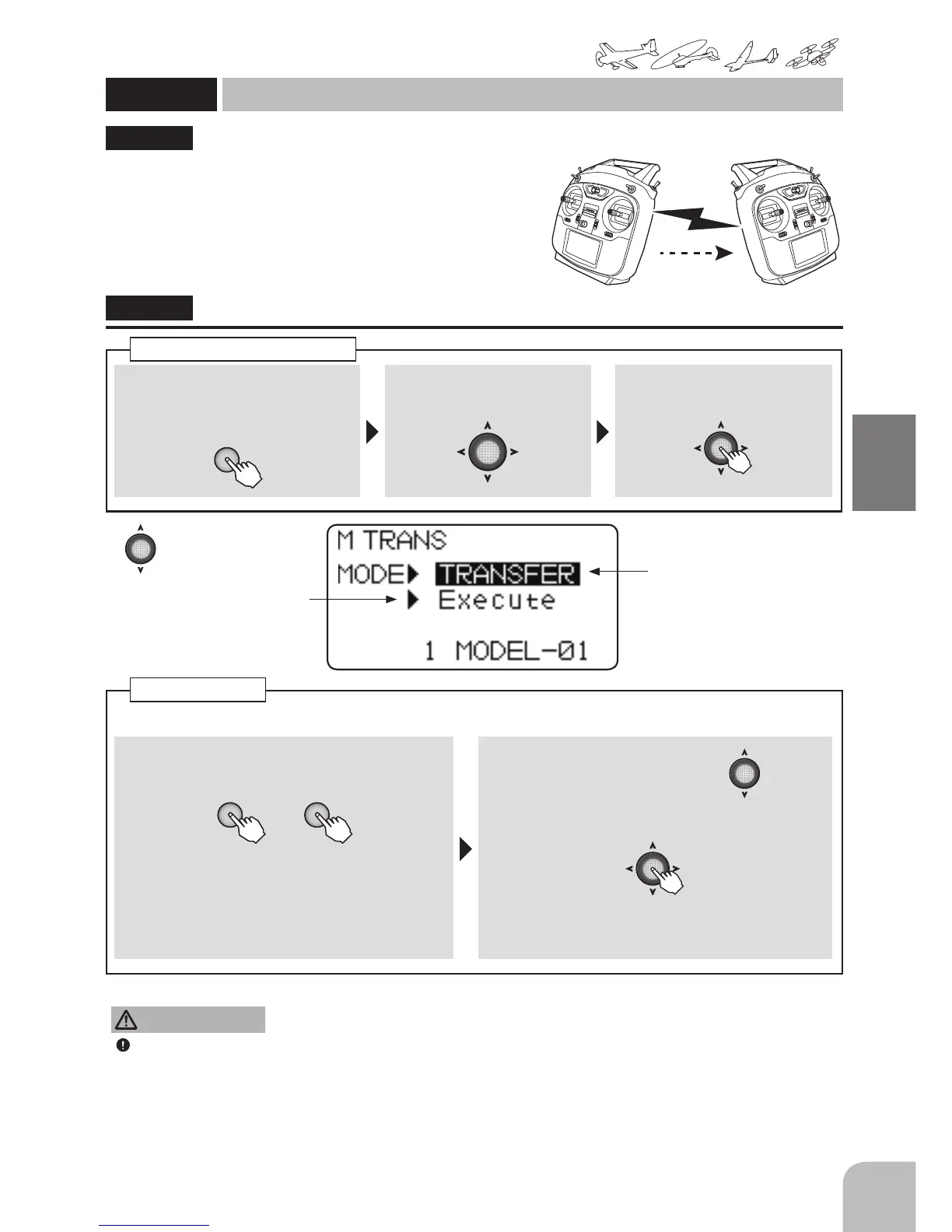① Call the menu screen from the
home screen by pressing the + key
for 1 second.
+
② Select
from the menu with the Jog
key.
③ Open the setting screen by
pressing the Jog key.
(1 second)
Calling the setting screen
Transmission of model data is possible with T6K
transmitters. Data transfer is performed by the radio. The
MDL-TRANS function works with the current model
you are using in the transmitter. As for the receiving
transmitter, any data on the current model that is receiving
the information will be over-written.
*T6K does not carry out normal operation during data transfer.
"M TRANS"
M TRANS
Model transfer
(Common)
●
MDL-TRANS between two T6K radios should be performed within 2-meter range.
① In each T6K, the + or - key is pressed and it is
made "TRANSFER" and "RECEIVE".
+ -
or
● "TRANSFER":T6K of data origin
"RECEIVE":T6K which receives data
Selection range:TRANSFER, RECEIVE
② Select "Execute" with the Jog key.
③ Hold down the Jog key [ each T6K ].
(1 second )
)
● "COMPLETE" is displayed and the mode
transfer is nished.
Model transfer
● If data is not being transmitted, the receiving transmitter
returns to normal operation 10 seconds after execution. At
this time, "Failure" (not transmitting) is displayed.
Always check servo direction prior to every
flight as an additional precaution to confirm
proper model date, hook ups, and radio function.
NOTE:
MDL-TRANS between two T6K radios should
be performed within a 2-meter range.