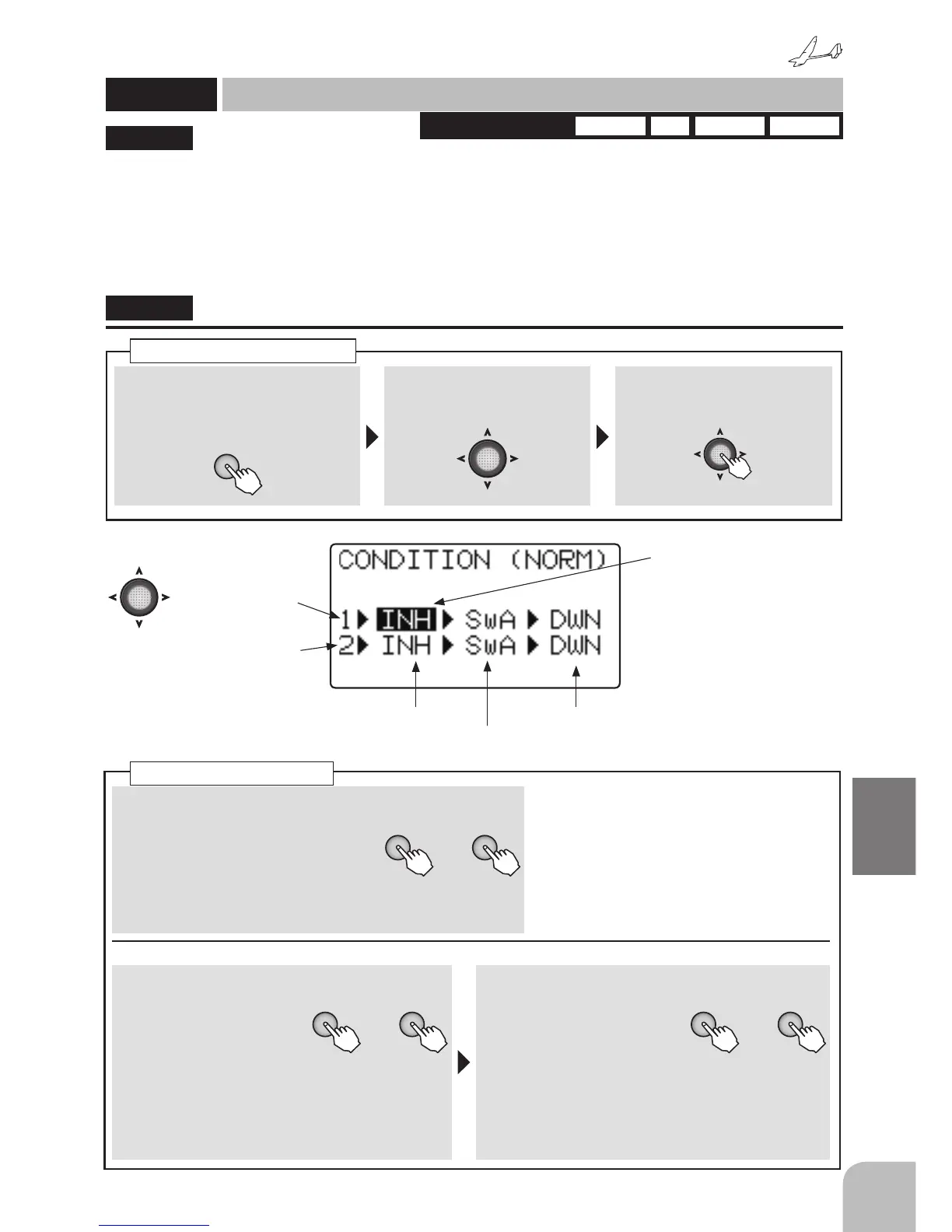① Call the menu screen from the
home screen by pressing the +
key for 1 second.
+
② Select
from the menu with the
Jog key.
③ Open the setting screen by
pressing the Jog key.
(1 second)
Calling the setting screen
・
Camber MIX
・
Buttery
・
ELE→Camber
・
AIL→Camber
・
Trim mix
The condition function lets you change multiple
settings by one switch operation. Different
settings can be made immediately by switching 2
conditions.
●The functions that can be changed by condition
are:
"CONDIT"
CONDIT
Condition
(GLIDER)
■ Activating the function
+ -
or
① Select the "INH" item of the
condition you want to use and
then set that condition to "ON" or
"OFF" by pressing the + key or –
key.
● Set conditions you do not want to use to "INH".
(Changing the switch)
■ Switch selection
+ -
or
② Change the switch by
pressing the + key or
– key at the switch
selection item.
Range:SwA ~ SwD
Default:SwA
■ Switch direction
+ -
or
③ Select the ON direction
by pressing the + key or
– key at the ON direction
selection item.
Range:
● 2P SW:NUL, UP, DWN
● 3P SW:NULL, UP, U&D, U&C, CNT, C&D, DWN
CONDITION
Condition1
Condition2
● When not using this
Function select INH.
The display of On/Off is
shown when active and
assigned to a switch.
● Select the setting item
with the Jog key.
● Priority is given to the
condition 2 when the
condition 1 and 2 is turned on
simultaneously.
(Activating the function) (Switch direction)
(Switch selection)