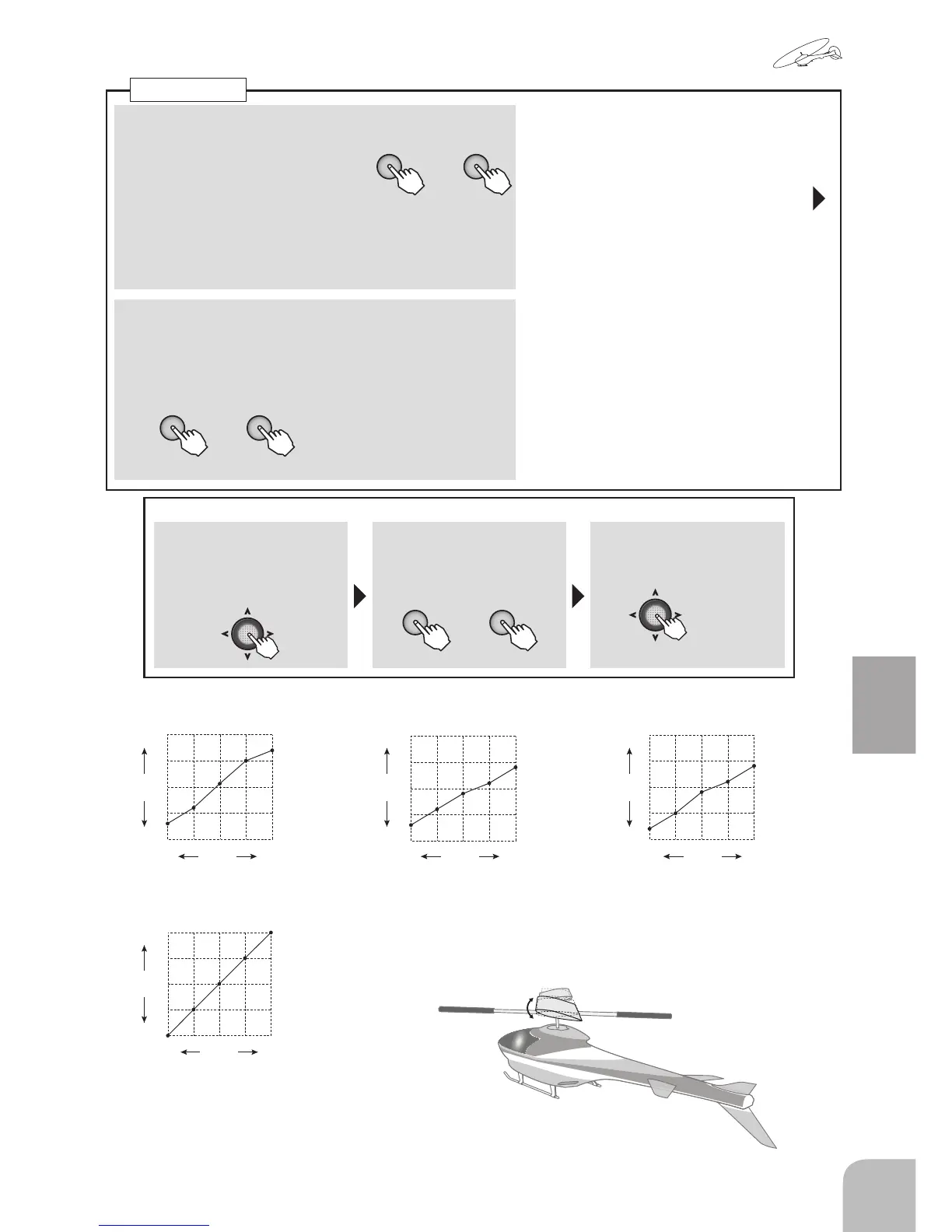● Pitch curve setting examples
(Normal)
(Hold)
(Idle-up1) (Idle-up2)
-100
+100
0
-50
+50
P1 P2 P3 P4 P5
%
P5= +70%
P4= +50%
P3= +6%
P2= -40%
P1= -70%
STICK
RATE
(The example of a setting )
-100
+100
0
-50
+50
P1 P2 P3 P4 P5
%
P5= +100%
P4= +50%
P3= 0%
P2= -50%
P1= -100%
STICK
RATE
(The example of a setting )
-100
+100
0
-50
+50
P1 P2 P3 P4 P5
%
P5= +40%
P4= +10%
P3= -10%
P2= -40%
P1= -70%
STICK
RATE
(The example of a setting )
-100
+100
0
-50
+50
P1 P2 P3 P4 P5
%
P5= +40%
P4= +10%
P3= -10%
P2= -50%
P1= -80%
STICK
RATE
(The example of a setting )
NOTE:Set the actual value of the pitch curve according to
the fuselage specications.
■ Activating the pitch curves(ID1/2, HLD)
+ -
or
①
Select the "MIX" item and then
select the "ON" or "OFF" by
pressing the + key or – key.
● For the normal condition, "---" is displayed. (Always ON)
● When you do not want to use an idle up, hold curve, set
to "INH".
Range:NOR, ID1, ID2, HLD
■ 5 point curve setting
② Select the setting item of each point (P-1 〜 P-5)
with the Jog key and set the travel of each point by
pressing the + key or – key.
Range:-100 ~ +100%
Default:
P-5: +100%
P-4: +50%
P-3: 0%
P-2: -50%
P-1: -100%
●
When you want to return the set value to
the initial value, press the + key and – key
simultaneously.
Pitch curve
■ Curve copying method
① Select the "CND" item
and switch to the curve
copy mode by pressing
the Jog key.
② Press the + key or –
key and select the copy
destination condition.
+ -
or
③ Copy the condition by
pressing the Jog key for
1 second.
(1 second)
+ -
or