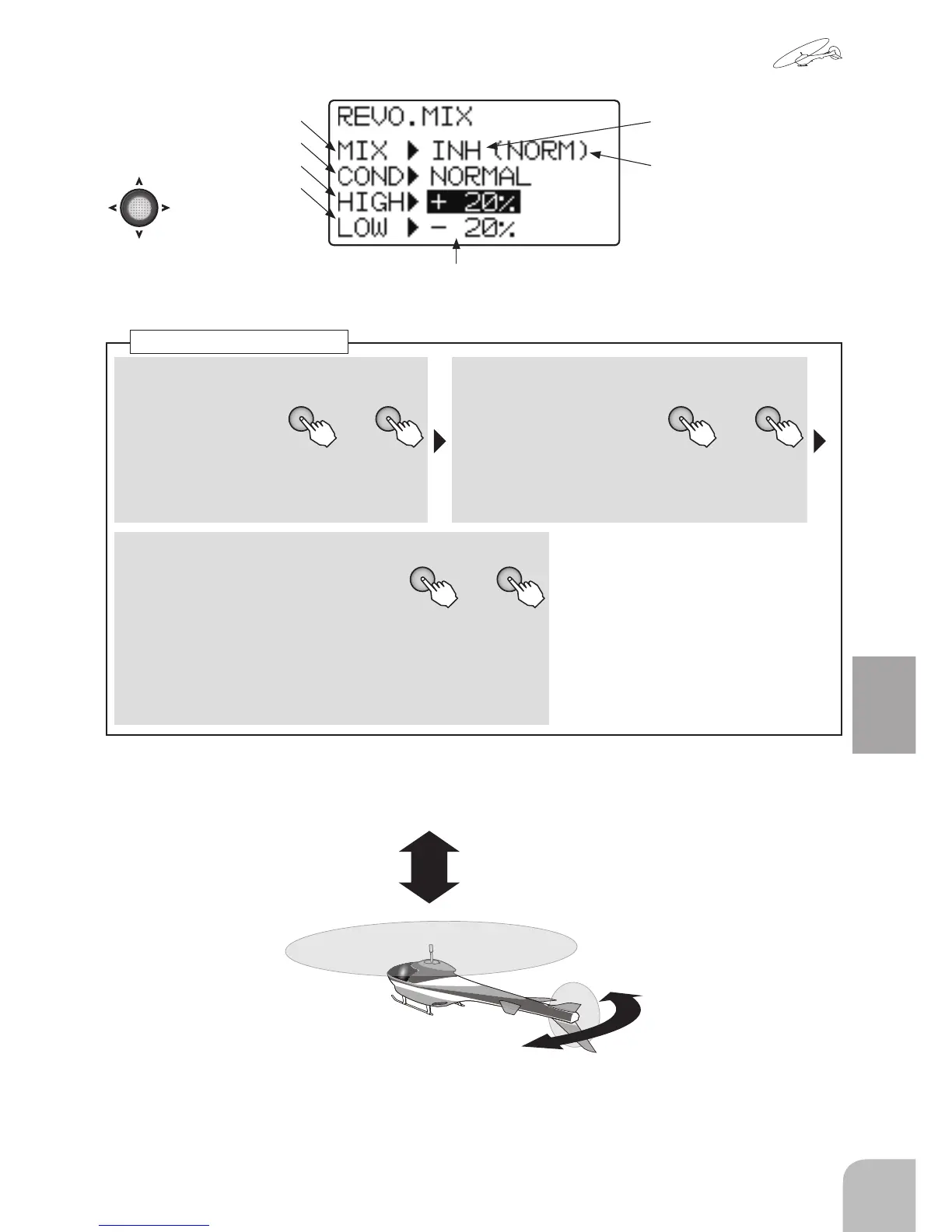■ Activating the function
+ -
or
① Select the "MIX"
item and then
select the "ON" by
pressing the + key
or – key.
● When you do not use a function, set to
the "INH" side.
■ Selection of condition
+ -
or
② Select the "COND" item
and selection of condition
by pressing the + key or –
key.
Range:NORM, IDL1/2
■ Setup of rate
+ -
or
③
Select each function item of "HI"or
"LO" and set the rate by pressing the
+ key or – key.
Range:-100 ~ +100%
Default(NORM):-20%(LOW) +20%(HIGH)
Default(IDL1/2):0%(LOW) 0%(HIGH)
● When you want to return the set value to the initial value,
press the + key and – key simultaneously.
Pitch → Rudder mixing
Activating the function
Selection of condition
High side Setup of rate
Low side Setup of rate
● When not using this function,
select INH.
(present switch position )
● Select the setting item
with the Jog key.
(Rate)