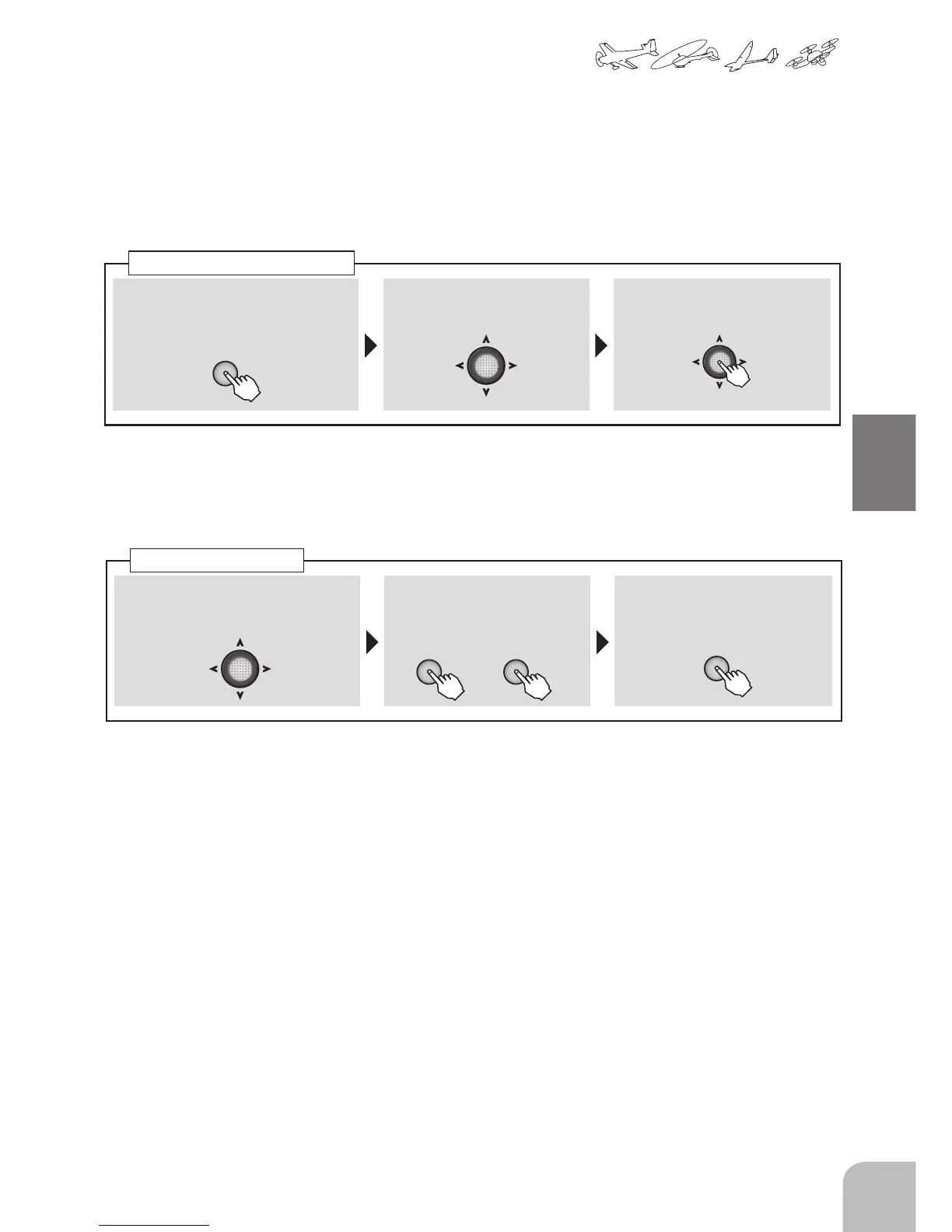①
Select "HOME-DSP" from the
parameter 2 page with the Jog key.
② Select "TIMER" by pressing
the + key or – key.
③ End setting by pressing the
END key.
Parameter
+ -
END
① Call the menu screen from the
home screen by pressing the + key
for 1 second.
+
② Select
from the menu with the Jog
key.
③ Open the setting screen by
pressing the Jog key.
(1 second)
Calling the setting screen
Displaying the timer on the home screen
The set timer can be displayed on the home screen. (When a user name is not set, the Futaba logo is
displayed.) When the home screen display is changed to timer by PARAMETER, the set timer is displayed.
"PRMTR"