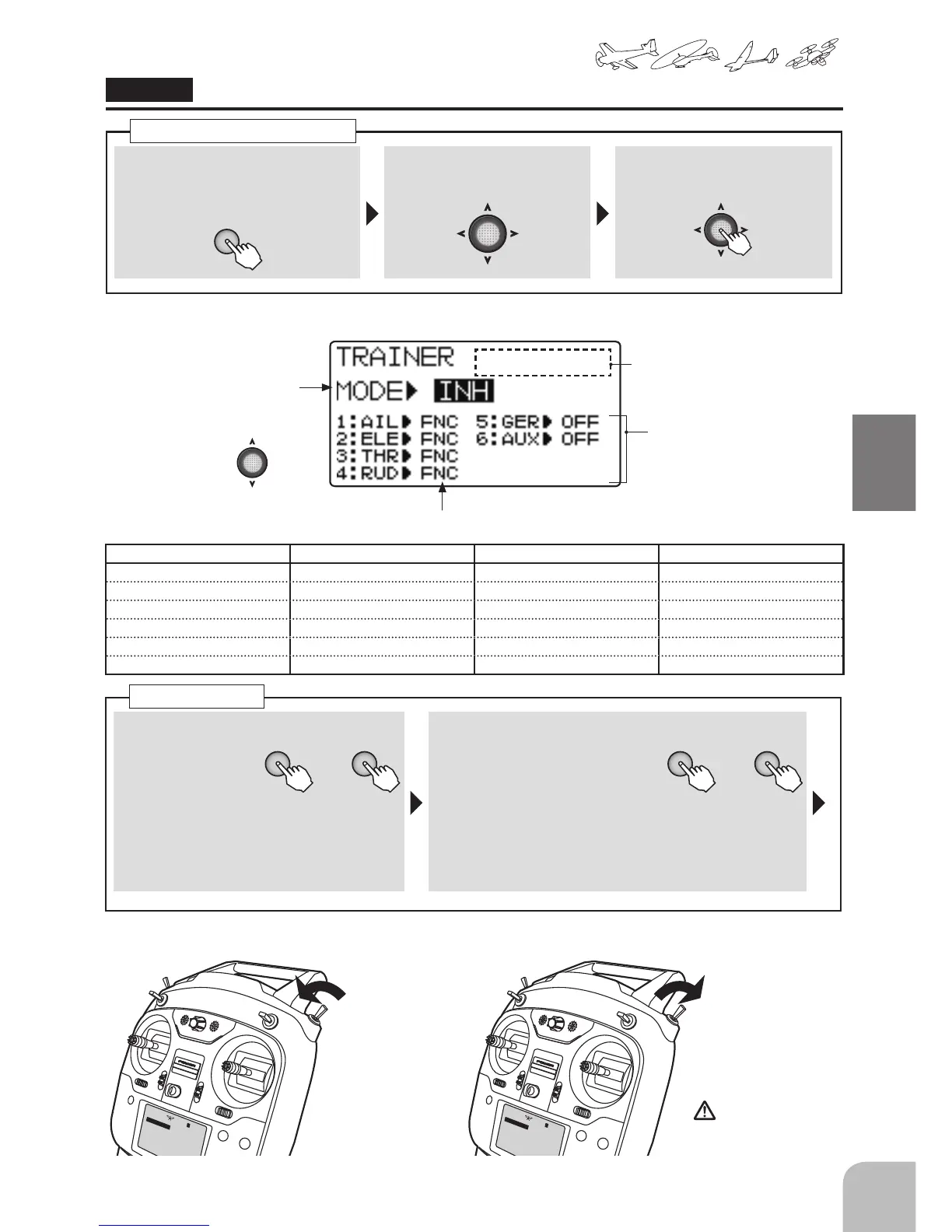① Call the menu screen from the
home screen by pressing the + key
for 1 second.
+
② Select
from the menu with the Jog
key.
③ Open the setting screen by
pressing the Jog key.
(1 second)
Calling the setting screen
"TRAINR"
(Trainer function)
● Select the item with the
Jog key.
Function activation
Channel Select
● Channel setting mode display
■ Function activation
+ -
or
① Select the "OFF" by
pressing the + key
or – key.
● When you do not want to use the
function select INH.
■ Mode setting
+ -
or
② The mode of the channel of hope
is chosen by pressing the + key
or – key.
Selection range:OFF,
NOR, FNC
Trainer function
< ChannelDisplay >
AIRPLANE (2AIL1FLP) HELICOPTER GLIDER (2AIL2FLP) MULTICOPTER
1: AI1(Aileron1) 1: AIL(Aileron) 1: AI1(Aileron1) 1: AIL(Aileron)
2: ELE(Elevator) 2: ELE(Elevator) 2: ELE(Elevator) 2: ELE(Elevator)
3: THR(Throttle) 3: THR(Throttle) 3: FL3(Flap3) 3: THR(Throttle)
4: RUD(Rudder) 4: RUD(Rudder) 4: RUD(Rudder) 4: RUD(Rudder)
5: FLP(Flap) 5: GYR(Gyro) 5: FL5(Flap5) 5: AUX
6: AI6(Aileron6) 6: PIT(Pitch) 6: AI6(Aileron6) 6: MOD(Mode)
● Select CH mode Display
● If a trainer cable was
connected, it indicates "ON
LINE".
メニュー 1 2
▶テレメトリー
▶センサー
▶SBUS セッテイ
▶モデルトランス
▶トレーナー
▶センターアラーム
▶D/R,EXPO
▶ジャイロセンス
メニュー 1 2
▶テレメトリー
▶センサー
▶SBUS セッテイ
▶モデルトランス
▶トレーナー
▶センターアラーム
▶D/R,EXPO
▶ジャイロセンス
When the switch D of
teacher's transmitter
is turned on at the
front, it'll be student's
control.
When the switch D of
teacher's transmitter
is turned o, it'll be
teacher's control.
The switch D isn't
the return switch, so
be careful.