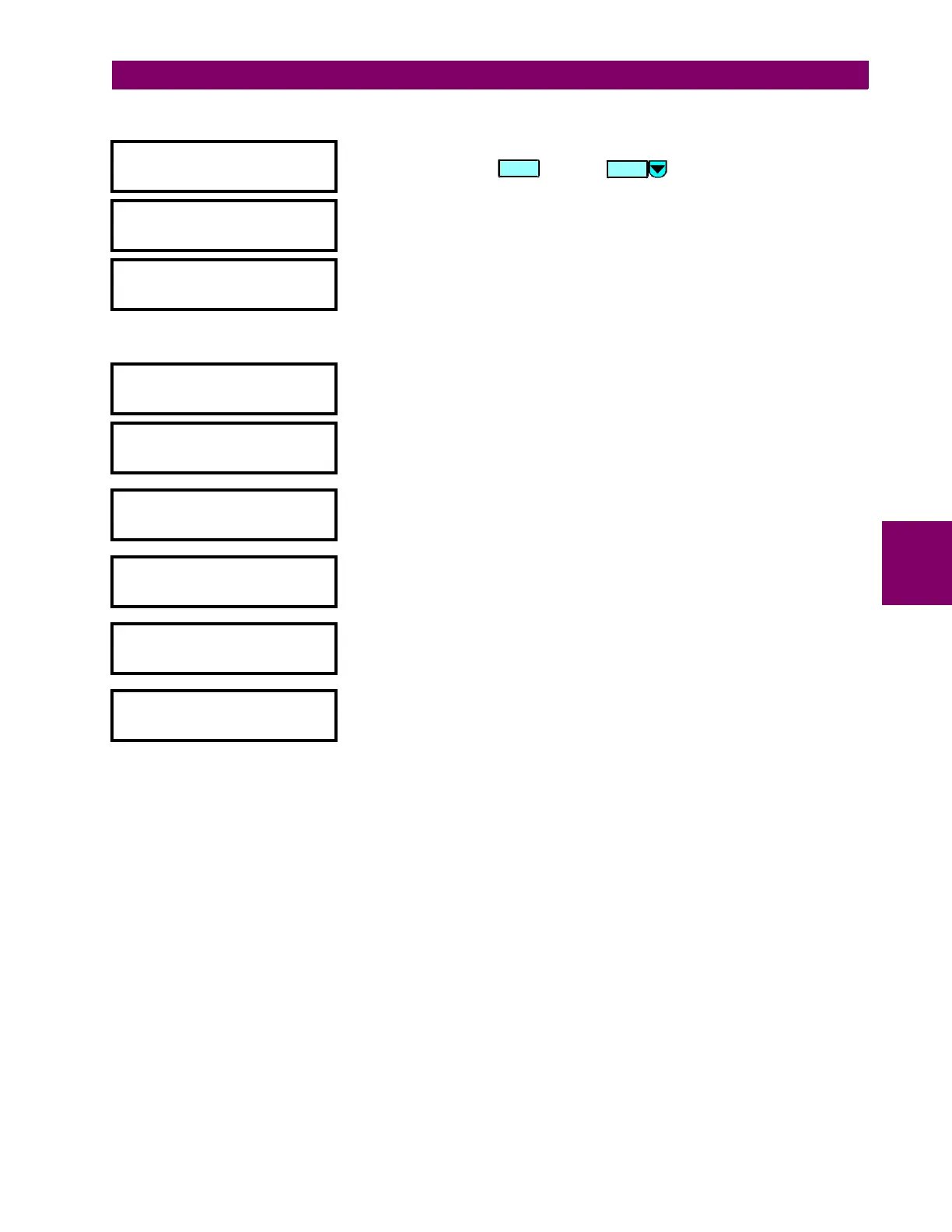GE Power Management 745 Transformer Management Relay 5-67
5 SETPOINTS 5.6 S4 ELEMENTS
5
c) OVERFREQUENCY
y OVERFREQUENCY
y
[ENTER] for more
This message indicates the start of the
OVERFREQUENCY
section. To continue
these setpoints press or press for the next section.
OVERFREQUENCY
FUNCTION: Disabled
Range: Disabled / Enabled
OVERFREQUENCY
TARGET: Latched
Range: Self-reset / Latched / None
Select
None
to inhibit the display of the target message when the element
operates. Thus an element whose “target type” is
None
will never disable the
LED self-test feature because it cannot generate a displayable target
message.
CURRENT SENSING:
Enabled
Range: Disabled / Enabled
MINIMUM OPERATING
CURRENT: 0.20 x CT
Range: 0.20 to 1.00 (steps of 0.01)
Enter the minimum value of Winding 1 phase A current (in units of relay
nominal current) required to allow the overfrequency element to operate.
MINIMUM OPERATING
VOLTAGE: 0.50 x VT
Range: 0.10 to 0.99 (steps of 0.01)
Enter the minimum value of voltage (in units of relay nominal voltage)
required to allow the underfrequency element to operate.
OVERFREQUENCY
PICKUP: 60.50 Hz
Range: 50.01 to 65.00 (steps of 0.01)
Enter the frequency (in Hz) above which the overfrequency element will
pickup and start the delay timer.
OVERFREQUENCY
DELAY: 5.00 s
Range: 0.00 to 600.00 (steps of 0.05)
Enter the time that the frequency must remain above the pickup level before
the element operates.
OVERFREQUENCY
BLOCK: Disabled
Range: Disabled / Logc Inpt 1 (2-16) /Virt Inpt 1 (2-16) / Output Rly 1 (2-8) /
SelfTest Rly / Virt Outpt 1 (2-5)
MESSAGE
