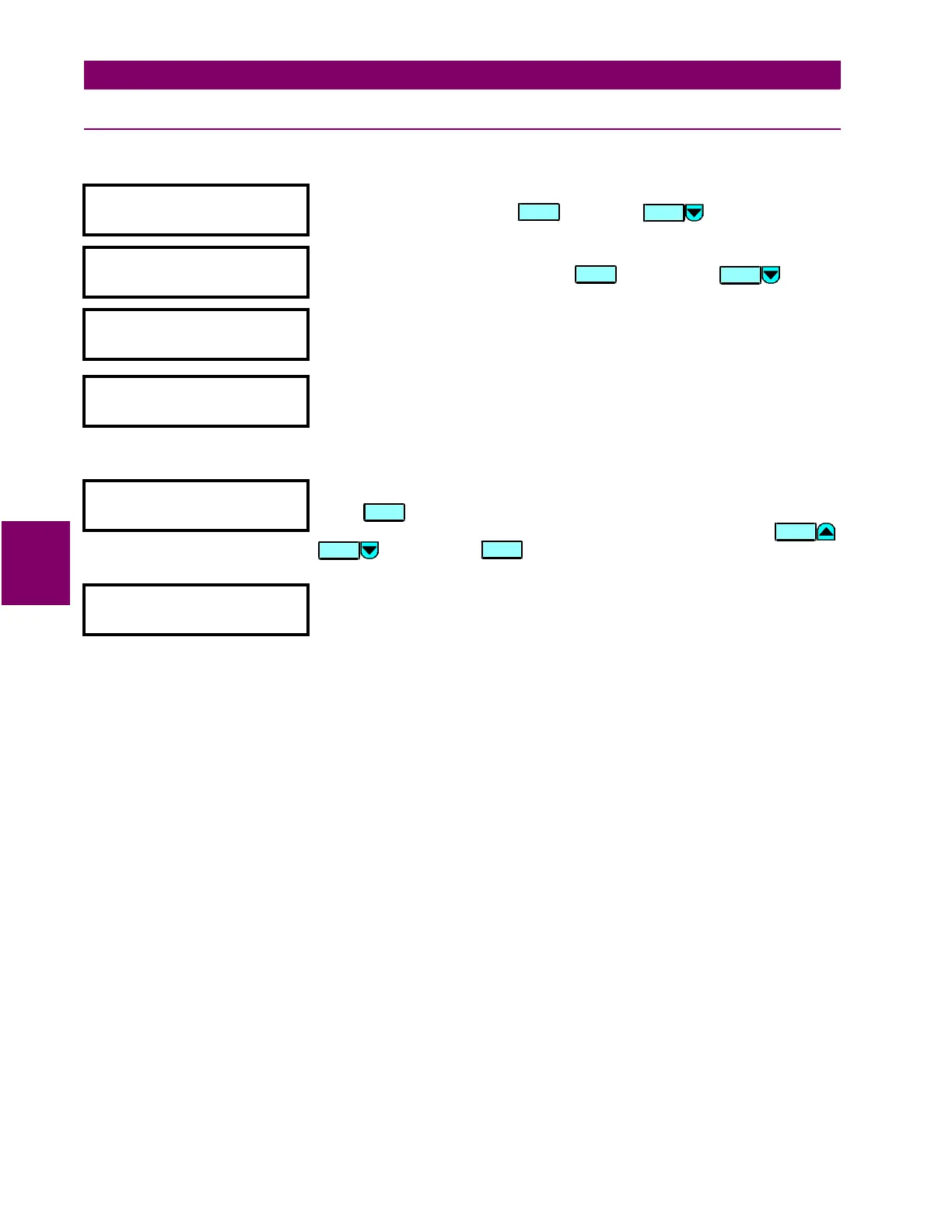5-44 745 Transformer Management Relay GE Power Management
5.5 SETPOINTS S3 LOGIC INPUTS 5 SETPOINTS
5
5.5.3 VIRTUAL INPUTS
The Virtual Inputs setpoints are listed below:
y VIRTUAL INPUTS
y [ENTER] for more
This message indicates the start of the
VIRTUAL INPUTS
section. To continue
with these setpoints press , or press to go to the next
section.
y VIRTUAL INPUT 1
y [ENTER] for more
This message indicates the start of the virtual input 1 (2-16) setpoints. To
continue with these setpoints, press key, or press to go to
the next section.
INPUT 1 FUNCTION
Disabled
Range: Disabled / Enabled
Select
Enabled
if this logic input is to be used. Selecting
Disabled
will never
allow this logic input to achieve the ‘Asserted’ (or signaling) state.
INPUT 1 TARGET:
Self-Reset
Range: None / Latched / Self-Reset
Select
None
to inhibit the display of the target message when the input is
asserted. Thus an input whose “target type” is
None
will never disable the
LED self-test feature because can not generate a displayable target
message.
INPUT 1 NAME:
Virtual Input 1
Range: 18 alphanumeric characters
Press to begin editing the name of the virtual input. The text may be
changed from
Virtual Input 1
one character at a time, using the /
keys. Press to store the edit and advance to the next
character position.
INPUT 1 PROGRAMMED
STATE: Not Asserted
Range: Not Asserted / Asserted
Select
Asserted
to place the virtual input in the signaling state. Select
Not
Asserted
to place the virtual input in the non-signaling state.
MESSAGE
ENTER
MESSAGE
ENTER
VALUE
VALUE
ENTER