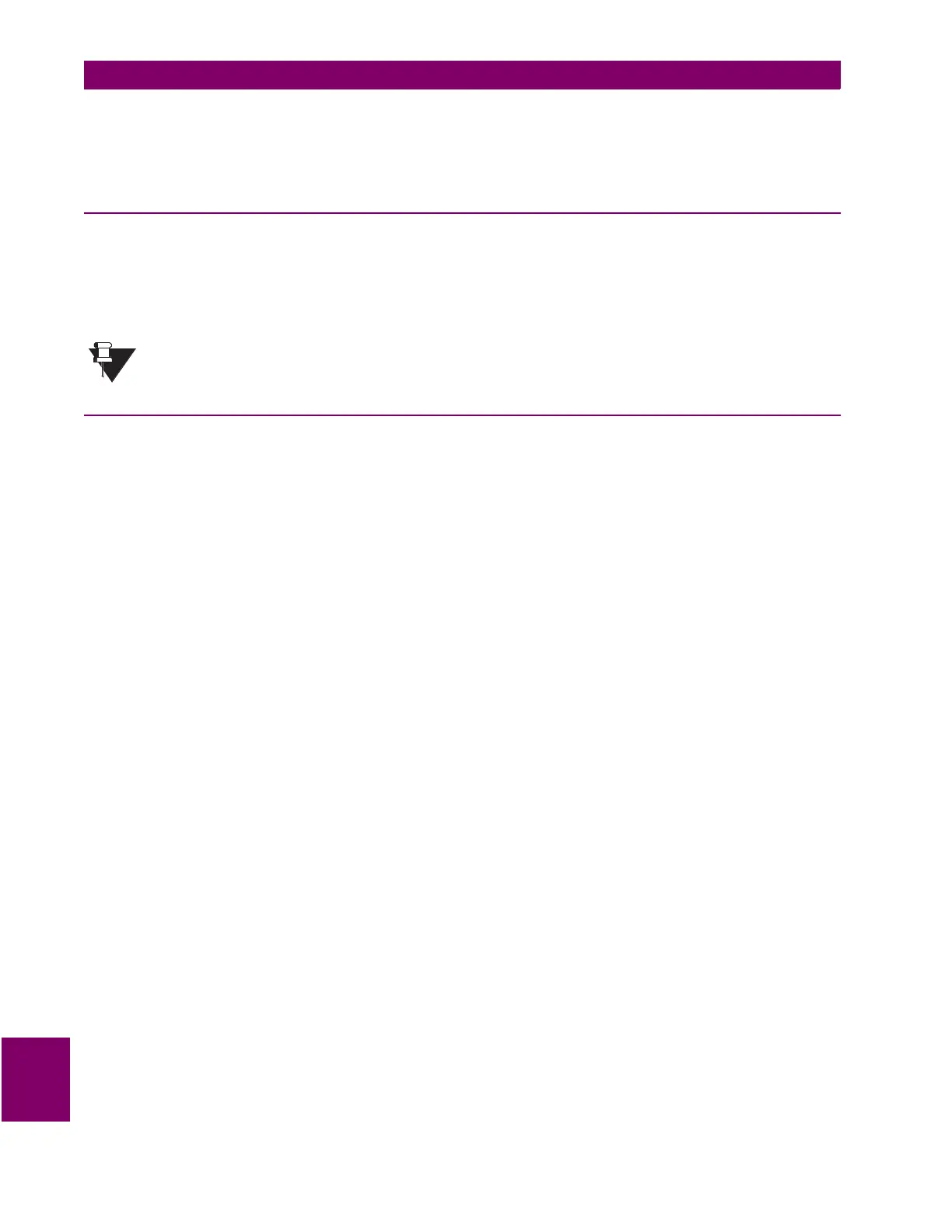10-24 745 Transformer Management Relay GE Power Management
10.6 PROTECTION SCHEMES 10 COMMISSIONING
10
e) WINDING #2 AND #3 ELEMENTS
Because the Winding 2 and 3 elements can be set with completely different parameters than the Winding 1
elements, it is necessary to repeat the full set of tests described above for each winding.
10.6.6 PHASE INSTANTANEOUS OVERCURRENT 2
The Phase Instantaneous Overcurrent 2 elements are identical to the Phase Instantaneous Overcurrent 1 ele-
ments. As such, the same test procedure can be used to verify their correct operation. Disable all protection
features except the Phase Instantaneous Overcurrent 2 elements and follow the steps in Section 10.6.5:
PHASE INSTANTANEOUS OVERCURRENT 1 on page 10–23, making the appropriate changes for the dis-
play indications and output relays which are operated by the Phase Instantaneous Overcurrent 2 elements.
The blocking from logic input, if enabled, can be tested as described in earlier tests for other
elements.
10.6.7 NEUTRAL TIME OVERCURRENT
This procedure verifies that the Neutral Time Overcurrent performance matches the in-service settings. Since
these elements can have any one of a multitude of timing curves, a table of expected operating times versus
applied current should be prepared prior to testing. The neutral element measures the derived zero-sequence
current signal as an input. Refer to Section 5.9: TIME OVERCURRENT CURVES on page 5–91 for information
on timing curves.
If the relay elements are set for the "Linear" reset characteristic when measuring the operating times, ensure
there is sufficient time between test current injections for the element to reset fully. Otherwise, erroneous timing
measurements will be obtained.
The settings for these elements are found under:
SETPOINTS/S4 ELEMENTS/NEUTRAL OC/W1 NEUTRAL TIME OC, W2..., W3...
Note that there can only be one or two Neutral Time Overcurrent elements in service at the same time.
a) WINDING #1 ELEMENT
To ensure that only the Neutral Time Overcurrent element under test operates the trip relays (and any other
output relays) selected by the logic, disable all protection features except Neutral Time Overcurrent. Use the
general test setup shown in Figure 10–9: GENERAL TEST SETUP on page 10–21.
Connect the current supply to terminals X = H1 and Y = G1 to test the Winding 1 neutral element. Monitor the
appropriate output relays as per the relay FlexLogic settings.
b) PICKUP LEVEL
1. With the interval timer disabled, apply the current signal and slowly increase its magnitude until the trip
relay (and all the selected auxiliary relays) operate.
2. If the relay under test has a very inverse time characteristic, it is easier and more accurate to increase the
current far above the pickup level until the trip relay operates, then reduce the current to just above the
expected operate level. Slowly reduce the current below the operate level and observe for a reset action
on the trip relay. This current reset level should be approximately 98% of the pickup level setting. Once the
relay drops out,
slowly
increase the current until the trip contact closes. The operate level should corre-
spond to the pickup setpoint:
SETPOINTS/S4 ELEMENTS/NEUTRAL OC/W1 NTRL TIME OC/W1 NEUTRAL TIME OC PICKUP
Since current is being introduced into one phase only, the input current signal is equal to the 3
I
o
signal
used by the element.
NOTE
