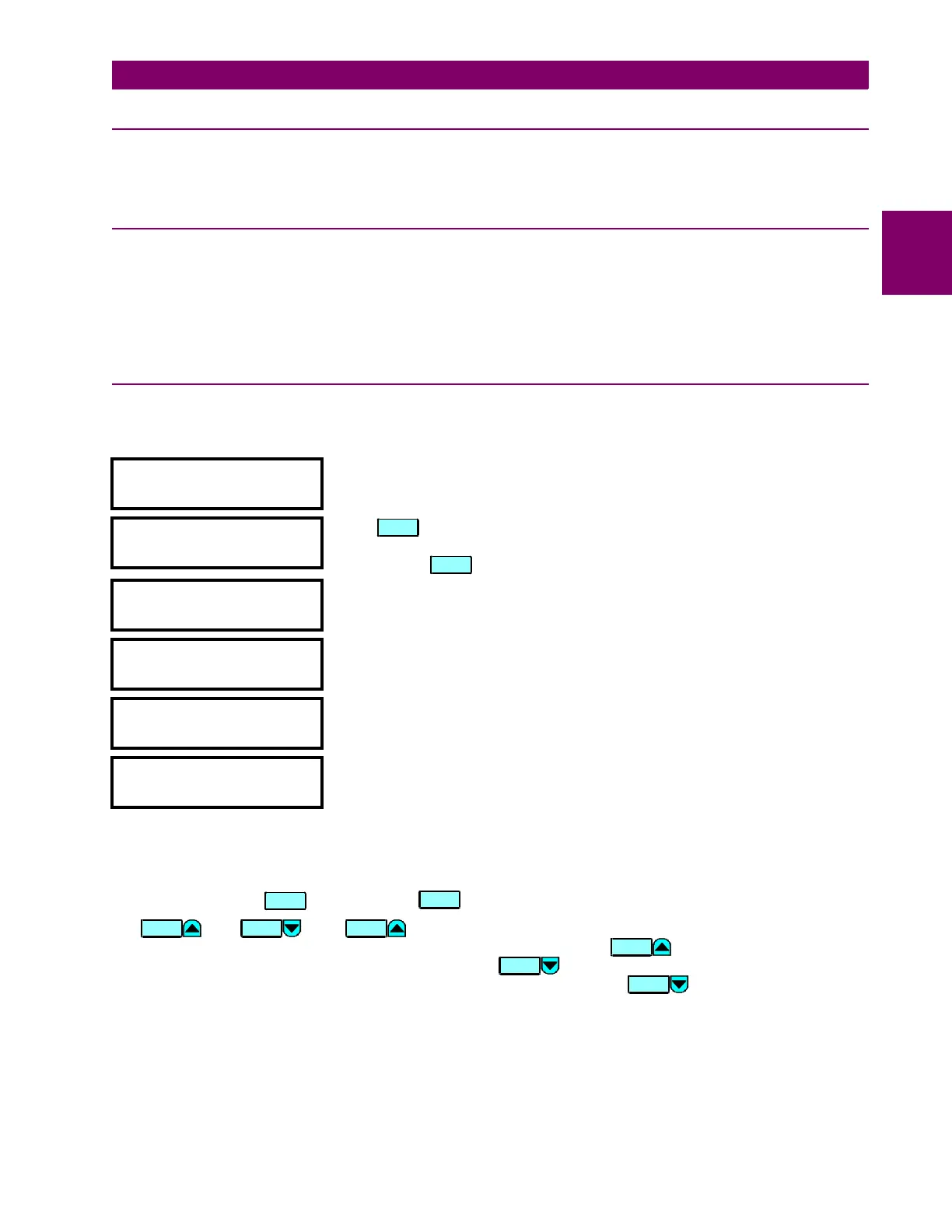GE Power Management 745 Transformer Management Relay 2-3
2 GETTING STARTED 2.2 CHANGING SETPOINTS
2
2.2 CHANGING SETPOINTS 2.2.1 DESCRIPTION
There are several different classes of setpoints, distinguished by the way their values are displayed and edited.
This section describes how to edit the values used by all setpoint classes.
2.2.2 INSTALLING THE SETPOINT ACCESS JUMPER
Hardware and passcode security features are designed to provide protection against unauthorized setpoint
changes. Since we will be programming new setpoints using the front panel keys, a hardware jumper must be
installed across the setpoint access terminals (D9 and D10) on the back of the relay case. A keyswitch may
also be used across these terminals to enable setpoint access. Attempts to enter a new setpoint via the front
panel without this connection will be unsuccessful.
2.2.3 NUMERICAL SETPOINTS
Each numerical setpoint has its own minimum, maximum, and increment value associated with it. These
parameters define what values are acceptable for a setpoint.
Two methods of editing and storing a numerical setpoint value are available.
1.
0
to
9
and the decimal key:
The relay numeric keypad works the same as that of any electronic calculator.
A number is entered one digit at a time. The leftmost digit is entered first and the rightmost digit is entered
last. Pressing the key, before the key, returns the original value to the display.
2.
and :
The key increments the displayed value, by the step value, up to the
maximum value allowed. While at the maximum value, pressing the key again will allow setpoint
selection to continue from the minimum value. The key decrements the displayed value, by the
step value, down to the minimum value. Again, continuing to press the key while at the minimum
value will continue setpoint selection from the maximum value.
NOMINAL VT SECONDARY
VOLTAGE: 120.0 V
Select the
S2 SYSTEM SETUP / VOLTAGE INPUT / NOMINAL VT SECONDARY VOLTAGE
setpoint message
y MINIMUM: 60.0
y MAXIMUM: 120.0
Press . The following context sensitive flash messages will sequentially
appear for several seconds each. For the case of a numerical setpoint
message, the key displays the minimum, maximum, and step value.
y IN STEPS OF:
y 0.1
y PRESS (0)-(9) OR
y
VALUE
yy PRESS [ENTER] TO
yy STORE NEW VALUE
y END OF PAGE S1
y
HELP
HELP
ESCAPE
ENTER
VALUE VALUE VALUE
VALUE
VALUE
VALUE
