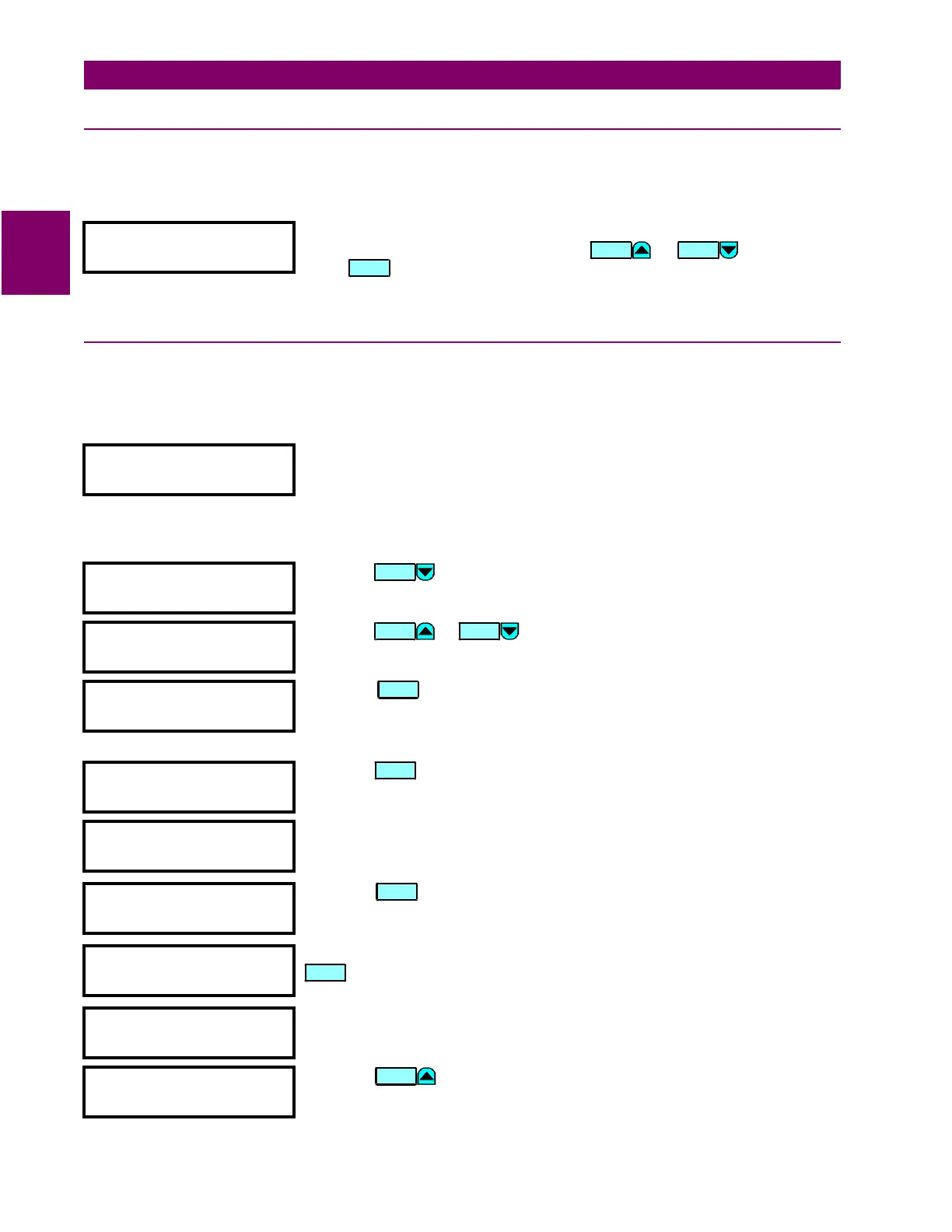2-6 745 Transformer Management Relay GE Power Management
2.3 SECURITY 2 GETTING STARTED
2
2.3 SECURITY 2.3.1 INSTALLATION
Note that the relay is defaulted to the
Setpoints Not Programmed
state before it leaves the factory. This safe-
guards against the installation of a relay whose setpoints have not been entered. In addition, a relay in the
Not
Programmed
state blocks signaling of any output relay, and turns off the IN SERVICE indicator.
2.3.2 PASSCODE SECURITY SETUP
To guarantee that the relay settings cannot be tampered with, the user may setup the passcode security fea-
ture.
a) CHANGING THE PASSCODE
745 SETPOINTS:
Not Programmed
Move to the
S1745SETUP\INSTALLATION\745SETPOINTS
message. To put the
relay in the
Programmed
state, press the or key once and
press . Enter
Yes
for the
ARE YOU SURE?
message. The front panel IN
SERVICE indicator will now turn on.
SETPOINT ACCESS:
Read & Write
Move to the
S1 745 SETUP \ PASSCODE \ SETPOINT ACCESS
message. This
message cannot be edited directly. It simply indicates whether passcode
security is enabled (
SETPOINT ACCESS:
Read Only
), or passcode security is
disabled (
SETPOINT ACCESS:
Read & Write
). Each relay is shipped from the
factory with setpoint access allowed. The passcode is also defaulted to '0',
which disables the passcode security feature entirely.
CHANGE PASSCODE?
No
Press the key once.
CHANGE PASSCODE?
Yes
Press the or
key once.
PLEASE ENTER CURRENT
PASSCODE:
Press the key to begin the procedure of changing the passcode. The
displayed message will change as shown. The current passcode is '0', so
press the '0' numeric key. The relay will acknowledge the key press by
displaying 'z‘.
PLEASE ENTER A NEW
PASSCODE:
Press the
key.
PLEASE ENTER A NEW
PASSCODE:yyy
For this example change the passcode to '123'. Press the appropriate numeric
keys in the ‘
1 2 3
‘ sequence. The message will change as the digits are
entered, with the end result being as shown.
PLEASE RE-ENTER NEW
PASSCODE:
Press the
key to store the new passcode and a confirmation message
appears. As a safety measure, the relay requires you to enter a new passcode
twice. This ensures the passcode has been entered correctly.
NEW PASSCODE
HAS BEEN STORED
After pressing the appropriate numeric keys in the sequence ‘
1 2 3
‘, press
. This flash message appears momentarily on the display and confirms
the new passcode is stored in memory.
CHANGE PASSCODE?
No
After a few seconds, the original display returns.
ALLOW ACCESS TO
SETPOINTS? No
Press the key. As soon as a non-zero passcode is entered, setpoint
access will automatically become restricted.
VALUE VALUE
ENTER
MESSAGE
VALUE VALUE
ENTER
ENTER
ENTER
ENTER
MESSAGE
