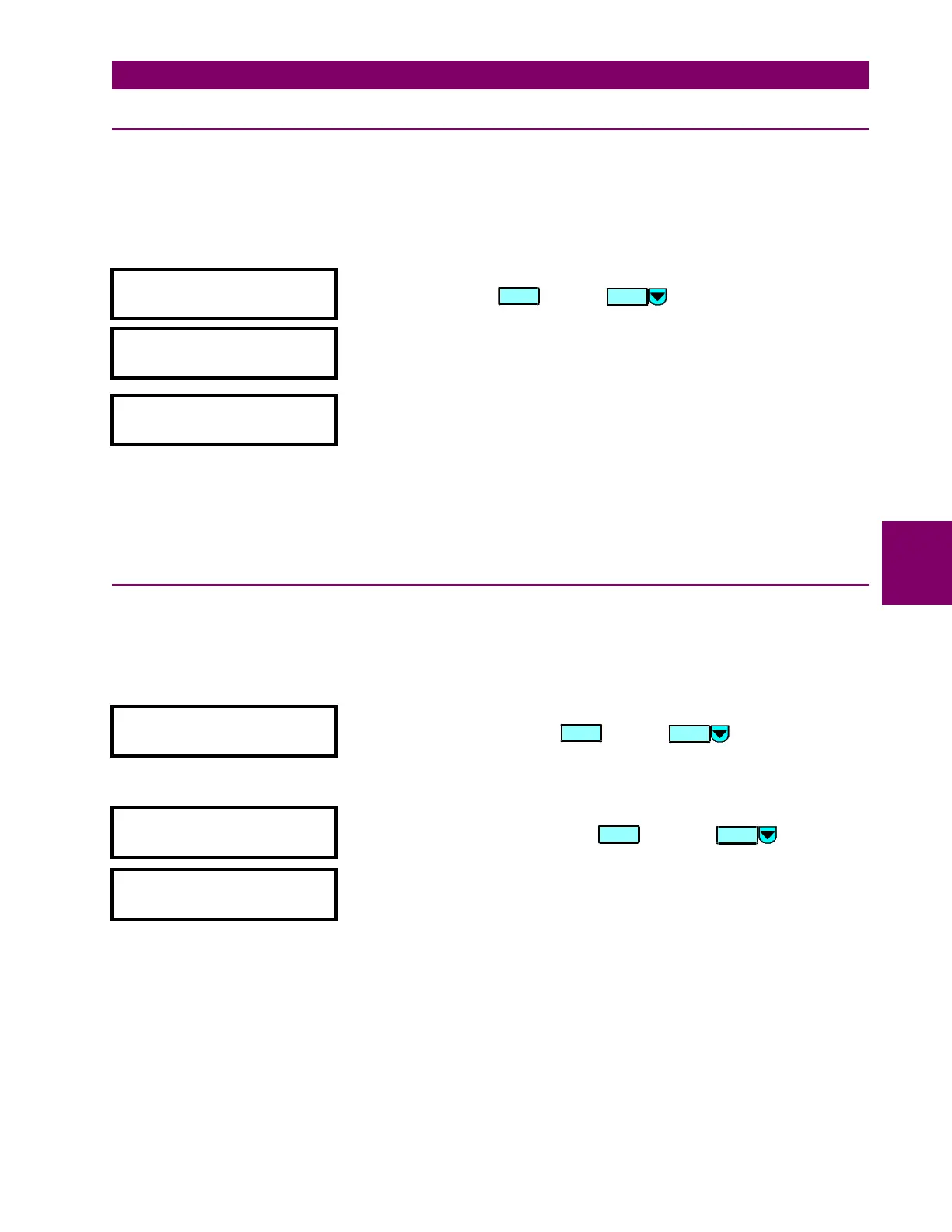GE Power Management 745 Transformer Management Relay 5-85
5 SETPOINTS 5.7 S5 OUTPUTS
5
5.7.5 TRACE MEMORY
Trace memory is the oscillography feature of the 745. All system inputs are synchronously digitized at a sam-
pling rate of 64 times a power cycle. Upon occurrence of a user-defined trigger condition, the 16 cycles of oscil-
lographic waveforms are captured into trace memory. The trigger condition is defined by a FlexLogic™
equation, and the number of pre-trigger cycles of data captured is programmable.
This section contains the settings (including the FlexLogic™ equation) to configure trace memory triggering.
The Trace Memory default Flexlogic is as follows:
TRACE TRIG FLEXLOGIC: 01: Any Element PKP
02 to 12: END
5.7.6 VIRTUAL OUTPUTS
Virtual outputs are FlexLogic™ equations whose output (or result) can be used as inputs to other equations.
The 745 has 5 virtual outputs. One application of these outputs may be to contain a block of logic that is
repeated for more than one output.
This section contains the FlexLogic™ equations to configure virtual outputs 1 to 5.
VIRTUAL OUTPUT 1 (2-5)
y TRACE MEMORY
y
[ENTER] for more
This message indicates the start of the
TRACE MEMORY
section. To continue
these setpoints press or press for the next section.
NO. OF PRE-TRIGGER
CYCLES: 12 cycles
Range: 1 to 15 (steps of 1)
Enter the number of cycles of data, of the 16 cycles of waveform data to be
captured, that are to be pre-trigger information.
TRACE TRIG FLEXLOGIC
01: Any Element PKP
Range: any FlexLogic™ input or gate
The following 10 messages are the parameters of the FlexLogic™ equation
for trace memory triggering as described in the introduction to FlexLogic™.
y VIRTUAL OUTPUTS
y
[ENTER] for more
This message indicates the start of the
VIRTUAL OUTPUTS
section. To
continue these setpoints press or press for the next section.
y VIRTUAL OUTPUT 1
y
[ENTER] for more
This message indicates the start of the VIRTUAL OUTPUT 1 (2-5) section.
To continue these setpoints press or press for the next
section.
VIRTUAL 1 FLEXLOGIC
01: END
Range: any FlexLogic™ input or gate
The following 10 messages are the parameters of the FlexLogic™ equation
for virtual output 1 (2-5) as described in the introduction to FlexLogic™.
MESSAGE
ENTER
MESSAGE
ENTER
MESSAGE