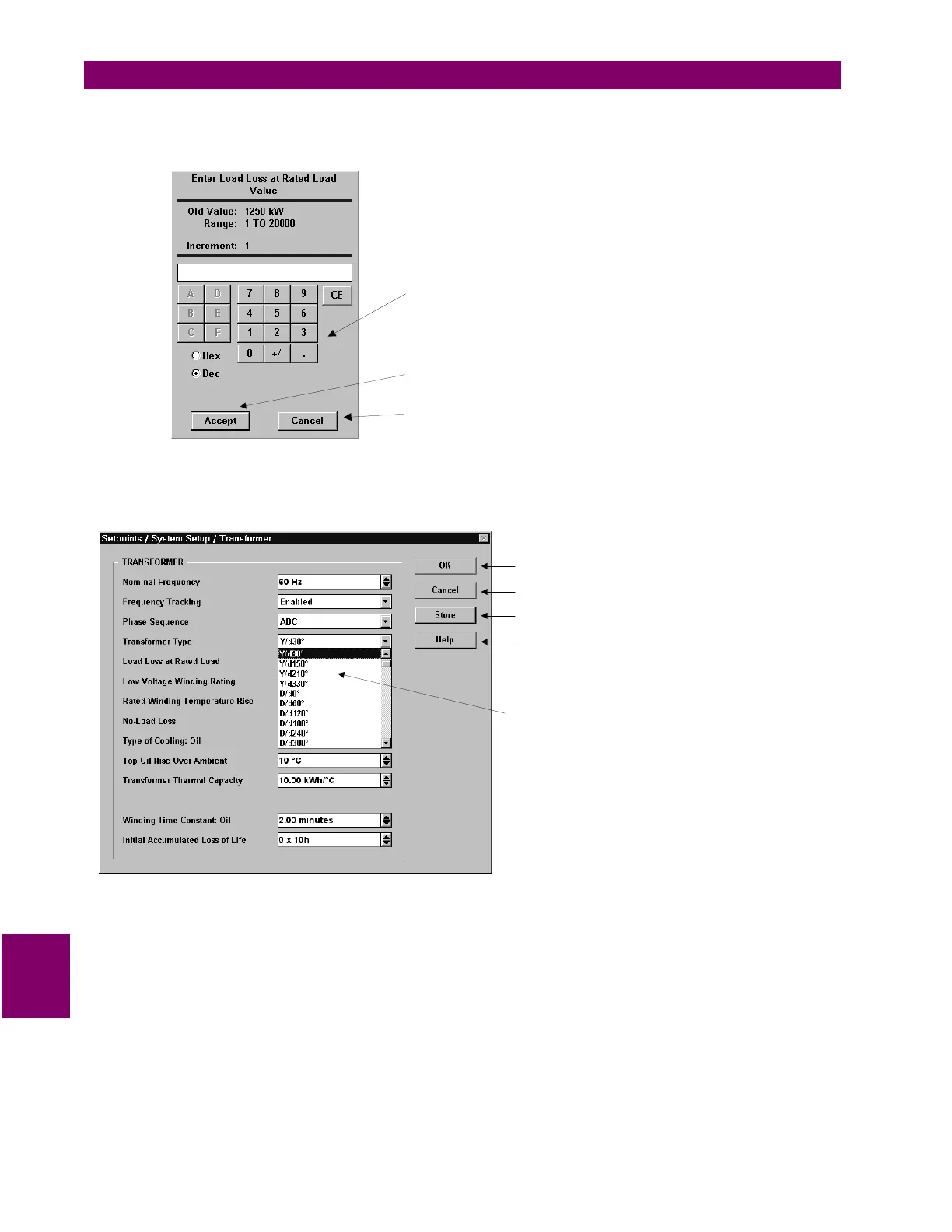9-10 745 Transformer Management Relay GE Power Management
9.3 USING 745PC 9 745 PC SOFTWARE
9
4. For setpoints requiring numerical values (e.g.
Load Loss at Rated Load
), click the mouse pointer any-
where inside the setpoint box. This displays a numerical keypad showing the OLD value, RANGE and
INCREMENT of the setpoint value being modified.
Figure 9–13: NUMERICAL SETPOINT ENTRY
5. For setpoints requiring non-numerical values (e.g.
Transformer Type
), clicking anywhere inside the set-
point box will causes selection menu to be displayed.
Enter the new value by clicking on the numerical keys.
Click to exit the keypad and keep the new value.
Accept
Click to exit the keypad and keep the old value
Cancel
Select a Transformer Type from the drop-down menu.
Click OK to save the values into PC memory.
Click Cancel to return to the previous value.
Click Store to send the values to the 745 relay (if connected)
Click Help to display help related to setpoints in this window.
