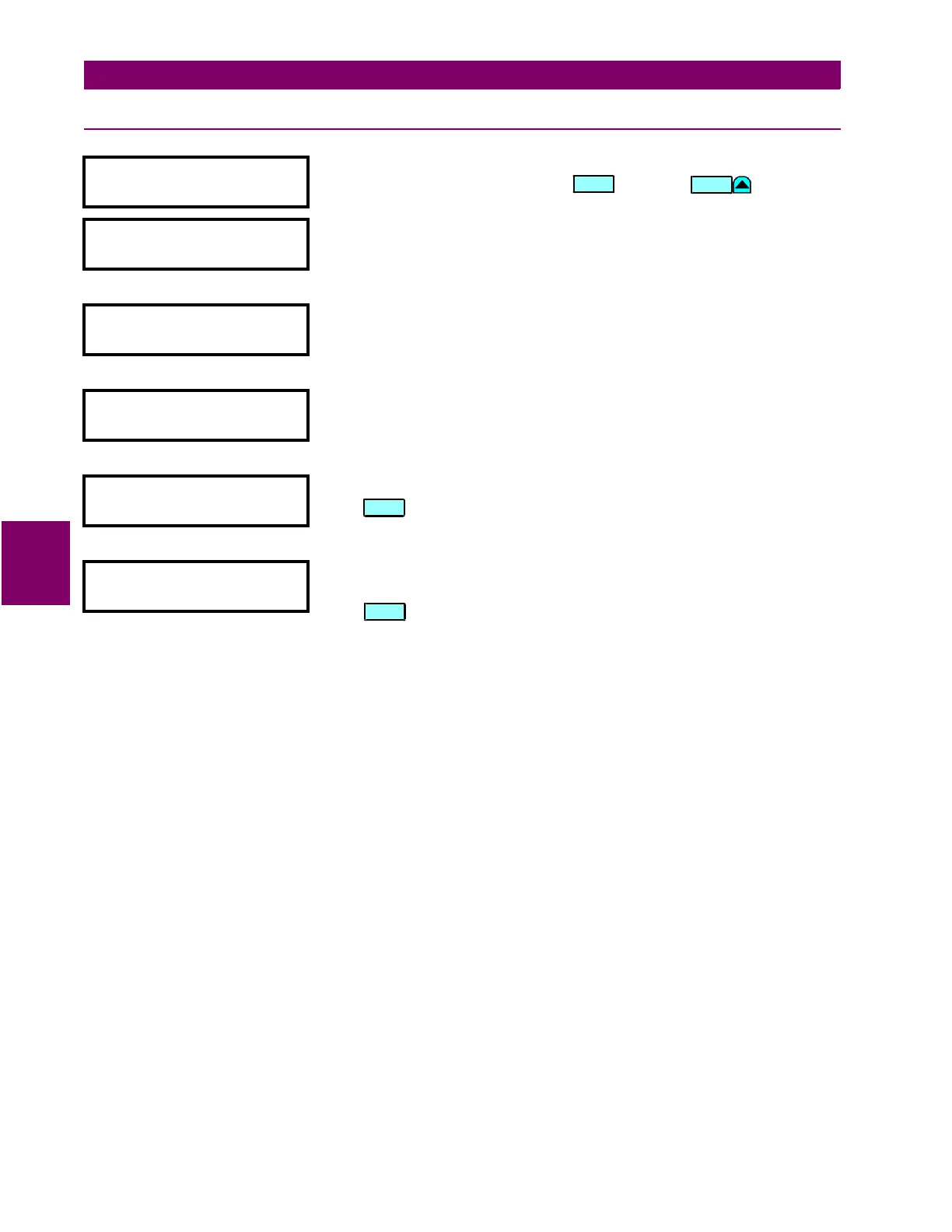5-32 745 Transformer Management Relay GE Power Management
5.3 S1 745 SETUP 5 SETPOINTS
5
5.3.12 UPGRADE OPTIONS
y UPGRADE OPTIONS
y [ENTER] for more
This message indicates the start of the
UPGRADE OPTIONS
section. To
continue with these setpoints press , or press to go to the
previous section.
ENABLE ANALOG I/O?
No
Range: No / Yes
Select
Yes
if the upgrade options set supports the Analog I/O feature,
otherwise select
No
. The default value for this setpoint reflects the current
state of the option.
ENABLE LOSS OF LIFE?
No
Range: No / Yes
Select
Yes
if the upgrade options set supports the Loss Of Life feature and
select
No
otherwise. The default value for this setpoint reflects the current
state of the option.
ENABLE RESTRICTED
GROUND FAULT? No
Range: No / Yes
Select
Yes
if the upgrade options set supports the Restricted Ground Fault
feature and select
No
otherwise. The default value for this setpoint reflects
the current state of the option.
ENTER PASSCODE:
Range: 16 hexadecimal characters [0 to 9 and A to F]
Press to begin entering the factory-supplied upgrade passcode. This
setpoint has a textual format, thus it is edited in the same manner as, for
example, the setpoints under
S1 745 SETUP/SCRATCHPAD
.
UPGRADE UPTIONS?
No
Range: No / Yes
When all of the above setpoints are properly programmed, select
Yes
and
press to prompt the 745 to upgrade its options. A flash message
appears indicating the results of the upgrade. A successful upgrade may be
verified by examining the installed options display under
A4 PRODUCT INFO/
REVISION CODES/INSTALLED OPTIONS
.
ENTER
MESSAGE
ENTER
ENTER