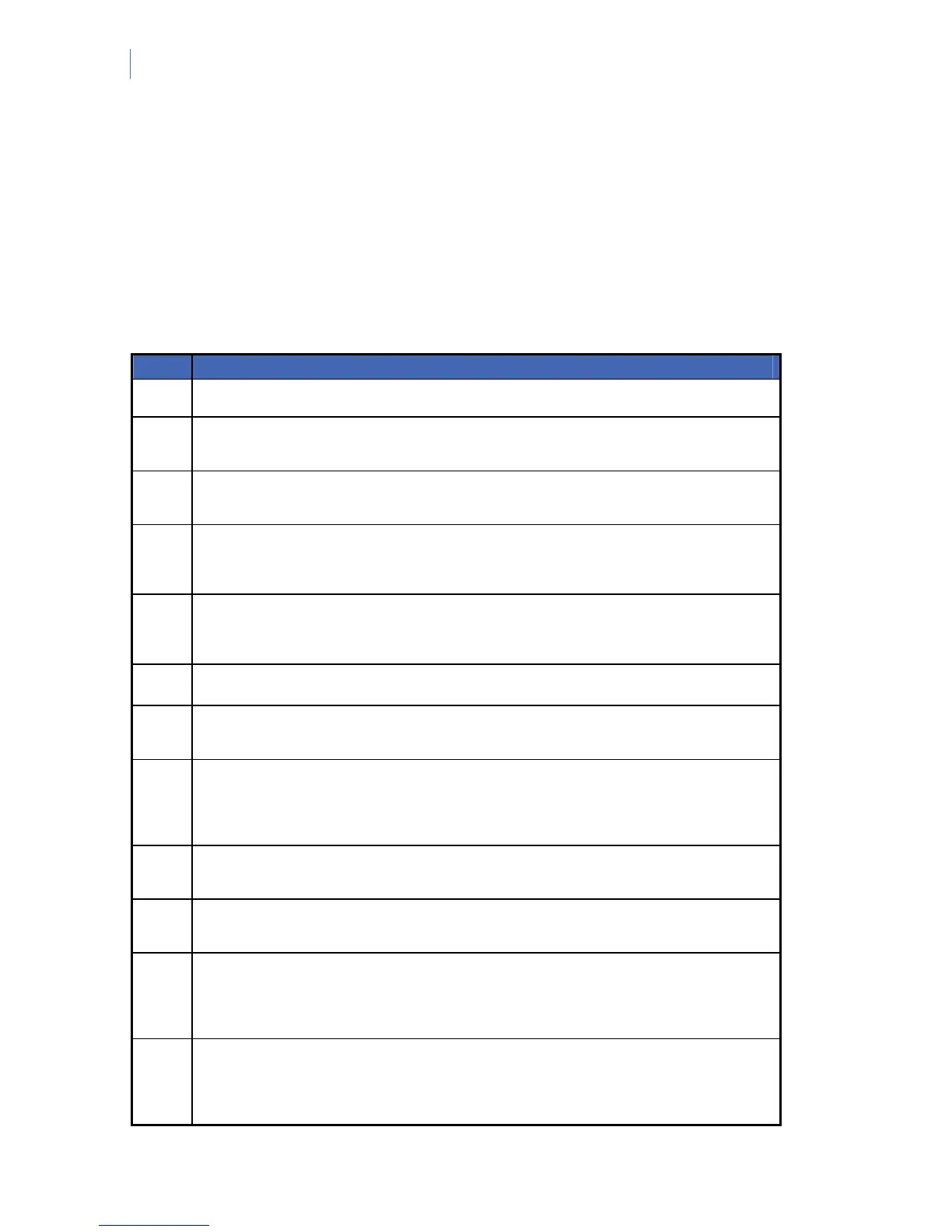NetworX Version 3 Installation Manual
104
Segment 5
Reserved
Segment 6
Reserved
Zone configurations and partition selection
DEFAULT ZONE CONFIGURATIONS
Zones can be programmed to be one of thirty different zone configurations (zone types). The default
zone configurations are listed below. Programming locations 110-169 can customise all zone
configurations.
DATA DESCRIPTION OF DEFAULT CONFIGURATION
1
DAY ZONE
Instant when system is armed; trouble zone when system is disarmed.
2
24 HOUR AUDIBLE
Creates an instant yelping siren alarm regardless of the arming state of the control panel. This zone
type is not abortable. This zone can be bypassed.
3
ENTRY/EXIT DELAY 1
A trip will start entry delay 1. Absence of a trip during the exit delay will enable the Automatic Bypass or
Instant mode, if so programmed.
4
FOLLOWER (WITH AUTO-BYPASS DISABLED)
This zone will be instant when the system is armed and no entry or exit delays are being timed. It is
delayed during entry and exit delay times. This zone will not bypass automatically, even if enabled in
segment 1 of location 23.
5
INTERIOR FOLLOWER (WITH AUTO-BYPASS ENABLED)
This zone will be instant when the system is armed and no entry or exit delay is being timed. It is
delayed during entry and exit delay times. This zone will bypass automatically, if enabled in segment 1
of location 23.
6
INSTANT
This zone creates an instant alarm whenever it is tripped and the system is armed.
7
24 HOUR SILENT
Creates an instant silent alarm regardless of the arming state of the control panel. It will not display on
the keypad. This zone is not abortable, but can be bypassed.
8
FIRE
Indicates a fire zone. This zone cannot be bypassed. The system will rapidly flash the Fire symbol on the
keypad and sound the steady siren each time the zone is shorted. To acknowledge the fire alarm a user
must enter the user code. After the alarm has been cancelled the Fire symbol still displays on the
keypad until a user selects the Detector Reset menu option from the Quick User (or User) menu.
9
ENTRY/EXIT DELAY 2
A trip will start entry delay 2. Absence of a trip during the exit delay will enable the automatic bypass or
instant mode, if so programmed.
10
24 HOUR AUDIBLE SUPERVISED
Creates an instant audible alarm, regardless of the arming state of the control panel. It will display on
the keypad. This zone is not abortable and cannot be bypassed.
11
MOMENTARY KEYSWITCH ZONE
This zone type will arm and disarm the partition or partitions of the control panel where it is resident,
every time the zone state changes for a short time from R to 2R (for example, the Door-Window Switch
is momentarily opened and then closed). Keyswitch arming will report as User 99 in logs and reports.
This zone type can only belong to 1 partition.
12
INTERIOR FOLLOWER WITH “CROSS ZONE” ENABLED
This zone will be instant when the system is armed and no entry or exit delay is being timed. It is
delayed during entry and exit delay times. If a “Cross Zone” is not being timed, it will start a “Cross
Zone” timer. If a “Cross Zone” is being timed, it will create an instant alarm. This zone will bypass
automatically, when enabled in segment 1 of location 23.
