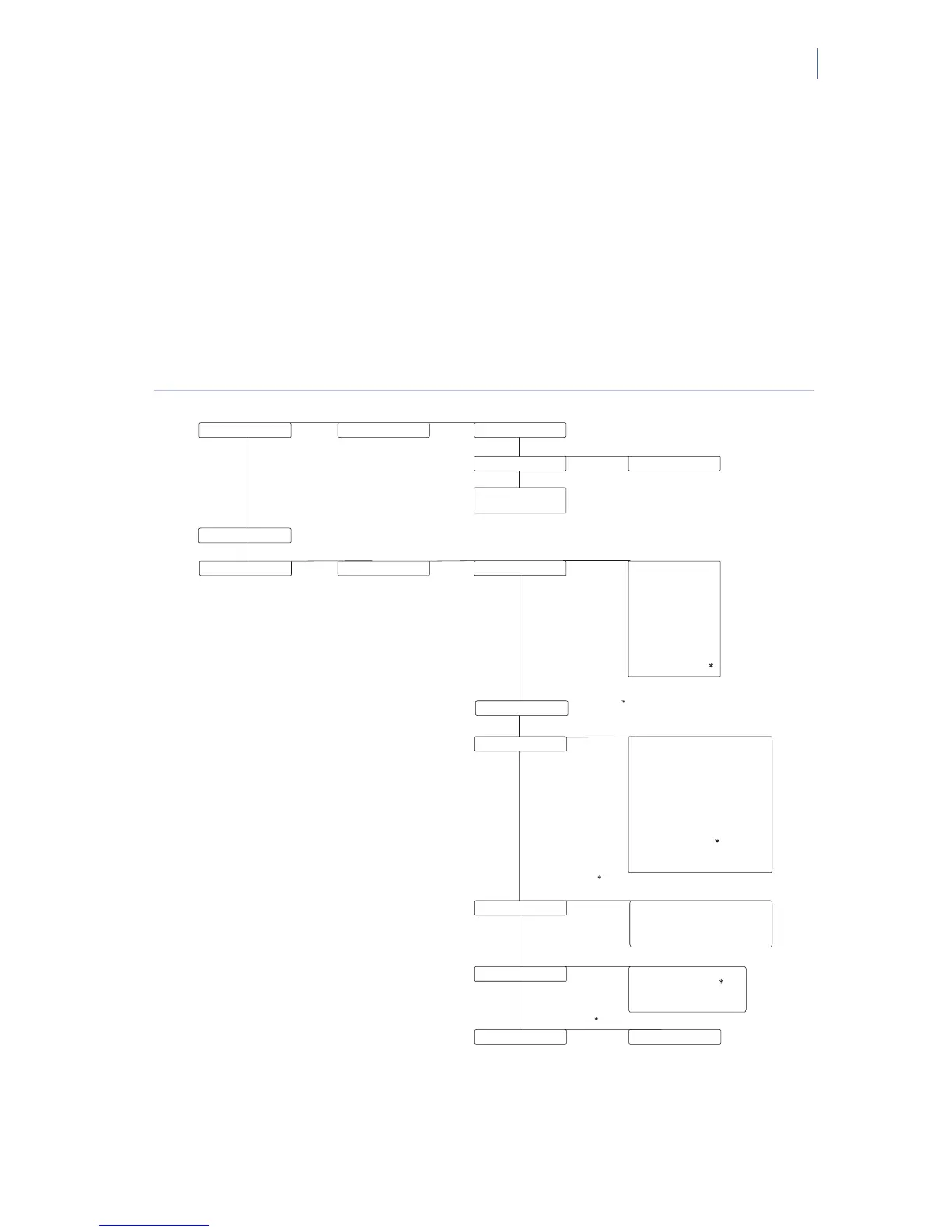NetworX Version 3 Installation Manual
53
Chapter B2 Programming the control
panel
Overview
You must default the control panel before you begin to program the system. For more information on
enrolling and defaulting, see
Chapter B7 Enrolling modules.
Programming inputs
Figure 15. Inputs menu
An input or zone represents a single input in the system.
Zone Type Name
Resistor Configuration
EOL Resistor Defeat
Swinger Zone
Bypassable
Bypass
A
Req. To Exit
Holdup
Loop Response
Force Armable
Group
Zone ctivity Monitor
Access Control
Pulsed Keyswitch
Attributes
Fire
24-hour
Keyswitch
Delay 1
Delay 2
Entry Guard
Interior
Cross Zone
Tr o u ble
Follower/Access
Local Only
Restore Reporting
Dialer Delay
Listen-in
Copy Zone Type
(1) Zone 1
Zone Type
Zone Name <Language 1>
Partitions
Copy Zone
Input Type
(1) Day Zone
2.1.1.1.1
2.1.1.1.2
2.1.1.1.3
2.1.1.1.2.1
2.1.3.1.1
2.1.3.1.1.1
2.1.3.1.2
2.1.3.1.3
2.1.3.1.1.2
2.1.3.1.1.3
2.1.3.1.1.4
2.1.3.1.1.5
2.1.3.1.1.6
2.1.3.1.1.7
2.1.3.1.1.8
2.1.3.1.1.9
2.1.3.1.1.10
2.1.3.1.3.10
2.1.3.1.3.11
2.1.3.1.6
2.1.3.1.3.9
2.1.3.1.3.8
2.1.3.1.3.7
2.1.3.1.3.6
2.1.3.1.3.5
2.1.3.1.3.4
2.1.3.1.3.3
2.1.3.1.3.2
2.1.3.1.3.1
2.1.1.1.4
Zone s
Swinger Count
Zone Types
2.1.1 2.1.1.1
2.1.2
2.1.3
2.1.3.1
Zones 2 - 8
Same as above
If more than zones,
ones are first displayed
in groups and then as
above.
4
8
of 8
Languages 2 - 4
Same as above
Zone Types 2 - 0
Same as above
3
Enabled according to Keyswitch zone option
Enabled according to 24-
hour zone option
Sound Yelping (Bu rg l ar y)
Steady ( )
Audible
Siren
Siren Fire
Keypad
Chime
Reporting
2.1.3.1.5
2.1.3.1.4 2.1.3.1.4.1
2.1.3.1.4.4
2.1.3.1.4.3
2.1.3.1.4.2
2.1.3.1.5.1
2.1.3.1.5.4
2.1.3.1.5.3
2.1.3.1.5.2
(1) Day Zone
2.1.3.1.6.1
Enabled according to Keyswitch zone option
2.1.3.1.3.12
