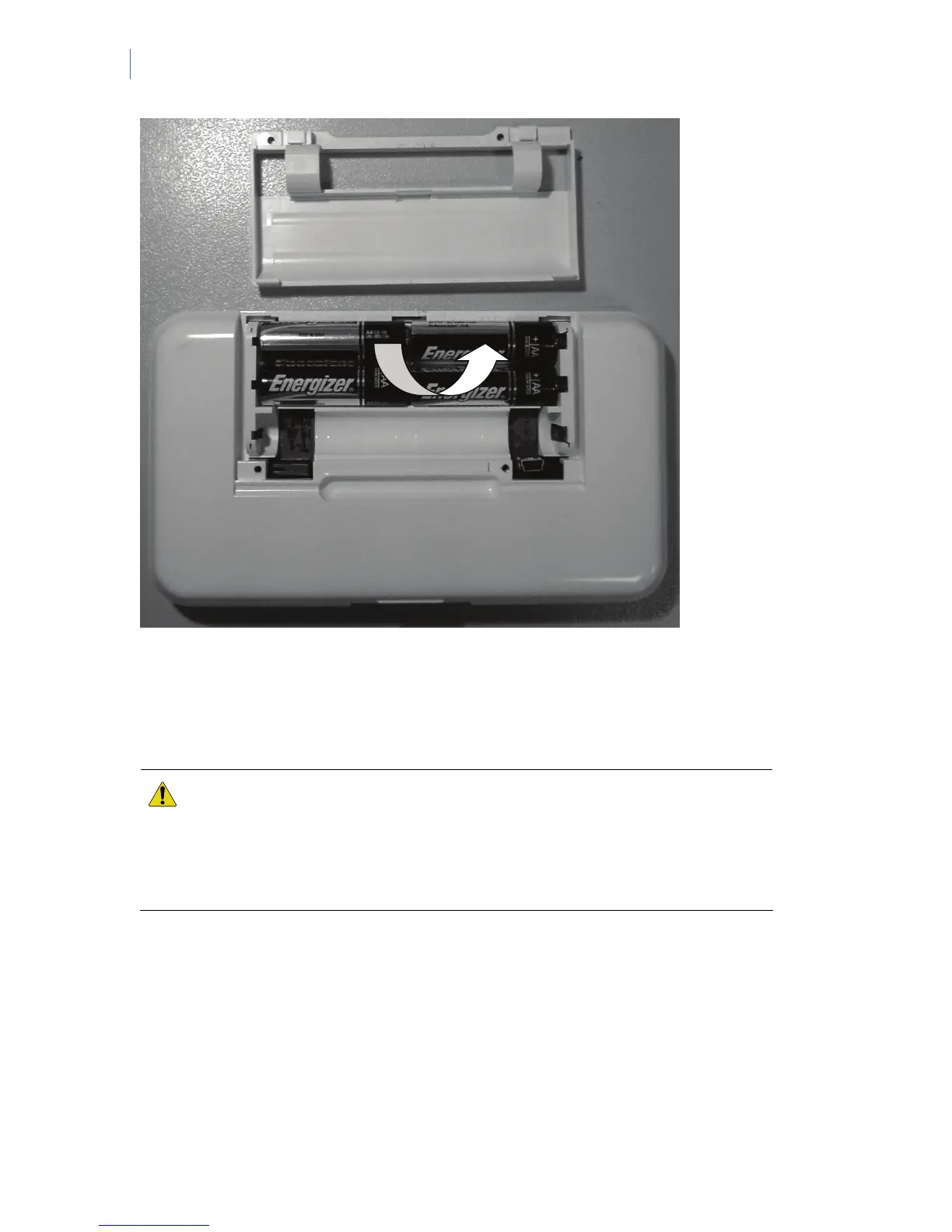NetworX Version 3 Installation Manual
160
9. After replacing batteries, you have to close the battery compartment in 30 seconds.
10. If "Type # to finish" message is displayed, press the # key to restore normal keypad
operation.
CAUTION: Batteries can explode or cause burns when recharged, incorrectly (dis)assembled, or exposed to
fire or high temperatures. Dispose of used battery according to battery directive instructions
and/or as required by local laws. Keep away from children.
Only replace the batteries with Energizer or Duracell AA batteries. Do not use a different type of
batteries. Always use batteries that are from the same batch, and always replace all batteries
with fresh ones simultaneously.
Master mode
You can program a keypad to act as a single-partition keypad or a master keypad by default. A
single-partition keypad allows the user to arm one partition only while a master keypad allows the
user to arm one or more partitions. A user with appropriate rights can change a single-partition
keypad to a master keypad and vice versa.
1. Navigate with the ½¾ keys to This Keypad>Keypad Features>Master Keypad and press
OK.