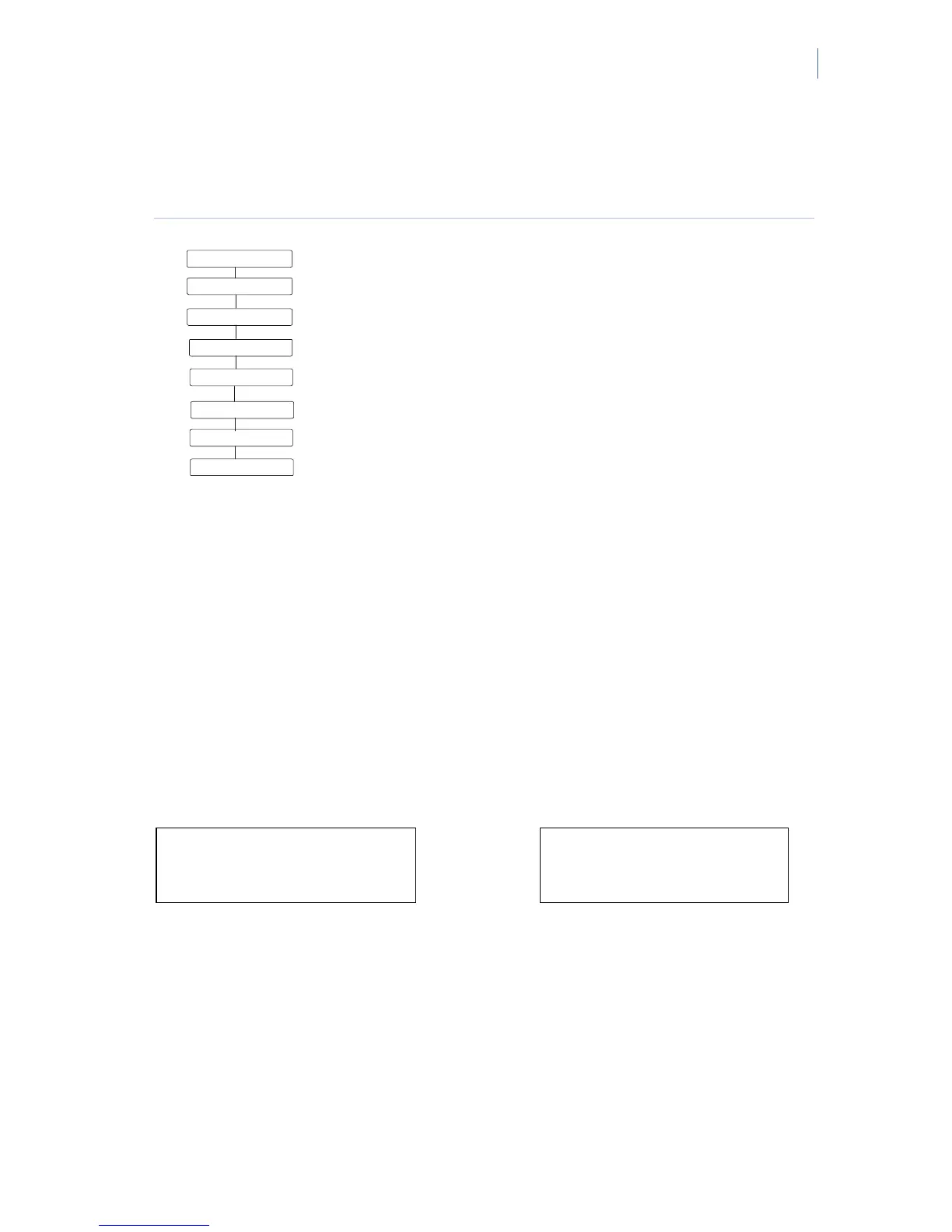NetworX Version 3 Installation Manual
237
Chapter B8 Reading the event log
Overview
Figure 28. Maintenance Mode menu structure
The event log displays the details of all the events that occur from when you turn the system on. A
maximum of 512 events are held in the event log.
To read the event log:
1. Press OK at the system prompt and enter your installer code.
2. Navigate with the ½¾ keys to Maintenance Mode and press OK.
3. Scroll to Log Review and press OK.
4. The last event added to the log is shown. The > symbol indicates that the message must
be scrolled horizontally.
Press F5 ( X ) to scroll to the right and view the rest of the event description.
Table 36
Event description explains each part of the event description.
Alarm P3 Warehouse Press F5 ( X ) Warehouse
17:32 25/09 48> 48 Office 028
• In this case, an alarm occurred in zone 48 (with the assigned zone name Office) in
partition 3 (with the assigned partition name Warehouse) at 17:32 on September 25.
No report was sent to the central station. This is the twenty-eighth event in the log.
5. Press the ½¾ keys to scroll through the events in the log.
18.1
18.2
18.4
18.5
18.6
18.7
18.8
Alarm Memory
Detector Reset
Service Check
Log Review
Light Control
Advanced Menu
Zone Status
18.3
Mand. Event Log
