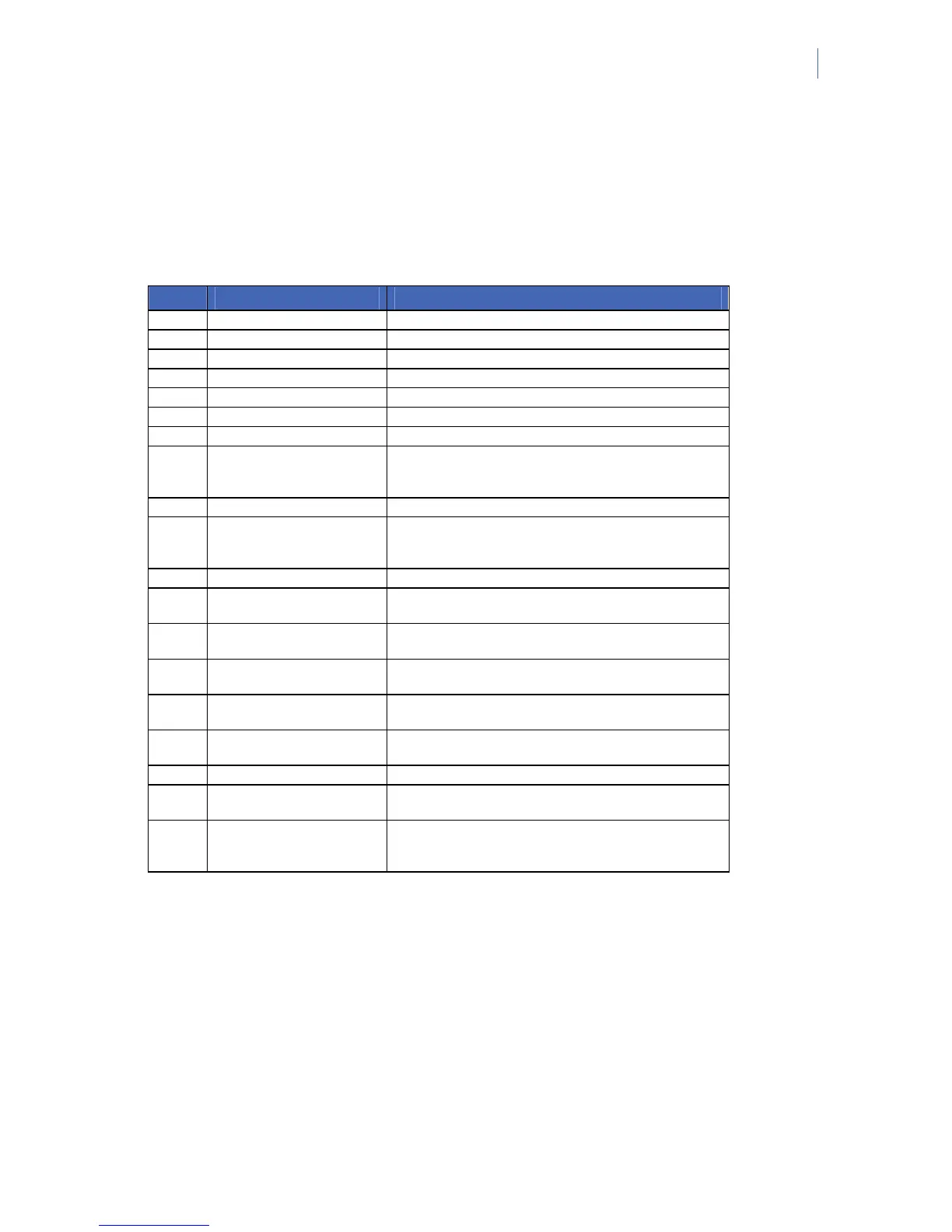NetworX Version 3 Installation Manual
263
Appendix 3: Communicator formats
One of several communicator formats can be used to transmit to the receiver connected to phone
number 1. Consult the instructions for your central station receiver to determine which format is
compatible.
Table 47 Communicator formats lists the selectable communication formats.
Table 47. Communicator formats
DATA FORMAT DESCRIPTION
0
Local Communicator is disabled
1
Ademco Contact ID DTMF format
2
Ademco 4/2 Express DTMF format
3
Reserved
4
Reserved
5
Siren Tone Format Siren sound, for domestic dialling*
6
Reserved
7
SIA (level 1, supporting level
2 partition modifier and level
3 listen-in block)
FSK format.
8
Reserved
9
Radionics extended fast with
parity
Extended event code 1800 Hz transmit 2300 Hz
handshake single round w/parity 40 PPS extended hex
capability
10
Reserved
11
Ademco/Silent Knight Slow 1900 Hz transmit 1400 Hz handshake 10 PPS double round
parity
12
Silent Knight 4+2 fast Two-digit event code 1900 Hz transmit 1400 Hz
handshake 20 PPS double round parity
13
Sescoa/Franklin Fast 1800 Hz transmit 2300 Hz handshake 20 PPS hex double
round
14
SIA (level 1, supporting level 3
listen-in block)
FSK format
15
Custom format (See location 18 for the control panel, or Control
Panel>Communications>Custom Format menu options)
16
Vocal format Voice messages via NX-535, for domestic dialling*
17
XSIA (level 1, supporting level
3 listen-in block)
FSK format
18
XSIA (level 1, supporting level
2 partition modifier and level
3 listen-in block)
FSK format.
Notes: The siren tone format (format 5) can be kissed off by pressing the “*” key on the telephone set (persistent
tone of 250 ms is required).
If you want to trigger a “kiss-off” signal via a GSM, you have to take into account that this function is network
provider dependent.
Entering a valid user code on a keypad will stop the dialer when using the siren or vocal format.
If you require a format other than those listed, set the override options in Control
Panel>Communications>Custom Format to build the appropriate format. In addition, select Format Override
in Communications>Central Station>Phone Numbers>Phone Number n>Protocol.
The voice dialer protocol does not generate an FTC (failure to communicate).
