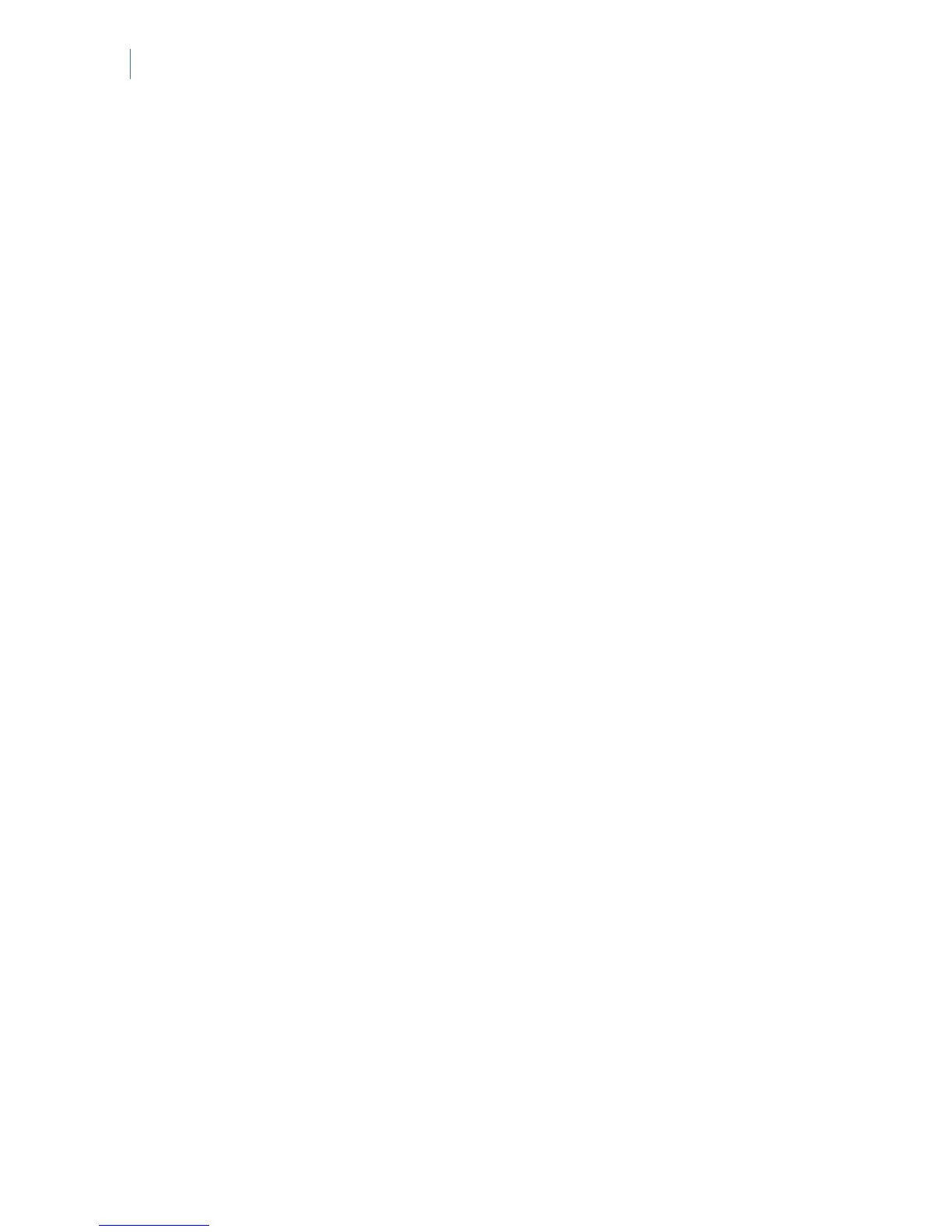NetworX Version 3 Installation Manual
152
Chapter B3 Programming the NX-1048
keypad
Overview
Each NX-1048 keypad has a sounder and an LCD display that displays messages in a number of
possible languages.
Each NX-1048 keypad must be enrolled, defaulted to the country settings for the selected country
and defaulted to the factory defaults before starting to program the system. For more information on
enrolling and defaulting, see
Chapter B7 Enrolling modules. For step-by-step instructions concerning
the very first wireless keypad installation, see the
Wireless keypad learning-in procedure section, and
for instructions about installing additional wireless keypads, see the
Learning-in additional wireless
keypads section.
To program the current keypad, select Installer Menu>This Keypad.