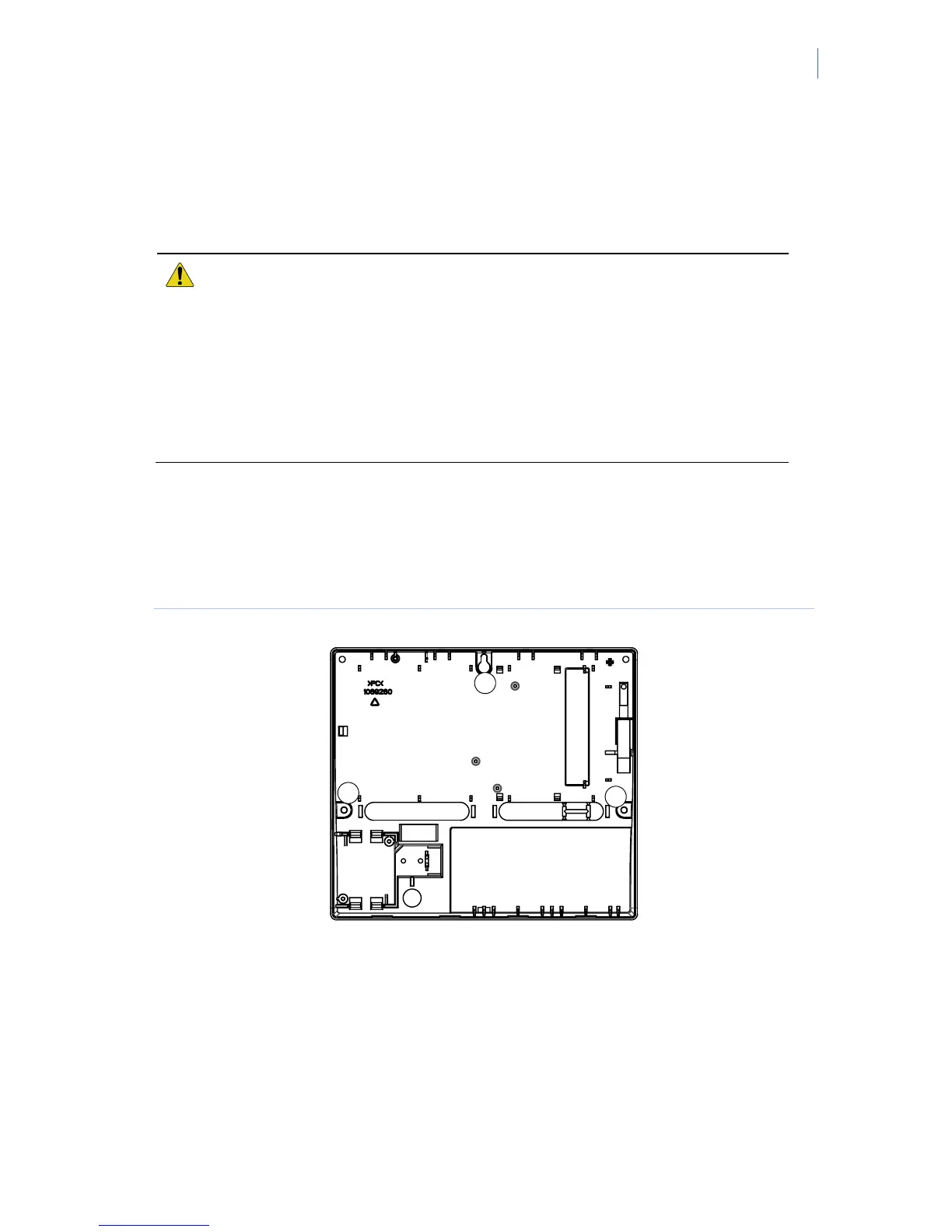NetworX Version 3 Installation Manual
27
Chapter A3 Installing a basic system
Installing the NetworX V3
CAUTION: Before installing the panel:
• Ensure that the unit is mounted on a flat, solid, vertical surface so that the base
will not flex or warp when the mounting screws/bolts are tightened.
• Leave a 50 mm clearance between equipment enclosures mounted side by side
and 25 mm between the enclosure and the cable pathway.
• The battery mounting facility inside the housing is only useful for steady state
use of the control panel. Remove the battery for transport of the control panel.
• Take care that wire terminals are isolated. Use tie wraps to prevent contact with
any other wires or circuits in case wires break.
Polycarbonate housings
Small polycarbonate housing is adequate for systems with a just a single additional module installed
(usually the TCP/IP module).
Figure 5. Small polycarbonate housing
1
1
1
