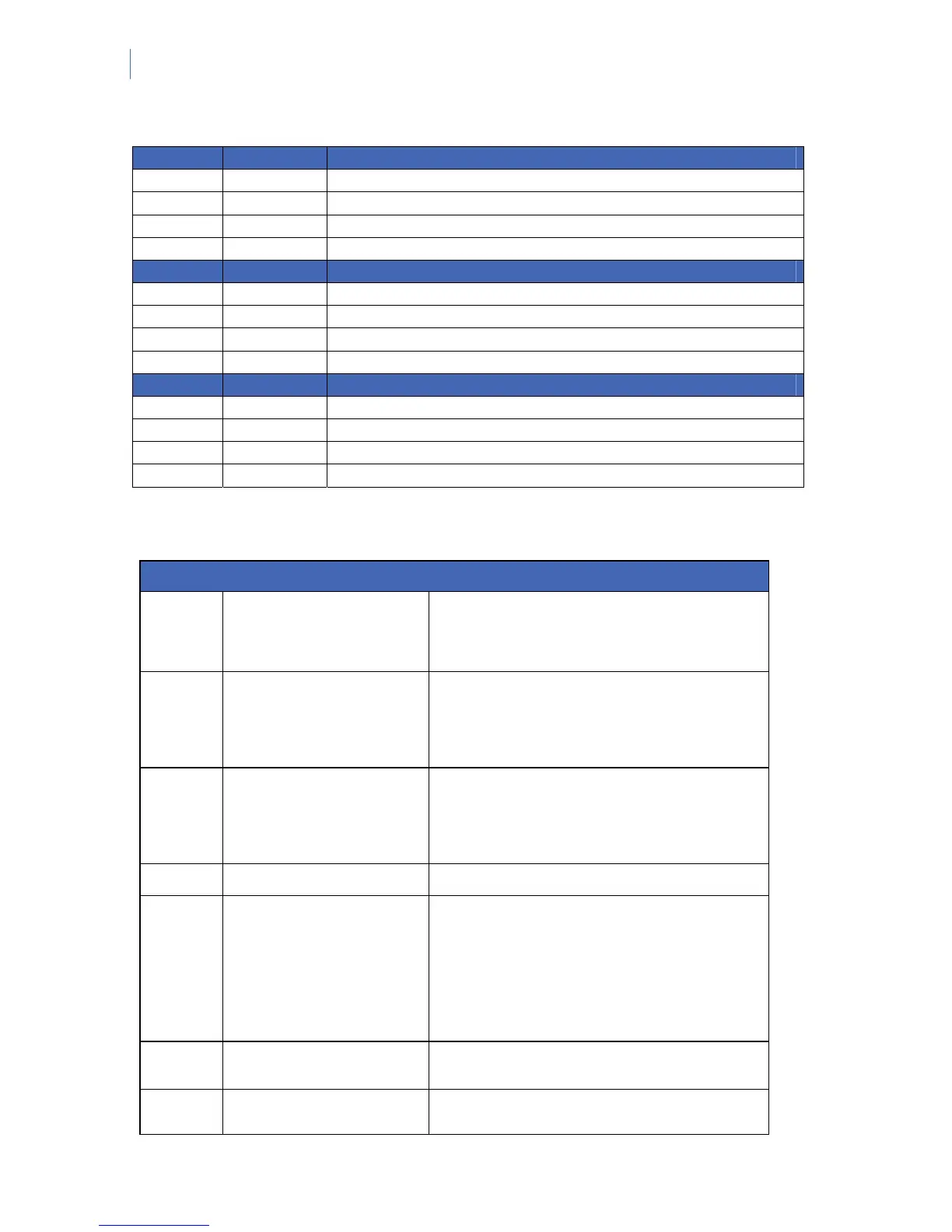NetworX Version 3 Installation Manual
164
Table 20. Behaviour of the keypad buzzer based on the Buzzer On Exit settings (example).
ET1 = 10 s ET2 = 20 s Expect
OFF OFF Silence for 20 s + confirmation beep
OFF ON 20 s slow beep
ON OFF 10 s fast beep + confirmation beep
ON ON 20 s slow beep + confirmation beep
ET1 = 20 s ET2 = 10 s Expect
OFF OFF Silence for 20 s + confirmation beep
OFF ON 10 s slow beep + confirmation beep
ON OFF 10 s slow beep + 10s fast beep
ON ON 20 s slow beep + confirmation beep
ET1 = 10 s ET2 = 10 s Expect
OFF OFF Silence for 10 s + confirmation beep
OFF ON 10 s slow beep
ON OFF 10 s fast beep + confirmation beep
ON ON 10 s slow beep + confirmation beep
Glossary
Location Term Definition
3 This Keypad A menu entry that groups the settings of the current
keypad. It allows resetting of the keypad, configuration of
keypad features and verification of software version and
models.
3.1 Keypad Number A menu option that sets the keypad number within the
partition. The keypad can be numbered from one to eight.
The selected number links to the module number reported
to the central station in the case of tampers or expansion
troubles.
3.2 Partition Number A menu entry menu option that specifies the partition that
the selected keypad can access if it is a single-partition
keypad. Together with the keypad number, it determines
the keypad bus module number for both single-partition
and master keypads.
3.3 Keypad Features A menu entry that groups keypad options.
3.3.1 Case Tamper
A menu option that sends a tamper report to the central
station and activates a siren and/or the keypad when
interference with keypad housing occurs.
A tamper occurs when the casing of a piece of hardware
(for example, the control panel, sound box or keypad) is
interfered with. The panel has an input for a normally
closed tamper switch. When opened, a box/case tamper is
reported as an event.
3.3.2 Silent Keypad A menu option that silences the keypad’s entry/exit
sounder and chime only.
3.3.3 Ding Dong Chime
A menu option that sets the sound a chime makes. It is
either a ding dong or a beep.
