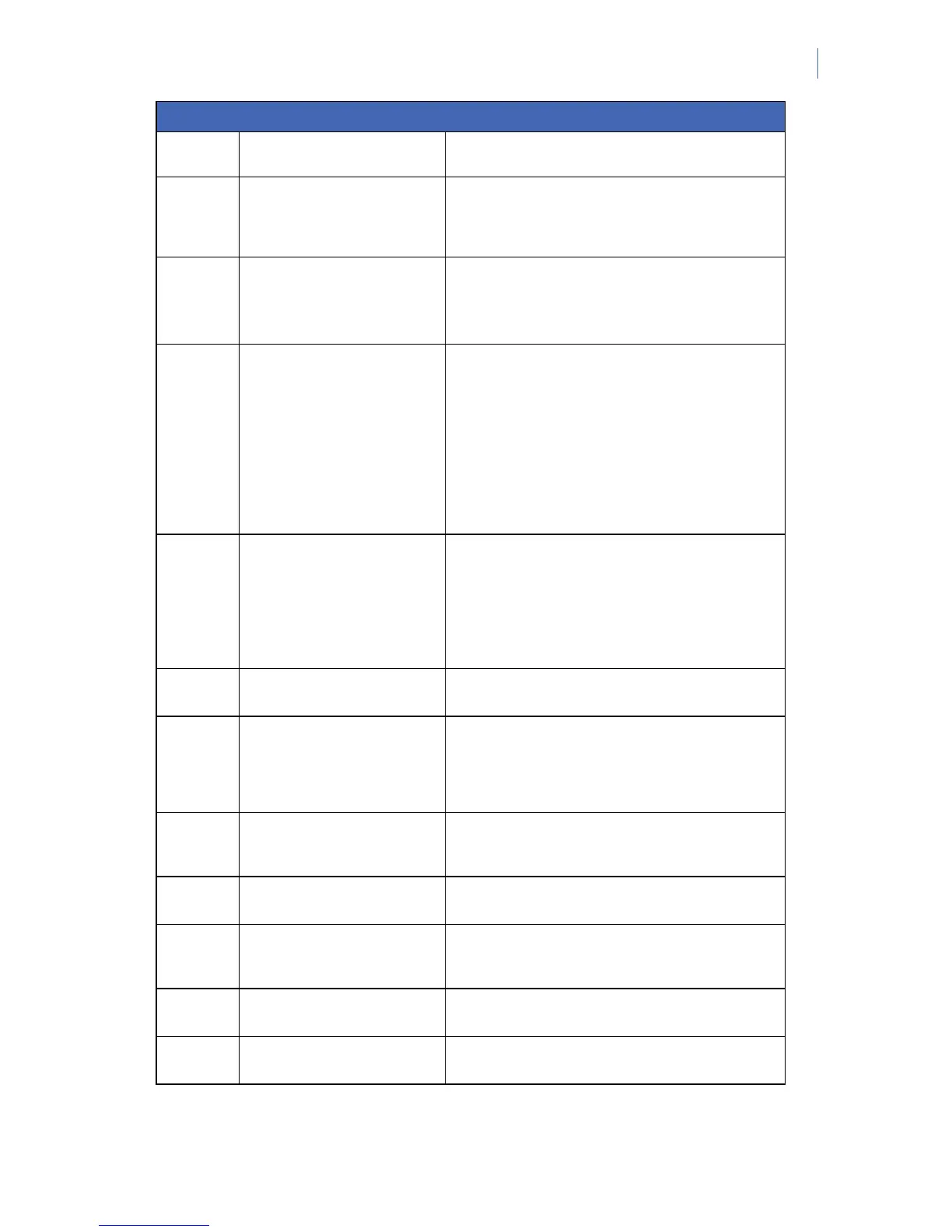NetworX Version 3 Installation Manual
165
Location Term Definition
3.3.4 5 sec silence
A menu option that silences the pulsing keypad sounder
for five seconds when a key is pressed.
3.3.5 Armed Zone Info A menu option that enables the mode that displays zone
status on the keypad when the system is armed. When this
mode is disabled, zone status information is not displayed
when armed.
3.3.6 Beep on Panics
A menu option that sounds a keypad beep when the panic
function key (personal attack alarm, medical alarm or fire
alarm) is held down. When this option is disabled, all three
panic function keys are mute (no keystroke sound is
emitted).
3.3.7 Master Keypad
A menu option that sets the default mode of the selected
keypad to master mode. This is a mode of operation on a
keypad that allows a user or installer access multiple
partitions within the system and to perform functions in
these partitions. In order to arm (in Stay, Night or Away
mode) or disarm a partition the user must enter the user
code, select the partition, and then press the appropriate
function button.
A master keypad can be temporarily switched to operate
in single-partition mode and a single-partition keypad can
be temporarily switched to operate in master mode.
3.3.8 Service Message A menu option that enables or disables the service
messages on the keypad.
A message displayed on the LCD keypad informing the
user or installer of a system fault. The service message
disappears from the keypad when the installer enters and
leaves programming mode. The message is used as an
Engineer Reset.
3.3.9 Custom Message A menu option that shows or hides the custom message
on the LCD keypad.
3.3.10 Custom Message Lock A menu option that makes the customized keypad
message on the programmed keypad independent from
other keypads in the system. If disabled, editing the
custom message on any keypad affects all keypads in the
system, i.e. all keypads always display the same message.
3.3.11 Clock A menu option that displays the clock on the keypad. This
is the internal real time clock used for the schedules and
autotest intervals.
3.3.12 24-hour Clock A menu option that switches between 24-hour and 12-
hour notation.
3.3.13 Battery Change Allowed A menu option that allows the user to replace keypad
batteries. See Battery replacement on page 157 for the
battery replacement procedure description.
3.3.14 Advanced Options A menu entry that groups LCD display options for the
keypad.
3.3.14.1 Type OK for Menu A menu option that enables the menu prompt ‘Type OK for
Menu’.
