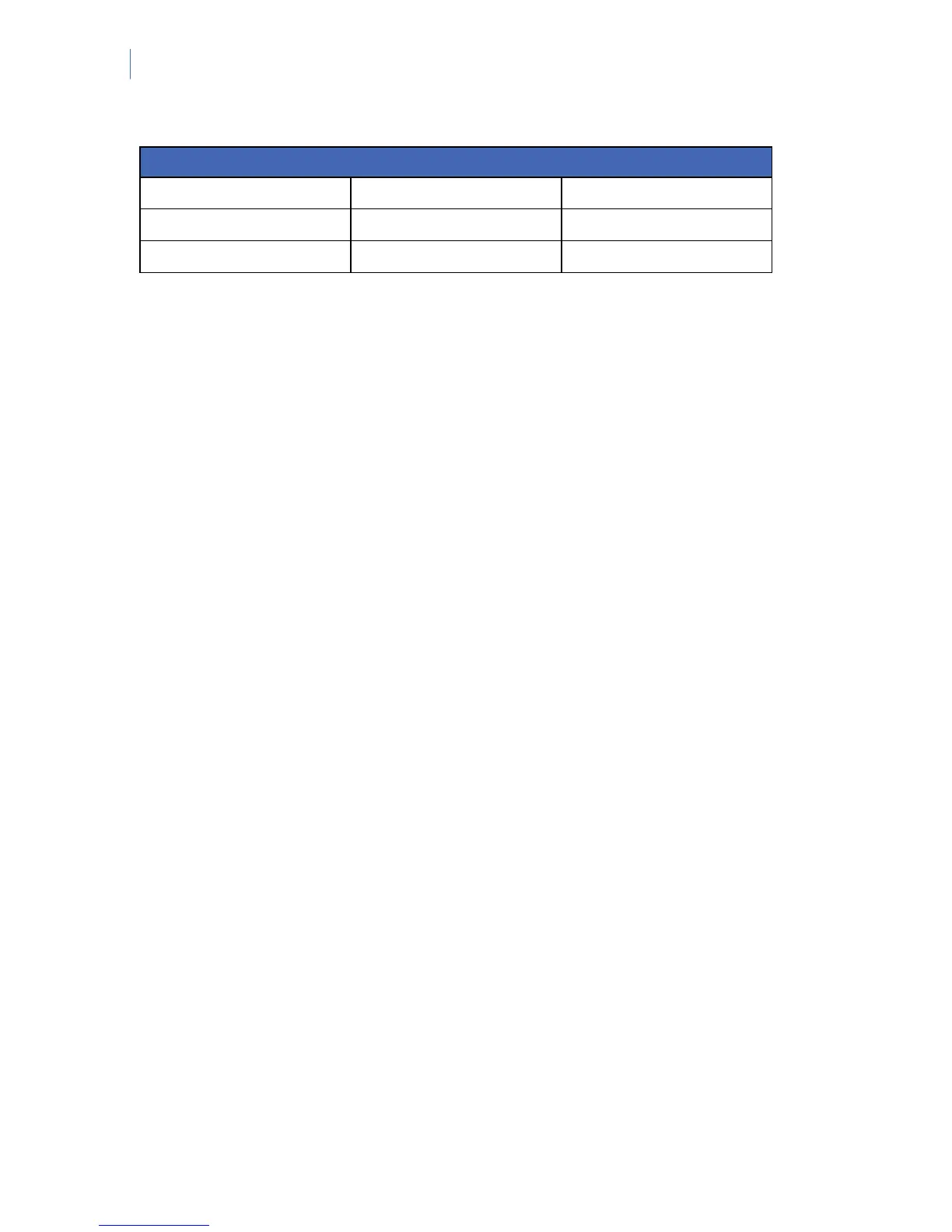NetworX Version 3 Installation Manual
244
Table 38. NX-586E direct connect module serial connector
Sub D9 D25
RXD PIN 2 PIN 3
TXD PIN 3 PIN 2
GND PIN 5 PIN 7
7. Connect the cable to the NX-586E direct connect module.
8. Using stripped wires, connect the cable with alligator clips to a NetworX V3 panel as
follows:
• Red to POS
• Black to COM
• Green to DATA
Connecting the NX-586E to a PC and a panel
Connect the NX-586E direct connect module to the serial port of the PC and the panel as shown in
the previous section.
