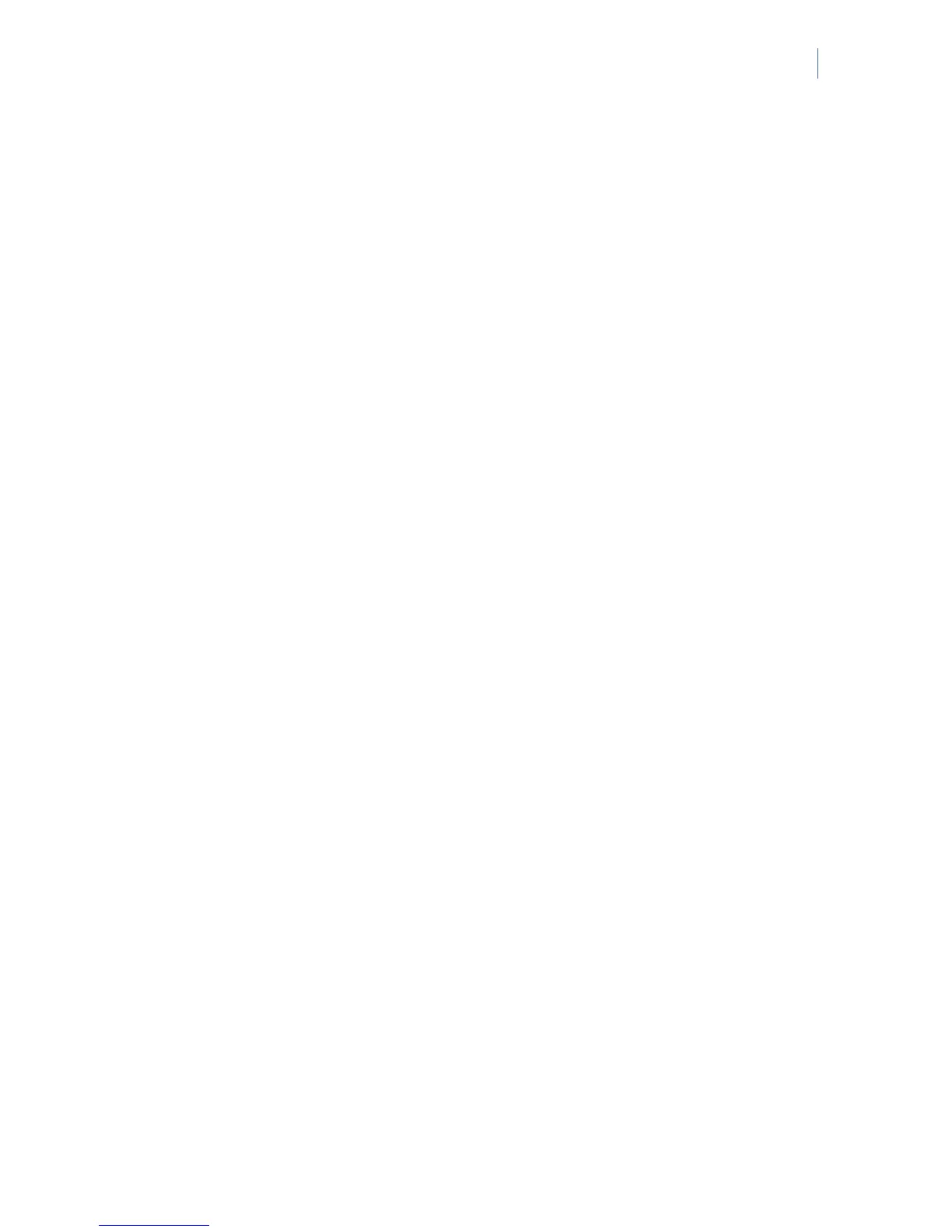NetworX Version 3 Installation Manual
67
Configuring a partition
You can set partition features including arming and bypassing options. You can also enable life
safety keys for the partition keypads. The following example allows the system to be armed silently
according to the auto-arm schedule, and enables the personal alarm combination keys so they activate
a personal attack alarm when pressed.
1. Ensure the advanced menu is enabled.
2. Navigate with the ½¾ keys to Control Panel>Partition Settings>Partition 1>Feature
Select>Arming and press OK.
3. Scroll to Silent Auto Arm>Yes and press OK.
4. The keypad beeps once to confirm the change and returns to Silent Auto Arm.
5. Navigate with the ½¾ keys to Keypads>Silent PA>Yes and press OK.
6. The keypad beeps once to confirm the change and returns to Silent PA.
Note: When the Silent Auto Arm option is enabled, the partitions are armed automatically according to the
schedule set with Control Panel>Arm Schedule>Auto Arm menu at a preset time without the keypad buzzer
sounding.
