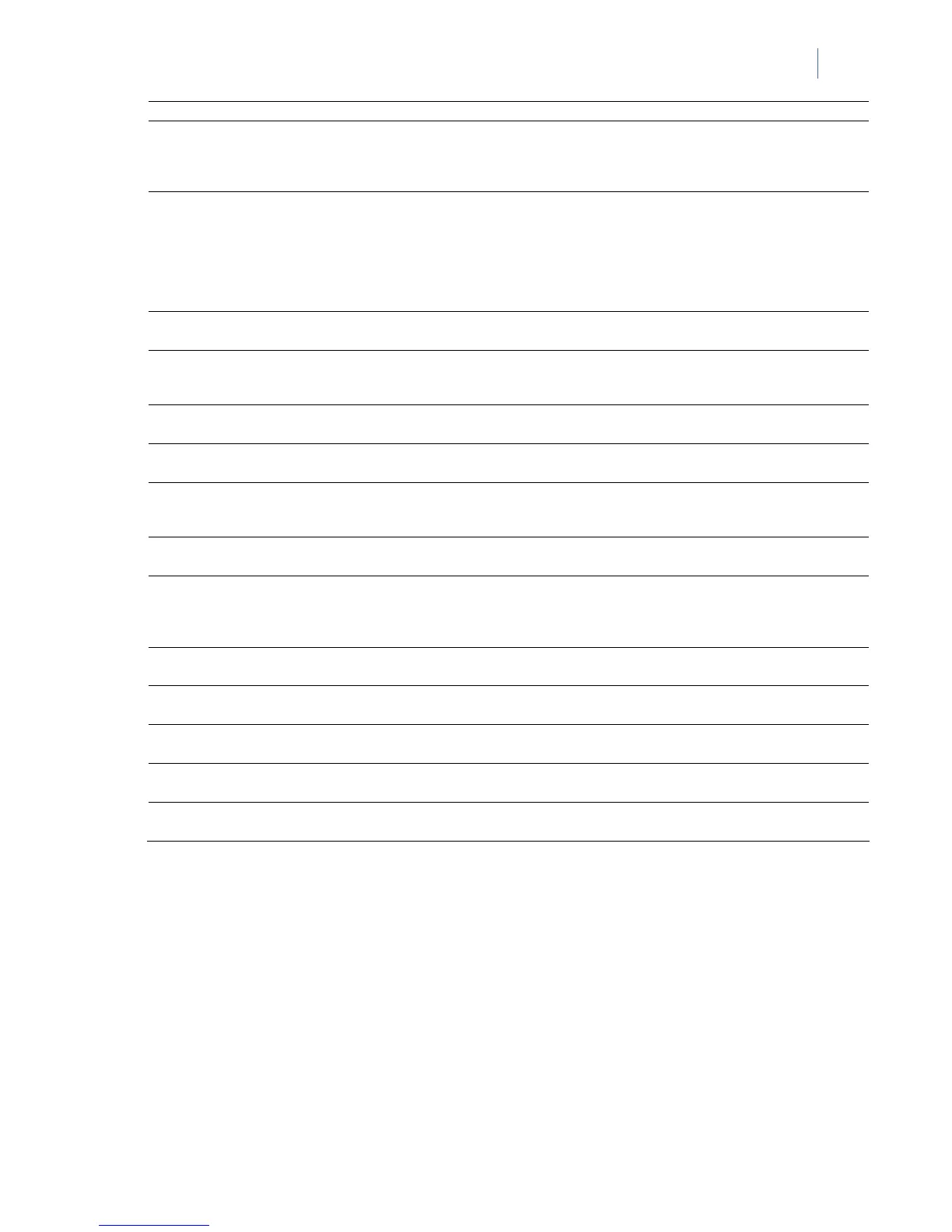NetworX Version 3 Installation Manual
55
Bypass bypass when the “Group Bypass” command is entered at the keypad
Keyswitch
Maintained
This zone type will arm/disarm the partition or partitions of the control panel where it is resident,
as long as the zone state is changed from R to 2R (for example, the Door-Window Switch is
opened or closed) and kept in this state. Keyswitch arming will report as User 99 in logs and
reports.
Entry/Exit 1 Force
Armable
A trip will start entry delay 1. Absence of a trip during exit delay will enable the automatic bypass
or instant mode, if so programmed. This zone is force armable, which means the system can be
“Force Armed” even if this zone has been violated. In this condition, the “Ready” icon will flash
indicating the zone is not secure. At the end of the exit delay, the zone will be bypassed. If the
zone becomes secured at any time during the arming cycle, it will be unbypassed and will
become active in the system. If “Bypass Report” is enabled, the force arming zones can be
programmed to report bypass when they are force armed (default).
Entry/Exit 2 Force
Armable
A trip will start entry delay 2. Absence of a trip during exit delay will enable the automatic bypass
or instant mode, if so programmed. This zone is force armable (see description above).
Entry/Exit 1 with
Chime
A trip will start entry delay 1. Absence of a trip during exit delay will enable the automatic bypass
or instant mode, if so programmed. When the control panel is disarmed and the chime mode
has been set, this zone will act as a chime zone.
Audible Technical
Alarm Supervised
Any trip on a technical zone creates an audible alarm, regardless of the arming state of the
control panel. This zone can be bypassed.
Silent Technical
Alarm Supervised
Any trip on a silent technical zone creates a silent alarm, regardless of the arming state of the
control panel. Only the transmitter will be activated. This zone can be bypassed.
Interior Instant
This zone creates an instant alarm whenever it is tripped during the arming state of the control
panel. This zone will bypass automatically, if enabled in segment 1 of location 23, or when this
system is armed in the “Stay” mode.
Instant Chime
A trip will create an alarm when the system is armed. When the control panel is disarmed and
the chime mode has been set, this zone will act as a chime zone.
Follower Chime
This zone will be instant when the system is armed and no entry or exit delays are being timed. It
is delayed during entry and exit delay times. This zone will not bypass automatically, even if the
Group Bypass command is active. When the control panel is disarmed and the chime mode has
been set, this zone will act as a chime zone.
24 Hour Audible
Local Supervised
Creates an instant audible alarm, regardless of the arming state of the control panel. It will
display on the keypad. This zone type will NOT be reported.
Instant Force
Armable
This zone creates an instant alarm whenever the system is armed. This zone is force armable.
Instant Monitor
Activity
This zone creates an instant alarm whenever the system is armed. It will send a report if the zone
activity time is reached without a change of state.
Instant EOL Defeat
This zone creates an instant alarm whenever the system is armed. When the loop is closed, the
zone is ready. Opening of the loop means a faulted zone.
24 Hour Medical
Audible Supervised
Creates an instant audible alarm, regardless of the arming state of the control panel. It will
display on the keypad. A medical report will be sent to the CMS.
Defining a zone
You must select the language in which to program the new name and also assign partitions to the
zone. You can select the zone type and zone name for each new zone. The following steps explain
how to select the zone type and zone name for a new zone.
1. Navigate with the ½¾ keys to Control Panel>Inputs>Zones and press OK.
2. Select the zone number of the new zone to be configured and press OK.
3. Select Zone Type and press OK.
4. Scroll to the relevant zone type and press OK.
5. Select Zone Name and press OK.
