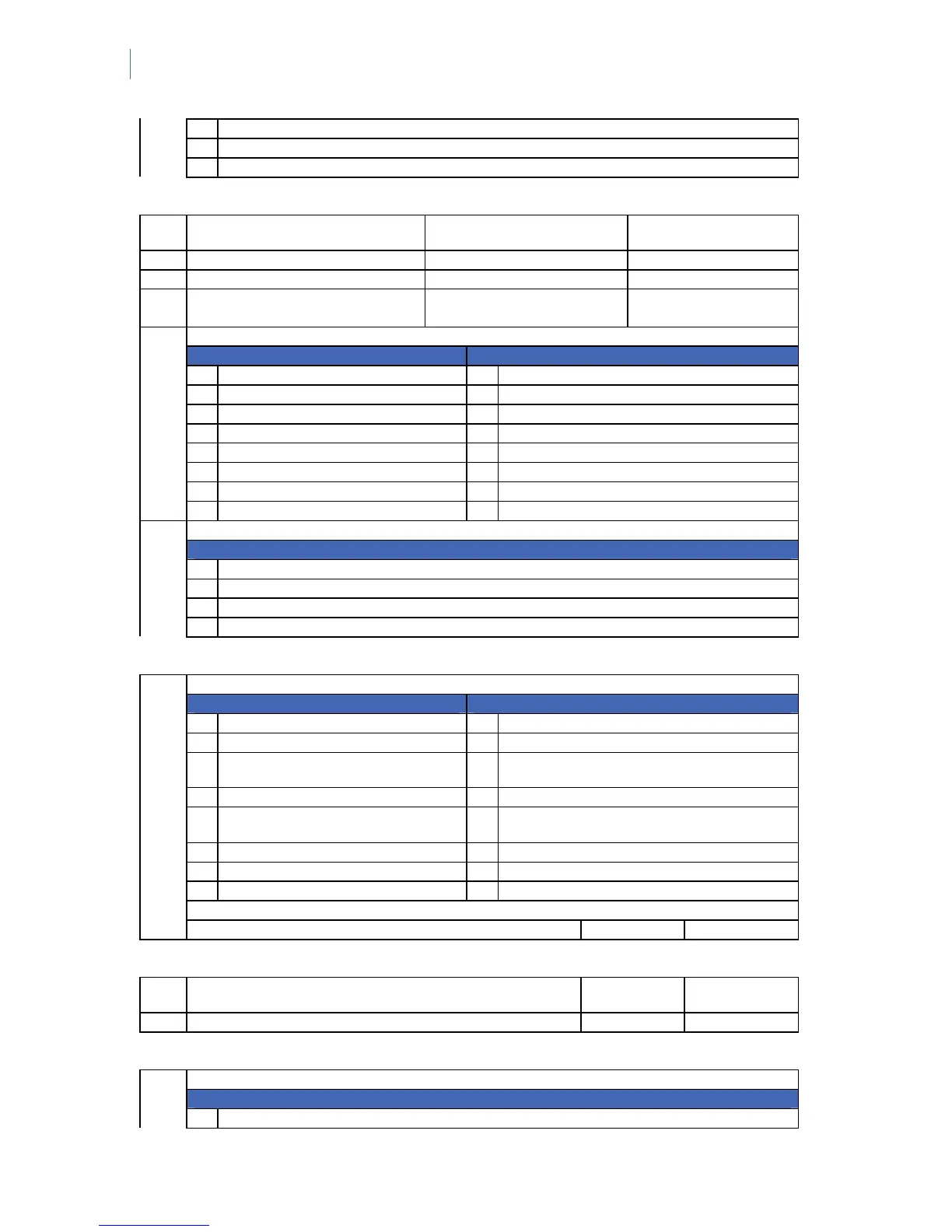NetworX Version 3 Installation Manual
140
2 Partition 2
3 Partition 3
4 Partition 4
12 PHONE 3
14-14-14-14-14-14-14-14-14-14-
14-14-14-14-14-14-14-14-14-14
13 PHONE 3, ACCOUNT CODE
10 – 10 – 10 – 10 – 10 – 10
14 PHONE 3, REPORTING FORMAT
0
15 PHONE 3, DIAL ATTEMPTS
BACKUP CONTROL
8
0
PHONE 3, SELECTING EVENTS TO REPORT TO PHONE 3
Segment 1 (Circle Numbers To Program) Segment 2 (Circle Numbers To Program)
1 Alarms 1 Tampers (zones and box)
2 Open/Close 2 Short Circuit
3 Bypass 3 Sensor Lost
4 Zone Trouble 4 Sensor Low Battery
5 Power Trouble (AC Failure or Low Batt.) 5 Expander Trouble (incl. keypad)
6 Siren & Telephone Fault 6 Failure To Communicate
7 Test Reports 7 Alarm Restore
16
8 Program, Download, & Log Full 8 Tamper Restore
PHONE 3, SELECTING WHICH PARTITIONS REPORT TO PHONE 3
Segment 1 (Circle Numbers To Program)
1 Partition 1
2 Partition 2
3 Partition 3
17
4 Partition 4
FORMAT OVERRIDE
Segment 1 (Circle Numbers To Program) Segment 2 (Circle Numbers To Program)
1 On = 1800hz transmit; Off = 1900hz 1 On = pager format (no handshake required)
2 On = 2300hz handshake; Off = 1400hz 2 On = 1400/2300 handshake
3 On =checksum parity; Off = double round
par.
3 Reserved
4 On = 2 digit event code; Off = 1 digit code 4 Reserved
5 On = extended reporting; Off =non-
extended
5 On = Contact ID
6 Reserved 6 On = SIA
7 On = 20 PPS; Off = 10 or 40 PPS 7 On = 3 digit event code
8 On = 10 PPS; Off = 20 or 40 PPS 8 On = DTMF
Segment 3 RESERVED
18
Segment 4 INTER-DIGIT TIME 0-0-0-0
19 DOWNLOAD ACCESS CODE
8-4-8-0-0-0-0-
0
20 RINGS TO ANSWER DOWNLOAD
8
DOWNLOAD CONTROL
Segment 1 (Circle Numbers To Program)
21
1 Enables two-call answering machine defeat