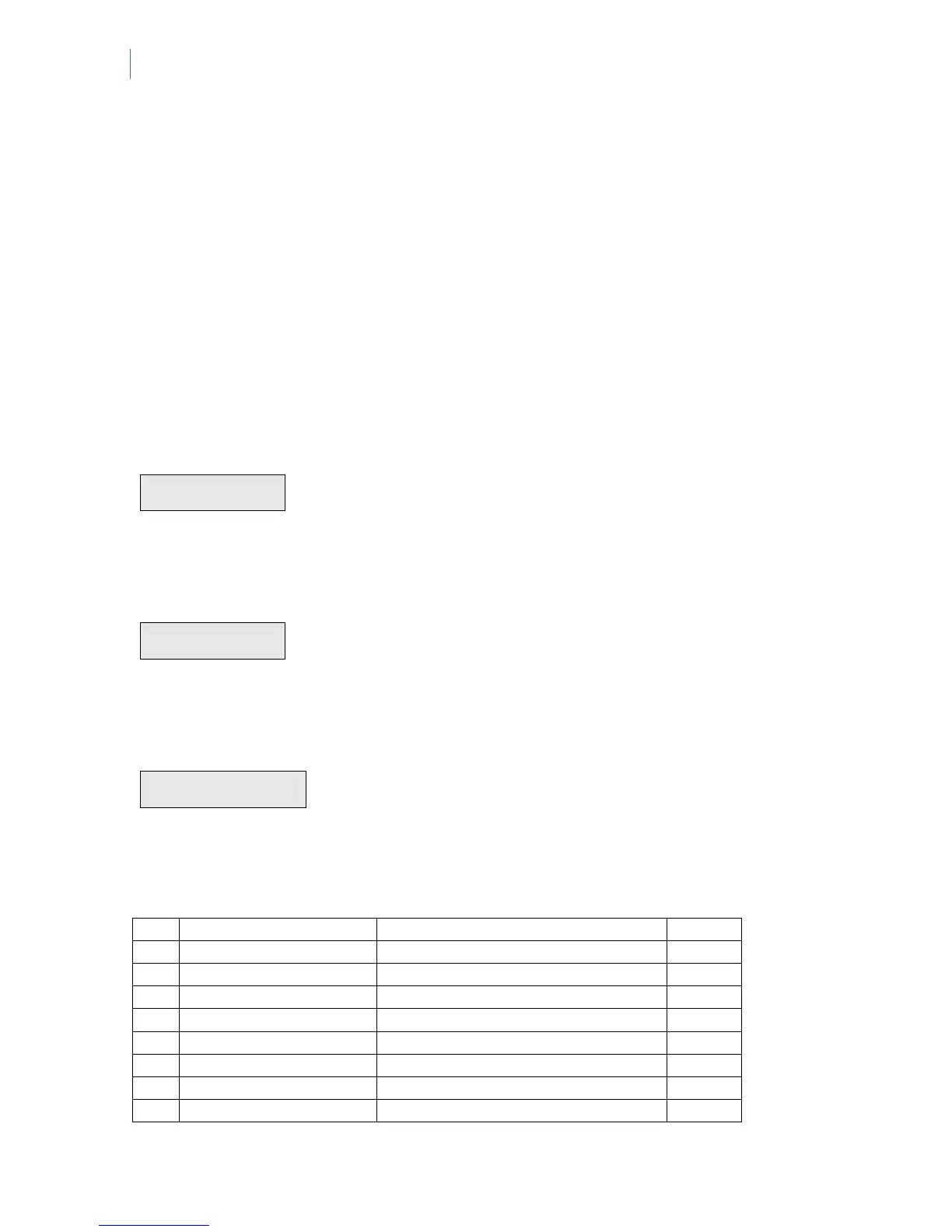NetworX Version 3 Installation Manual
280
Non-critical active faults can be overriden by the user without fixing them, if necessary. Non-critical
faults are: Zone Open, Zone Trouble, Zone Lost, Zone Low Battery, Panel Mains Fault, RF Jammed,
and others. Non-critical faults indicate problems that should be fixed but they do not prevent arming
after overriding.
Critical faults cannot be overriden by the user. Critical faults are: Panel Box Tamper, Device Box
Tamper, Siren Tamper, Zone Tamper and Zone Alarm Memory. Zone alarm memory can be simply
acknowledged by the user but other physical problems must always get fixed first.
Overriding is allowed if:
• there are no active critical faults, and
• there are no unconfirmed critical faults, and
• there is at least one non-critical active fault, and
• the system is disarmed.
Overriding option is shown at the end of the fault list (only if it is allowed) as:
Override Faults
OK-Confirm
After pressing OK, opened zones will be bypassed and other faults will be ignored. The user will be
able to arm the system.
Overriding can be cancelled. To do it, the user needs to activate Fault Acknowledging/Overriding
mechanism again by pressing "#", scroll through faults to the override message, and then press "#".
Override Faults
#-Cancel
After pressing # bypassed zones will get to the normal state again and other faults will not be ignored
(arming will be impossible).
In the rare case when the fault list changed while being previewed (the fault was added or removed),
the following message is displayed at the end of the list:
Changed Fault List
OK-Recheck
Pressing OK allows to display the current fault list.
Faults that can be shown in the fault list are (in the order given):
Table 53. Fault descriptions
ID Fault Displayed text Critical
1 Panel Box Tamper Panel Box Tamper Yes
2 Remote Box Tamper Box Tamper Device XXX Yes
3 Panel Siren Tamper Panel Siren Tamper Yes
4 --
5 Zone Tamper P1 Zone X Name Tamper Yes
6 Zone Tamper P2 Zone X Name Tamper Yes
7 Zone Tamper P3 Zone X Name Tamper Yes
8 Zone Tamper P4 Zone X Name Tamper Yes
