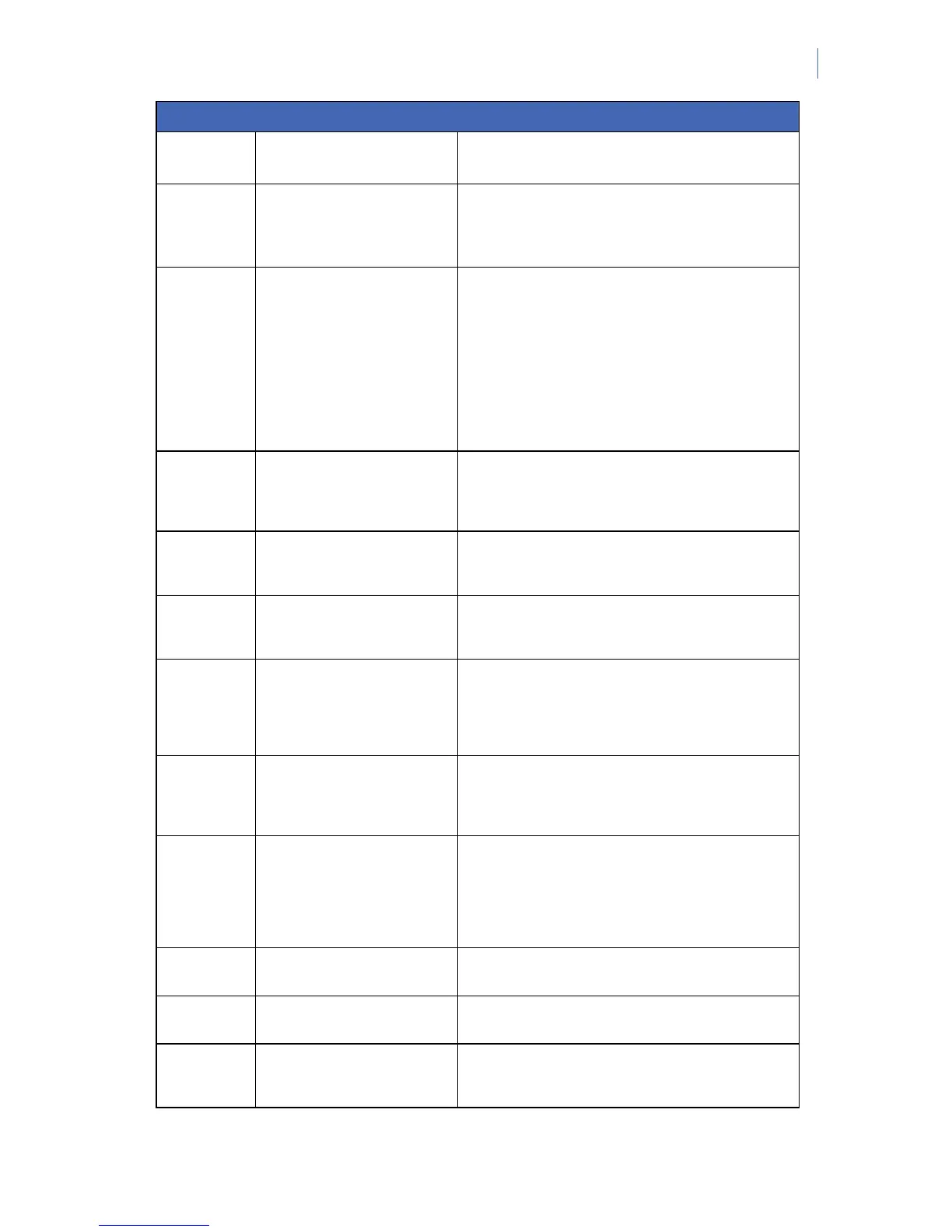NetworX Version 3 Installation Manual
93
Location Term Definition
will be the one that says "Alarm Memory" with the "Alarm"
message flashing. If this option is disabled, all tripped zones
will be displayed as well as all bypassed zones.
2.6.2.4.5 Log Protection
A menu option that prevents a single, non-zone reportable
event to fill up the event memory. The event will only be
logged for a maximum of 3 times between closings or code
entry.
2.6.2.4.6 KP Shutdown Mode A menu option that causes the keypad to display a "Please
Enter Your Code" prompt, power-on icon and "NOT OK to
arm" icon only, hiding the system status.
Note: The keypad can be programmed to display the date
and time instead of the "Please Enter Your Code"
message. This feature can be enabled or disabled
by selecting Installer menu>This Keypad>Keypad
Features>Advanced Options>KP Shutdown shows
Clock menu option.
2.6.2.4.7 Silent Exit Always A menu option that prevents the exit time buzzer activating
whenever the system is armed or during the re-exit time.
Setting this option also doubles the exit delay (for example,
if it is set to 30 seconds it changes to 60 seconds).
2.6.2.4.8 EN Mode A menu option that allows to switch off the EN 50131
Mode. This menu option is displayed only when the
EN 50131 Mode is active.
2.7 Arm Schedules A menu entry that groups scheduling options. These
options configure the schedules used by the control panel
for auto arming.
2.7.1 Arm Only After Close A menu option that specifies the days of the week that
each partition is open. On these days, “arm only after
closing” codes will be able to arm and disarm during the
open window. On days not selected here, “arm only after
closing” codes will not disarm.
2.7.2 Auto Arm A menu option that allows the control panel to auto arm at
a specified time. At this time, the keypad beeps for 50
seconds before the panel arms. The arming process is
stopped if a code is entered on the keypad.
2.7.2.1.8 45 Minute Retry A menu option that causes the panel to try to arm after
every 45 minutes of inactivity until the next opening time,
or until the system is armed. The 45-minute timer is
extended when there is activity in the building. This causes
the Ready icon to turn off and on. If closing reports are
sent, the user code is 97.
2.7.3 Auto Disarm A menu option that allows the control panel to auto disarm
at a specified time.
2.7.4 Schedule Times A menu entry that groups entries related to automatic
arming, opening and closing schedules.
2.7.3.1 Opening A menu option that sets the time at which the selected
schedule enters the open state. At this time, the control
panel enables codes designated as ‘Arm only after closing’.
