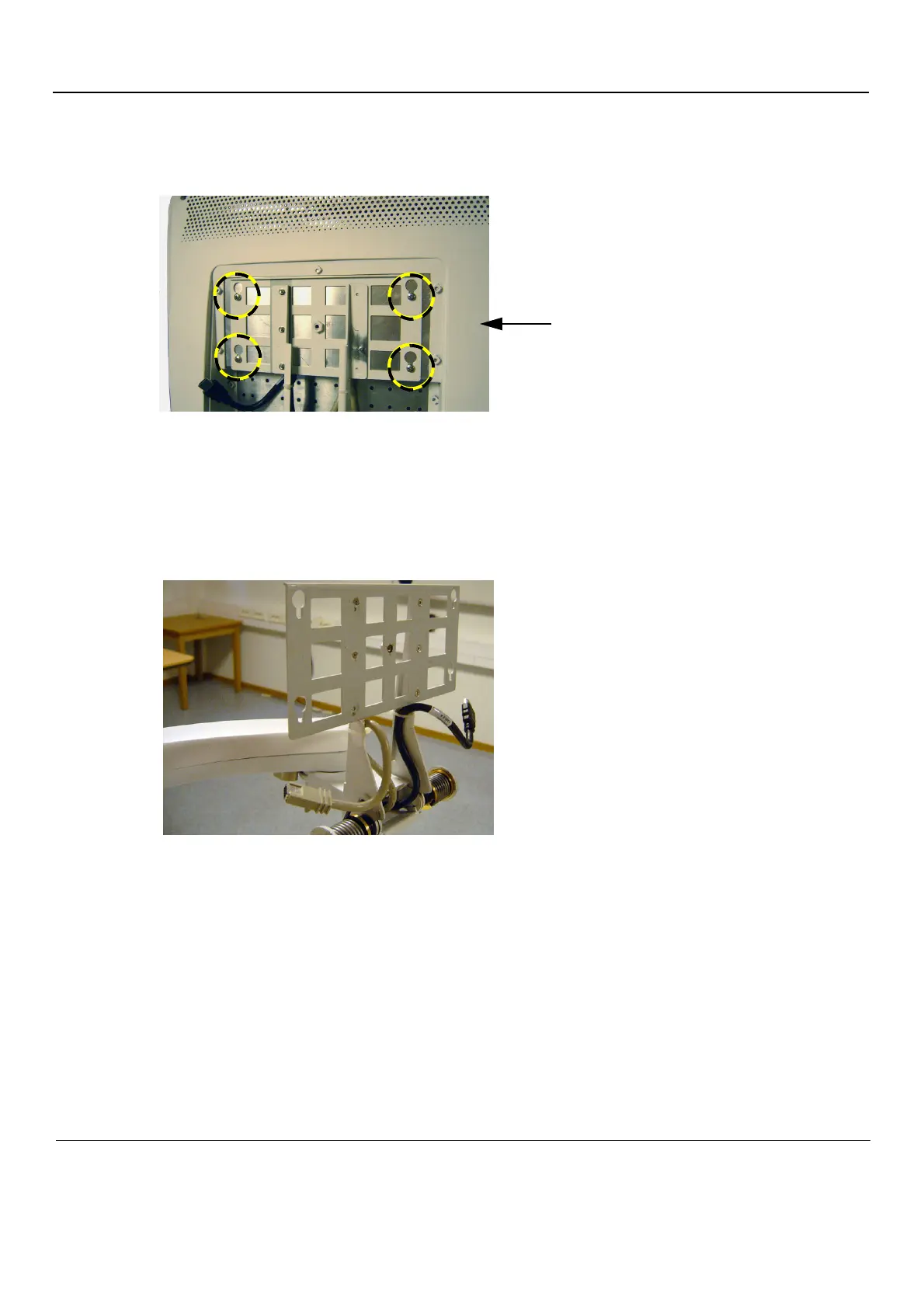GE H
EALTHCARE
D
IRECTION
GA091568, R
EVISION
5 VIVID E9 S
ERVICE
M
ANUAL
8 - 82 Section 8-6 - Top Console Parts Replacement
8-6-3-6 Remove the 19” LCD Monitor assembly
Four screws are used to hold the LCD Monitor assembly to the Monitor Bracket.
1.) Loosen the four screws by turning each screw between one half and one turn counter-clockwise.
You don’t need to remove the screws.
2.) Lift the LCD Monitor assembly upwards until you can lift it away from the Monitor Bracket.
3.) Place the LCD Monitor on a clean and safe surface.
Figure 8-87 Four fixing screws
Figure 8-88 Monitor Bracket
FOUR FIXING SCREWS