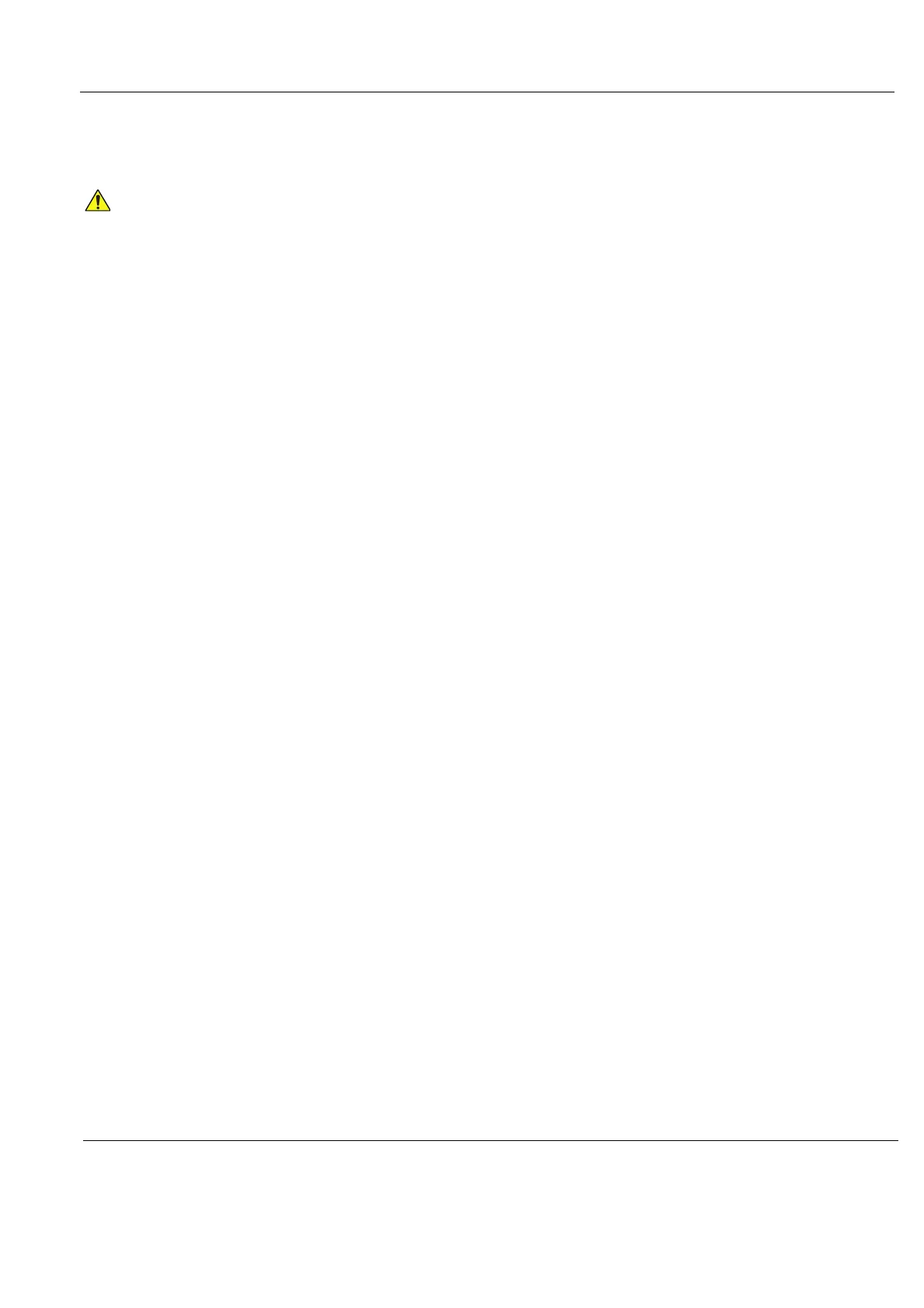GE H
EALTHCARE
D
IRECTION
GA091568, R
EVISION
5 VIVID E9 S
ERVICE
M
ANUAL
Chapter 8 - Replacement procedures 8 - 297
8-13-1-3 Patient I/O installation procedure (cont’d)
6.) Install the BEP Cover as described in these steps:
a.) Insert the base of the BEP Cover inside the base of the BEP.
Be sure the bottom lip of the BEP Cover rests inside the BEP.
b.) Tilt the top of the BEP Cover toward the VIVID E9.
c.) Install the fixing screw(s) for the BEP Cover:
- On BEP6 there are two finger screws on the top of the BEP Cover.
- On newer BEP5 there are three Phillips screws, one on the top and one on each side of
the BEP Cover.
- On older BEP5 there is one finger screw at the top of the BEP Cover.
7.) Install the Left Side Cover, see 8-5-2-3 "Side Covers installation" on page 8-40.
NOTICE
Be careful not to pinch any of the cables when installing the BEP Cover.